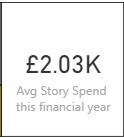Join us at FabCon Vienna from September 15-18, 2025
The ultimate Fabric, Power BI, SQL, and AI community-led learning event. Save €200 with code FABCOMM.
Get registered- Power BI forums
- Get Help with Power BI
- Desktop
- Service
- Report Server
- Power Query
- Mobile Apps
- Developer
- DAX Commands and Tips
- Custom Visuals Development Discussion
- Health and Life Sciences
- Power BI Spanish forums
- Translated Spanish Desktop
- Training and Consulting
- Instructor Led Training
- Dashboard in a Day for Women, by Women
- Galleries
- Data Stories Gallery
- Themes Gallery
- Contests Gallery
- Quick Measures Gallery
- Notebook Gallery
- Translytical Task Flow Gallery
- TMDL Gallery
- R Script Showcase
- Webinars and Video Gallery
- Ideas
- Custom Visuals Ideas (read-only)
- Issues
- Issues
- Events
- Upcoming Events
Compete to become Power BI Data Viz World Champion! First round ends August 18th. Get started.
- Power BI forums
- Forums
- Get Help with Power BI
- Desktop
- Table visual column header or Card visual field na...
- Subscribe to RSS Feed
- Mark Topic as New
- Mark Topic as Read
- Float this Topic for Current User
- Bookmark
- Subscribe
- Printer Friendly Page
- Mark as New
- Bookmark
- Subscribe
- Mute
- Subscribe to RSS Feed
- Permalink
- Report Inappropriate Content
Table visual column header or Card visual field name query
In a Table visual, is there a way to put a line return within one of the column headers ?
Similarly, is there a way to force a new line on the field name within a Card visual ?
I have columns and cards where they are wide enough to take part of what would sensibly look better showing on a second line, so I need to narrow down the column/card to force a new line where I want it, but then risk the data showing incorrectly.
Easiest demonstrated on a Card, but the same applies to columns in a Table
E.g. 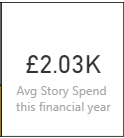
I've not found a solution so far but any suggestions welcome
Regards
Fred
Solved! Go to Solution.
- Mark as New
- Bookmark
- Subscribe
- Mute
- Subscribe to RSS Feed
- Permalink
- Report Inappropriate Content
Hi @Anonymous ,
Have you try to explicitly enter a newline character by pressing Alt-Enter in the formula bar? Please refer to the OwenAuger 's reply in https://community.powerbi.com/t5/Desktop/how-to-get-text-in-new-line-in-the-data-cards-label/td-p/441396
If this post helps, then please consider Accept it as the solution to help the other members find it more quickly.
Best Regards,
Dedmon Dai
- Mark as New
- Bookmark
- Subscribe
- Mute
- Subscribe to RSS Feed
- Permalink
- Report Inappropriate Content
@Anonymous , You can try unichar(10), but it might work in some cases
https://community.powerbi.com/t5/Desktop/Line-break-in-a-visual/td-p/226739
- Mark as New
- Bookmark
- Subscribe
- Mute
- Subscribe to RSS Feed
- Permalink
- Report Inappropriate Content
Hi, yes, seen and tried that, sadly that simply displays UNICHAR(10) in the middle of the Field name.
I tried various methods of imbedding without success.
- Mark as New
- Bookmark
- Subscribe
- Mute
- Subscribe to RSS Feed
- Permalink
- Report Inappropriate Content
Hi @Anonymous ,
Have you try to explicitly enter a newline character by pressing Alt-Enter in the formula bar? Please refer to the OwenAuger 's reply in https://community.powerbi.com/t5/Desktop/how-to-get-text-in-new-line-in-the-data-cards-label/td-p/441396
If this post helps, then please consider Accept it as the solution to help the other members find it more quickly.
Best Regards,
Dedmon Dai
- Mark as New
- Bookmark
- Subscribe
- Mute
- Subscribe to RSS Feed
- Permalink
- Report Inappropriate Content
Thanks for that pointer, the Alt + Return is definitely something to remember and I'm certainly getting closer to the desired result . . .
Original card and code
AvgStorySpend = DIVIDE(
CALCULATE(
SUM(Tasks[SAPActualCost])),
CALCULATE(
COUNT(Tasks[MilestoneType]),
FILTER(Tasks,Tasks[MilestoneType]="QIC - User Story" &&
Tasks[Task % Complete]=1)),
0
)
Revised Card and new code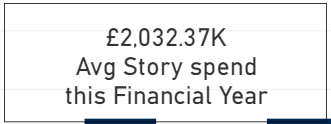
NewLineAvgStorySpend =
VAR Newline =
"
"
Return
FORMAT(
DIVIDE(
CALCULATE(
SUM(Tasks[SAPActualCost])),
CALCULATE(
COUNT(Tasks[MilestoneType]),
FILTER(Tasks,Tasks[MilestoneType]="QIC - User Story" &&
Tasks[Task % Complete]=1)),
0
), "£#,##0.00,,K;(£#,##0.00),,K") & Newline &
"Avg Story spend" & Newline & "this Financial Year"
Is there a way to
- format the values to show either K or M based on the value ? The actual value is £2,032 or £2.03k, not the £2,032k that is being shown ?
- adjust the font size so that the value is large and the label is small, as per the original "squeezed" card ?
Thanks for the help so far, this is proving to be more complex than I first thought, but it's a learning curve 😁
Fred