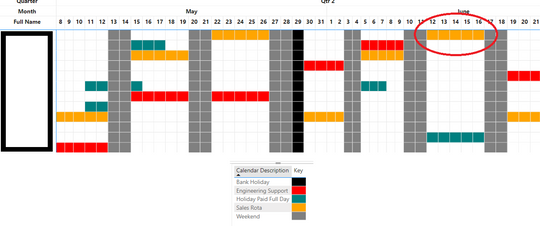Join us at the 2025 Microsoft Fabric Community Conference
Microsoft Fabric Community Conference 2025, March 31 - April 2, Las Vegas, Nevada. Use code FABINSIDER for a $400 discount.
Register now- Power BI forums
- Get Help with Power BI
- Desktop
- Service
- Report Server
- Power Query
- Mobile Apps
- Developer
- DAX Commands and Tips
- Custom Visuals Development Discussion
- Health and Life Sciences
- Power BI Spanish forums
- Translated Spanish Desktop
- Training and Consulting
- Instructor Led Training
- Dashboard in a Day for Women, by Women
- Galleries
- Webinars and Video Gallery
- Data Stories Gallery
- Themes Gallery
- Power BI DataViz World Championships Gallery
- Quick Measures Gallery
- R Script Showcase
- COVID-19 Data Stories Gallery
- Community Connections & How-To Videos
- 2021 MSBizAppsSummit Gallery
- 2020 MSBizAppsSummit Gallery
- 2019 MSBizAppsSummit Gallery
- Events
- Ideas
- Custom Visuals Ideas (read-only)
- Issues
- Issues
- Events
- Upcoming Events
The Power BI DataViz World Championships are on! With four chances to enter, you could win a spot in the LIVE Grand Finale in Las Vegas. Show off your skills.
- Power BI forums
- Forums
- Get Help with Power BI
- Desktop
- Re: Table visual as a calendar visual - differenti...
- Subscribe to RSS Feed
- Mark Topic as New
- Mark Topic as Read
- Float this Topic for Current User
- Bookmark
- Subscribe
- Printer Friendly Page
- Mark as New
- Bookmark
- Subscribe
- Mute
- Subscribe to RSS Feed
- Permalink
- Report Inappropriate Content
Table visual as a calendar visual - differentiate two conditional formatting in a single cell
Hi everyone.
I have been attempting to create a calendar like visual using the table and conditional formatting and everything works until there are two different events on one day for one person. There are two events that could overlap but they need to be clearly shown when they do overlap. As shown by the red circle, this week should also somehow have red for the same person:
Taking the red circle, we could assume that the data looks like this:
| Full Name | Date | Event Count | Description | Colour |
| John Doe | 12/6/2023 | 1 | Engineering Support | Red |
| John Doe | 13/6/2023 | 1 | Engineering Support | Red |
| John Doe | 14/6/2023 | 1 | Engineering Support | Red |
| John Doe | 15/6/2023 | 1 | Engineering Support | Red |
| John Doe | 16/6/2023 | 1 | Engineering Support | Red |
| John Doe | 12/6/2023 | 1 | Sales Rota | Orange |
| John Doe | 13/6/2023 | 1 | Sales Rota | Orange |
| John Doe | 14/6/2023 | 1 | Sales Rota | Orange |
| John Doe | 15/6/2023 | 1 | Sales Rota | Orange |
| John Doe | 16/6/2023 | 1 | Sales Rota | Orange |
Solved! Go to Solution.
- Mark as New
- Bookmark
- Subscribe
- Mute
- Subscribe to RSS Feed
- Permalink
- Report Inappropriate Content
@IssieWissie , you have try something like
Matrix as Project plan Visual: https://youtu.be/R25QoiyoSVs
Your logic of color would be different
- Mark as New
- Bookmark
- Subscribe
- Mute
- Subscribe to RSS Feed
- Permalink
- Report Inappropriate Content
@IssieWissie , you have try something like
Matrix as Project plan Visual: https://youtu.be/R25QoiyoSVs
Your logic of color would be different
- Mark as New
- Bookmark
- Subscribe
- Mute
- Subscribe to RSS Feed
- Permalink
- Report Inappropriate Content
@amitchandak I ended up creating an additional measure to detect if there are 2 events on a day and then using an icon to make sure it's different. Then for anyone wondering what it means, a tooltip clarifies it.
Helpful resources

Join us at the Microsoft Fabric Community Conference
March 31 - April 2, 2025, in Las Vegas, Nevada. Use code MSCUST for a $150 discount!

Power BI Monthly Update - February 2025
Check out the February 2025 Power BI update to learn about new features.

| User | Count |
|---|---|
| 82 | |
| 79 | |
| 52 | |
| 39 | |
| 35 |
| User | Count |
|---|---|
| 94 | |
| 79 | |
| 51 | |
| 47 | |
| 47 |