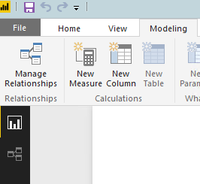- Power BI forums
- Updates
- News & Announcements
- Get Help with Power BI
- Desktop
- Service
- Report Server
- Power Query
- Mobile Apps
- Developer
- DAX Commands and Tips
- Custom Visuals Development Discussion
- Health and Life Sciences
- Power BI Spanish forums
- Translated Spanish Desktop
- Power Platform Integration - Better Together!
- Power Platform Integrations (Read-only)
- Power Platform and Dynamics 365 Integrations (Read-only)
- Training and Consulting
- Instructor Led Training
- Dashboard in a Day for Women, by Women
- Galleries
- Community Connections & How-To Videos
- COVID-19 Data Stories Gallery
- Themes Gallery
- Data Stories Gallery
- R Script Showcase
- Webinars and Video Gallery
- Quick Measures Gallery
- 2021 MSBizAppsSummit Gallery
- 2020 MSBizAppsSummit Gallery
- 2019 MSBizAppsSummit Gallery
- Events
- Ideas
- Custom Visuals Ideas
- Issues
- Issues
- Events
- Upcoming Events
- Community Blog
- Power BI Community Blog
- Custom Visuals Community Blog
- Community Support
- Community Accounts & Registration
- Using the Community
- Community Feedback
Register now to learn Fabric in free live sessions led by the best Microsoft experts. From Apr 16 to May 9, in English and Spanish.
- Power BI forums
- Forums
- Get Help with Power BI
- Desktop
- Table summary - desired calcuation possible in Dir...
- Subscribe to RSS Feed
- Mark Topic as New
- Mark Topic as Read
- Float this Topic for Current User
- Bookmark
- Subscribe
- Printer Friendly Page
- Mark as New
- Bookmark
- Subscribe
- Mute
- Subscribe to RSS Feed
- Permalink
- Report Inappropriate Content
Table summary - desired calcuation possible in DirectConnect?
We have a list of events, and each event has a set of dates attached to it for when it was run.
Event: Dates:
Event A 01/01/2018
Event A 01/02/2018
Event B 01/03/2018
Event C 01/04/2018
Event C 01/05/2018
Event C 01/06/2018
Event D 01/07/2018
What I'd like to do is get the duration of the events:
Event: Duration:
Event A 2 days
Event B 1 day
Event C 3 days
Event D 1 day
And then create a chart which sums up the count of events of by duration:
Duration: Number of Events:
1 day 2
2 days 1
3 days 1
This is direct connect to a cube, so no custom columns or groups. Import is off the table. Any help?
- Mark as New
- Bookmark
- Subscribe
- Mute
- Subscribe to RSS Feed
- Permalink
- Report Inappropriate Content
Hi,
Here's one idea.
- Using the Query Editor, Group by events and perform a distinctcount of the dates
- Load that data into the Data Model
- Create a visual with Days (computed in step 1 above) in the row labels
- Write this DAX formula
=COUNTA(Data[Event])
Hope this helps.
Regards,
Ashish Mathur
http://www.ashishmathur.com
https://www.linkedin.com/in/excelenthusiasts/
- Mark as New
- Bookmark
- Subscribe
- Mute
- Subscribe to RSS Feed
- Permalink
- Report Inappropriate Content
Hi @RMDNA,
Please create a calculated column using the formula.
Duration =
CALCULATE (
DATEDIFF ( MIN ( Table1[Dates] ), MAX ( Table1[Dates] ), DAY ),
ALLEXCEPT ( Table1, Table1[Event] )
)
+ 1
Then create measure using the formula.
Number of Events = DISTINCTCOUNT(Table1[Event])
Please see expected result as follows, you can download attachment file for more details.
Best Regards,
Angelia
- Mark as New
- Bookmark
- Subscribe
- Mute
- Subscribe to RSS Feed
- Permalink
- Report Inappropriate Content
@v-huizhn-msft, unfortunately, this is a live connection, so I can't create calculated columns. Is there any other solution?
- Mark as New
- Bookmark
- Subscribe
- Mute
- Subscribe to RSS Feed
- Permalink
- Report Inappropriate Content
Hi @RMDNA,
What's your data source, I can create a calculated column when I connect SQL Server in Direct Mode.
Best Regards,
Angelia
- Mark as New
- Bookmark
- Subscribe
- Mute
- Subscribe to RSS Feed
- Permalink
- Report Inappropriate Content
@v-huizhn-msft, @Ashish_Mathur - It's a live connection to an Analysis Services cube. I'm unable to access the Query Editor or created calculated columns; I can only create measures.


- Mark as New
- Bookmark
- Subscribe
- Mute
- Subscribe to RSS Feed
- Permalink
- Report Inappropriate Content
Hi @RMDNA,
Yes, we can not create calculated column when live connect to SSAS, which a limitation, you'e better use import mode.
Best Regards,
Angelia
Helpful resources

Microsoft Fabric Learn Together
Covering the world! 9:00-10:30 AM Sydney, 4:00-5:30 PM CET (Paris/Berlin), 7:00-8:30 PM Mexico City

Power BI Monthly Update - April 2024
Check out the April 2024 Power BI update to learn about new features.

| User | Count |
|---|---|
| 107 | |
| 94 | |
| 75 | |
| 63 | |
| 62 |
| User | Count |
|---|---|
| 143 | |
| 104 | |
| 104 | |
| 80 | |
| 66 |