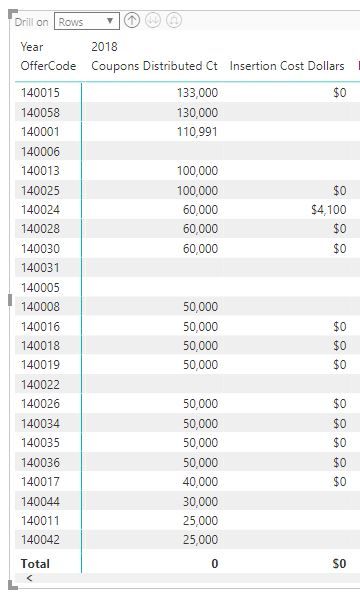- Power BI forums
- Updates
- News & Announcements
- Get Help with Power BI
- Desktop
- Service
- Report Server
- Power Query
- Mobile Apps
- Developer
- DAX Commands and Tips
- Custom Visuals Development Discussion
- Health and Life Sciences
- Power BI Spanish forums
- Translated Spanish Desktop
- Training and Consulting
- Instructor Led Training
- Dashboard in a Day for Women, by Women
- Galleries
- Community Connections & How-To Videos
- COVID-19 Data Stories Gallery
- Themes Gallery
- Data Stories Gallery
- R Script Showcase
- Webinars and Video Gallery
- Quick Measures Gallery
- 2021 MSBizAppsSummit Gallery
- 2020 MSBizAppsSummit Gallery
- 2019 MSBizAppsSummit Gallery
- Events
- Ideas
- Custom Visuals Ideas
- Issues
- Issues
- Events
- Upcoming Events
- Community Blog
- Power BI Community Blog
- Power BI 中文博客
- Community Support
- Community Accounts & Registration
- Using the Community
- Community Feedback
Get certified in Microsoft Fabric—for free! For a limited time, the Microsoft Fabric Community team will be offering free DP-600 exam vouchers. Prepare now
- Power BI forums
- Forums
- Get Help with Power BI
- Desktop
- Re: Table is not adding individual lines correctly
- Subscribe to RSS Feed
- Mark Topic as New
- Mark Topic as Read
- Float this Topic for Current User
- Bookmark
- Subscribe
- Printer Friendly Page
- Mark as New
- Bookmark
- Subscribe
- Mute
- Subscribe to RSS Feed
- Permalink
- Report Inappropriate Content
Table is not adding individual lines correctly
Hello,
I would like my measures to accurately sum in the total line when using a table (see screenshot). Estimated Coupon Redemption $ Measure and Program cost measure aren't adding correctly even though the calcualtion in the individual lines is correct.
Estimated Coupon Redemption $ Measure = [Estimated Redemption Rate Measure]* [Face Value Measure] *[Distribution Qty Total]
Insertion Cost Measure = CALCULATE([Insertion Cost $], FILTER('Inmar Full Monty','Inmar Full Monty'[Redemption Date]=MIN('Inmar Full Monty'[Redemption Date])))
Any suggestions? I tried the summarize formula but I must not be writing them correctly because they sum the totals but then the calculations in the individual lines are incorrect.
I appreciate the help!
- Mark as New
- Bookmark
- Subscribe
- Mute
- Subscribe to RSS Feed
- Permalink
- Report Inappropriate Content
Hi @Anonymous,
Did it work? Could you please mark the proper answers as solutions?
Best Regards,
Dale
If this post helps, then please consider Accept it as the solution to help the other members find it more quickly.
- Mark as New
- Bookmark
- Subscribe
- Mute
- Subscribe to RSS Feed
- Permalink
- Report Inappropriate Content
No it didn't work, it is giving me an error since it doesn't recognize the [PerRow] at the end of the formula.
I also wanted to get the same result of the total row adding up with a formula in my measure see below:
Distributed coupons = MINX('Master Offer Code', 'Master Offer Code'[DistributedQuantity])
But it says that the total is zero.
- Mark as New
- Bookmark
- Subscribe
- Mute
- Subscribe to RSS Feed
- Permalink
- Report Inappropriate Content
Hi @Anonymous,
Can you share your file or a dummy sample? The result of DAX formula largely depends on the context and the data structure.
Best Regards,
Dale
If this post helps, then please consider Accept it as the solution to help the other members find it more quickly.
- Mark as New
- Bookmark
- Subscribe
- Mute
- Subscribe to RSS Feed
- Permalink
- Report Inappropriate Content
please see example below of the two collums that will not add up. The measures for those colums are:
Coupons Distributed Ct = MINX('Master Offer Code', 'Master Offer Code'[DistributedQuantity])
Insertion Cost Dollars = SUMX(VALUES('Master Offer Code'[OfferCode]), MIN('Master Offer Code'[Insertion Cost]))
it think it has something to do with me using MINX but i need to do that because the way the source data is set up the coupons distributed are repeated each month which is inaccurate since we only distribute it once.
- Mark as New
- Bookmark
- Subscribe
- Mute
- Subscribe to RSS Feed
- Permalink
- Report Inappropriate Content
Hi @Anonymous,
Since there are measures, I would suggest you try the formula below.
Estimated Coupon Redemption $ Measure =
SUMX (
SUMMARIZE (
'Inmar Full Monty',
'Inmar Full Monty'[OfferCode],
'Inmar Full Monty'[Method],
"PerRow", 'Inmar Full Monty'[Estimated Redemption Rate] * 'Inmar Full Monty'[FaceValue]
* 'Inmar Full Monty'[Distribution Quantity]
),
[PerRow]
)
Best Regards,
Dale
If this post helps, then please consider Accept it as the solution to help the other members find it more quickly.
- Mark as New
- Bookmark
- Subscribe
- Mute
- Subscribe to RSS Feed
- Permalink
- Report Inappropriate Content
Hey @Anonymous
This is a common ask and the solution isn't too hard when you see it written out. I created a video tutorial on this method here:
https://www.youtube.com/watch?v=4NgQLqHI6hU
Hope this helps,
Parker
- Mark as New
- Bookmark
- Subscribe
- Mute
- Subscribe to RSS Feed
- Permalink
- Report Inappropriate Content
I followed the same forma tyour formula in the video but it returned a blank value, see below:
Estimated Coupon Redemption $ Measure = IF(ISFILTERED('Inmar Full Monty'[OfferCode]), SUM('Inmar Full Monty'[Estimated Redemption Rate]) * SUM('Inmar Full Monty'[Coupon Face Value]) * SUM('Inmar Full Monty'[Distribution Quantity]), SUMX('Inmar Full Monty', 'Inmar Full Monty'[Estimated Redemption Rate]*'Inmar Full Monty'[FaceValue]*'Inmar Full Monty'[Distribution Quantity]))
- Mark as New
- Bookmark
- Subscribe
- Mute
- Subscribe to RSS Feed
- Permalink
- Report Inappropriate Content
Try adding ALLSELECTED to your table reference in the SUMX. Not sure if that will solve the problem but it looks like you might need it
Helpful resources

Power BI Monthly Update - October 2024
Check out the October 2024 Power BI update to learn about new features.

Microsoft Fabric & AI Learning Hackathon
Learn from experts, get hands-on experience, and win awesome prizes.

| User | Count |
|---|---|
| 115 | |
| 112 | |
| 105 | |
| 95 | |
| 58 |
| User | Count |
|---|---|
| 174 | |
| 147 | |
| 136 | |
| 102 | |
| 82 |