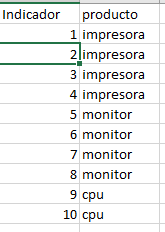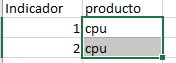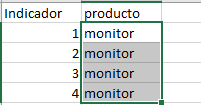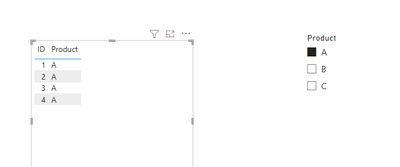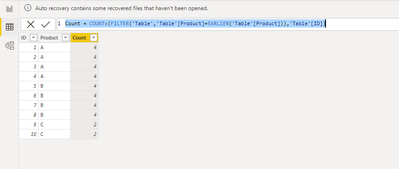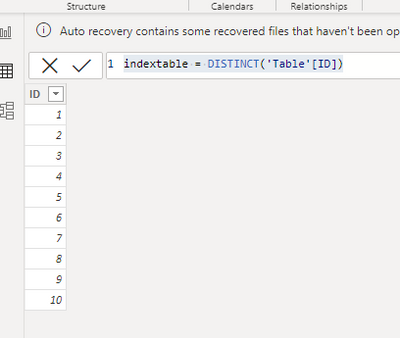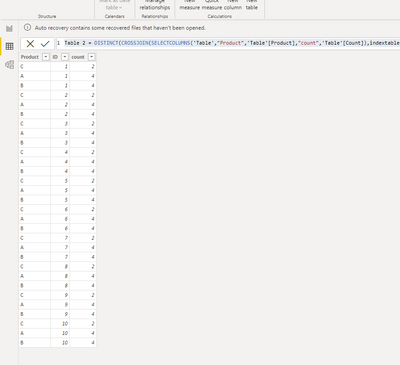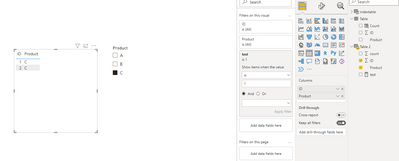FabCon is coming to Atlanta
Join us at FabCon Atlanta from March 16 - 20, 2026, for the ultimate Fabric, Power BI, AI and SQL community-led event. Save $200 with code FABCOMM.
Register now!- Power BI forums
- Get Help with Power BI
- Desktop
- Service
- Report Server
- Power Query
- Mobile Apps
- Developer
- DAX Commands and Tips
- Custom Visuals Development Discussion
- Health and Life Sciences
- Power BI Spanish forums
- Translated Spanish Desktop
- Training and Consulting
- Instructor Led Training
- Dashboard in a Day for Women, by Women
- Galleries
- Data Stories Gallery
- Themes Gallery
- Contests Gallery
- QuickViz Gallery
- Quick Measures Gallery
- Visual Calculations Gallery
- Notebook Gallery
- Translytical Task Flow Gallery
- TMDL Gallery
- R Script Showcase
- Webinars and Video Gallery
- Ideas
- Custom Visuals Ideas (read-only)
- Issues
- Issues
- Events
- Upcoming Events
The Power BI Data Visualization World Championships is back! Get ahead of the game and start preparing now! Learn more
- Power BI forums
- Forums
- Get Help with Power BI
- Desktop
- Table indicator
- Subscribe to RSS Feed
- Mark Topic as New
- Mark Topic as Read
- Float this Topic for Current User
- Bookmark
- Subscribe
- Printer Friendly Page
- Mark as New
- Bookmark
- Subscribe
- Mute
- Subscribe to RSS Feed
- Permalink
- Report Inappropriate Content
Table indicator
Good afternoon;
Comundidad I have a question about whether I can create a table with an example identifier 1 to 10
I want that when filtering a CPU product by ejem I need it not to start in 9 and 10 if not from 1 and 2 so for the case of monitor that always starts at 1 and that shows that the amount of data I have.
It is possible to do this.
example:
Solved! Go to Solution.
- Mark as New
- Bookmark
- Subscribe
- Mute
- Subscribe to RSS Feed
- Permalink
- Report Inappropriate Content
Hi @Syndicate_Admin ,
Base data:
Output result:
Refer the below steps:
create a new column on base table:
Count = COUNTx(FILTER('Table','Table'[Product]=EARLIER('Table'[Product])),'Table'[ID])
Then add a index table:
indextable = DISTINCT('Table'[ID])
Base on this ,create a new table:
Table 2 = DISTINCT(CROSSJOIN(SELECTCOLUMNS('Table',"Product",'Table'[Product],"count",'Table'[Count]),indextable))
Then create a measure ,and use the measure to filter table:
test = IF(MAX('Table 2'[ID])>MAX('Table 2'[count]),BLANK(),1)Final create visual:
Best Regards
Lucien
- Mark as New
- Bookmark
- Subscribe
- Mute
- Subscribe to RSS Feed
- Permalink
- Report Inappropriate Content
Thanks for the information
- Mark as New
- Bookmark
- Subscribe
- Mute
- Subscribe to RSS Feed
- Permalink
- Report Inappropriate Content
Hi @Syndicate_Admin ,
Base data:
Output result:
Refer the below steps:
create a new column on base table:
Count = COUNTx(FILTER('Table','Table'[Product]=EARLIER('Table'[Product])),'Table'[ID])
Then add a index table:
indextable = DISTINCT('Table'[ID])
Base on this ,create a new table:
Table 2 = DISTINCT(CROSSJOIN(SELECTCOLUMNS('Table',"Product",'Table'[Product],"count",'Table'[Count]),indextable))
Then create a measure ,and use the measure to filter table:
test = IF(MAX('Table 2'[ID])>MAX('Table 2'[count]),BLANK(),1)Final create visual:
Best Regards
Lucien
Helpful resources

Power BI Dataviz World Championships
The Power BI Data Visualization World Championships is back! Get ahead of the game and start preparing now!

| User | Count |
|---|---|
| 39 | |
| 35 | |
| 33 | |
| 32 | |
| 27 |
| User | Count |
|---|---|
| 136 | |
| 96 | |
| 77 | |
| 67 | |
| 65 |