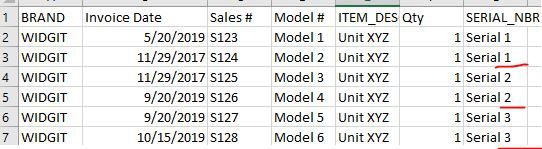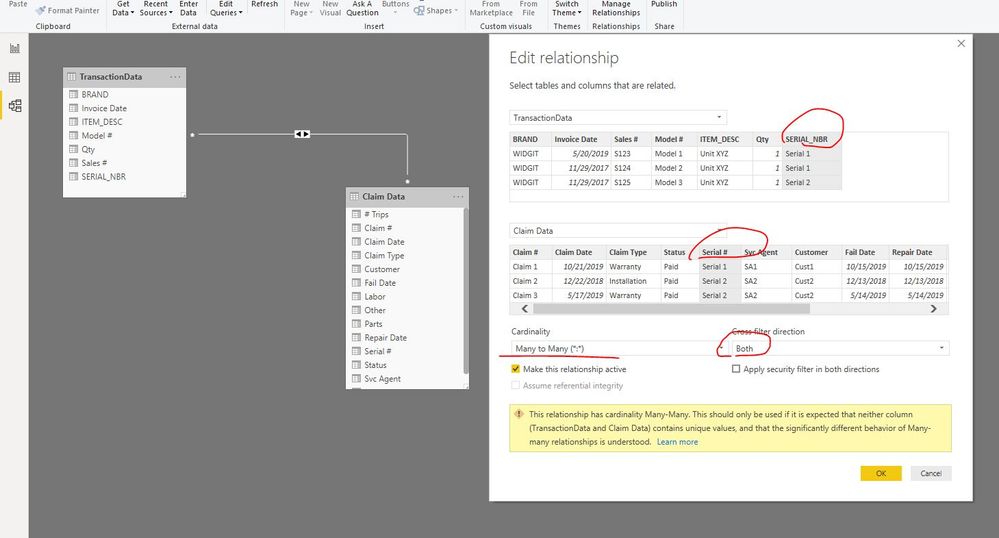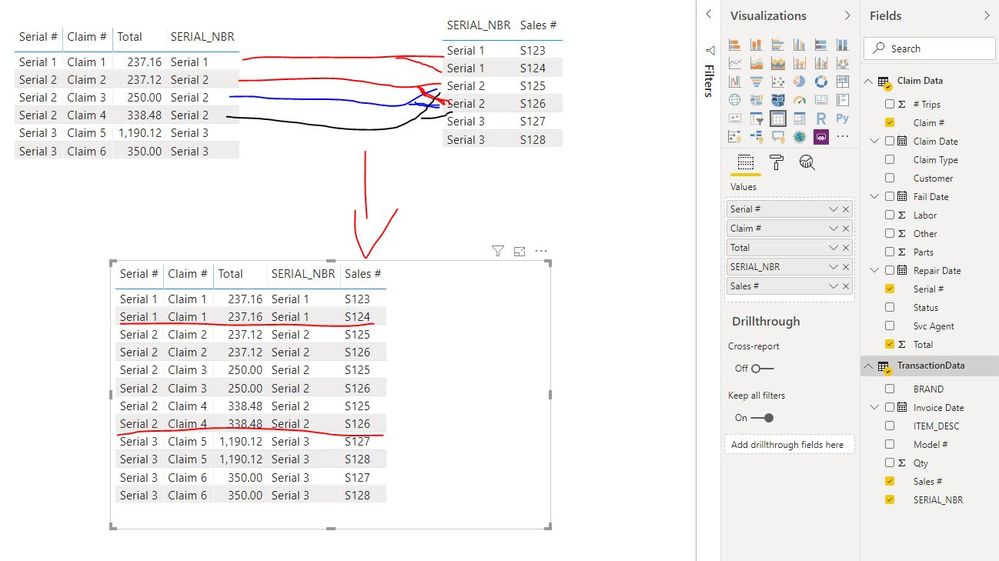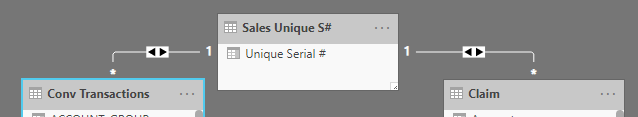FabCon is coming to Atlanta
Join us at FabCon Atlanta from March 16 - 20, 2026, for the ultimate Fabric, Power BI, AI and SQL community-led event. Save $200 with code FABCOMM.
Register now!- Power BI forums
- Get Help with Power BI
- Desktop
- Service
- Report Server
- Power Query
- Mobile Apps
- Developer
- DAX Commands and Tips
- Custom Visuals Development Discussion
- Health and Life Sciences
- Power BI Spanish forums
- Translated Spanish Desktop
- Training and Consulting
- Instructor Led Training
- Dashboard in a Day for Women, by Women
- Galleries
- Data Stories Gallery
- Themes Gallery
- Contests Gallery
- QuickViz Gallery
- Quick Measures Gallery
- Visual Calculations Gallery
- Notebook Gallery
- Translytical Task Flow Gallery
- TMDL Gallery
- R Script Showcase
- Webinars and Video Gallery
- Ideas
- Custom Visuals Ideas (read-only)
- Issues
- Issues
- Events
- Upcoming Events
Learn from the best! Meet the four finalists headed to the FINALS of the Power BI Dataviz World Championships! Register now
- Power BI forums
- Forums
- Get Help with Power BI
- Desktop
- Re: Table Relationship Issues
- Subscribe to RSS Feed
- Mark Topic as New
- Mark Topic as Read
- Float this Topic for Current User
- Bookmark
- Subscribe
- Printer Friendly Page
- Mark as New
- Bookmark
- Subscribe
- Mute
- Subscribe to RSS Feed
- Permalink
- Report Inappropriate Content
Table Relationship Issues
Hello,
I have a sales by serial number and claims by serial number table and the only common field is the serial number. Both tables can have the serial number listed more than once for various reasons, so I created a unique key table with the serial numbers from the sales table only listed once and created a relationship to both tables. When I try to create visuals with information from both tables, I recieve an error that it can't display the visual because it can't determine the relationship between two or more fields.
I am looking for suggestions on how I can get claim data visuals for serial numbers sold. I have tried to use LOOKUPVALUE and RELATED or RELATEDTABLE without success, but maybe I am doing something incorrectly.
Any suggestions or guidance will be appreciated.
Thanks in advance
- Mark as New
- Bookmark
- Subscribe
- Mute
- Subscribe to RSS Feed
- Permalink
- Report Inappropriate Content
Hi @szub
Modified "SERIAL_NBR" column of your "TransactionData" table as below
Create relationships
srial 1 has 1 row record in "Claim" table, serial 1 has 2 rows in "Transaction" table, so wen adding columns from two tables in to a visual, it shows all data from two tables like crossing join.
Best Regards
Maggie
Community Support Team _ Maggie Li
If this post helps, then please consider Accept it as the solution to help the other members find it more quickly.
- Mark as New
- Bookmark
- Subscribe
- Mute
- Subscribe to RSS Feed
- Permalink
- Report Inappropriate Content
Hi @v-juanli-msft ,
Thank you for your response. I realized that I did not have a serial number listed more than once in my sample Sales Transaction data once I had left for the day and have now corrected. Thank you for realizing that.
All the training and dicussions I have had with others have advised to stay away using many to many relationships, which is why I did not use it. Are there any negatives that you have experienced with using Many to Many?
Thank you
- Mark as New
- Bookmark
- Subscribe
- Mute
- Subscribe to RSS Feed
- Permalink
- Report Inappropriate Content
Hi @szub
Your screenshot shows a workaround for many to many relationships for two tables in power bi.
Please see differences between two methods:
Use relationships with a many-many cardinality
One big disadvantage is many to many relationship may slow the performance for the report.
For specific scenario, please use Performance Analyzer to examine report element performance and decide which method to use.
Best Regards
Maggie
Community Support Team _ Maggie Li
If this post helps, then please consider Accept it as the solution to help the other members find it more quickly.
- Mark as New
- Bookmark
- Subscribe
- Mute
- Subscribe to RSS Feed
- Permalink
- Report Inappropriate Content
could you also make a mockup in excel of how you want your table/output to look like?
- Mark as New
- Bookmark
- Subscribe
- Mute
- Subscribe to RSS Feed
- Permalink
- Report Inappropriate Content
Hi @sturlaws ,
I want to be able to create a visual with detailed claim information only for each transaction serial number that has a claim, like v-juanli-msft replied with. Then, I will need to be able to apply filters from either the transaction or claim table to see the applicable data. I will also be creating quite a few measures like % of serial number sold had claims within xx time frame and do measures/counts on the different claim types. The more I read on the many to many relationship, I think this will work. I am currently trying to validate data to make sure it is correct with the many to many relationship.
Thank you - szub
- Mark as New
- Bookmark
- Subscribe
- Mute
- Subscribe to RSS Feed
- Permalink
- Report Inappropriate Content
Hi @szub,
do you have a screen shot of your model? Or could you share the report?(upload to onedrive/dropbox/other and share the link).
Cheers,
Sturla
- Mark as New
- Bookmark
- Subscribe
- Mute
- Subscribe to RSS Feed
- Permalink
- Report Inappropriate Content
- Mark as New
- Bookmark
- Subscribe
- Mute
- Subscribe to RSS Feed
- Permalink
- Report Inappropriate Content
- Mark as New
- Bookmark
- Subscribe
- Mute
- Subscribe to RSS Feed
- Permalink
- Report Inappropriate Content
Hello @VasTg ,
Here is sample Claim Data:
| Claim # | Claim Date | Claim Type | Status | Serial # | Svc Agent | Customer | Fail Date | Repair Date | # Trips | Labor | Parts | Other | Total |
| Claim 1 | 10/21/2019 | Warranty | Paid | Serial 1 | SA1 | Cust1 | 10/15/2019 | 10/15/2019 | 1 | 237.2 | 0 | 0 | 237.16 |
| Claim 2 | 12/22/2018 | Installation | Paid | Serial 2 | SA2 | Cust2 | 12/13/2018 | 12/13/2018 | 1 | 216.6 | 0 | 20.49 | 237.12 |
| Claim 3 | 5/17/2019 | Warranty | Paid | Serial 2 | SA2 | Cust2 | 5/14/2019 | 5/14/2019 | 1 | 250 | 0 | 0 | 250 |
| Claim 4 | 8/22/2019 | Warranty | Paid | Serial 2 | SA2 | Cust2 | 8/16/2019 | 8/16/2019 | 1 | 286.2 | 47.56 | 4.76 | 338.48 |
| Claim 5 | 9/1/2019 | Installation | Paid | Serial 3 | SA5 | Cust3 | 8/16/2019 | 8/16/2019 | 1 | 629.2 | 510 | 51 | 1190.12 |
| Claim 6 | 10/1/2019 | Warranty | Paid | Serial 3 | SA5 | Cust3 | 10/1/2019 | 10/1/2019 | 1 | 100 | 200 | 50 | 350 |
Here is sample TransactionData:
| BRAND | Invoice Date | Sales # | Model # | ITEM_DESC | Qty | SERIAL_NBR |
| WIDGIT | 5/20/2019 | S123 | Model 1 | Unit XYZ | 1 | Serial 1 |
| WIDGIT | 11/29/2017 | S123 | Model 2 | Unit XYZ | 1 | Serial 1 |
| WIDGIT | 11/29/2017 | S125 | Model 3 | Unit XYZ | 1 | Serial 2 |
| WIDGIT | 9/20/2019 | S125 | Model 4 | Unit XYZ | 1 | Serial 2 |
| WIDGIT | 9/20/2019 | S127 | Model 5 | Unit XYZ | 1 | Serial 3 |
| WIDGIT | 10/15/2019 | S127 | Model 6 | Unit XYZ | 1 | Serial 4 |
Thank you
Helpful resources

Join our Fabric User Panel
Share feedback directly with Fabric product managers, participate in targeted research studies and influence the Fabric roadmap.

Power BI Monthly Update - February 2026
Check out the February 2026 Power BI update to learn about new features.

| User | Count |
|---|---|
| 62 | |
| 54 | |
| 40 | |
| 17 | |
| 14 |
| User | Count |
|---|---|
| 96 | |
| 83 | |
| 36 | |
| 30 | |
| 25 |