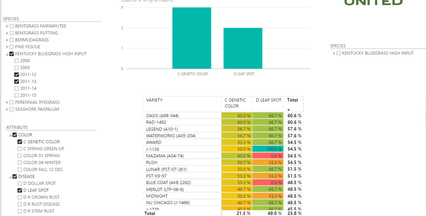Join us at the 2025 Microsoft Fabric Community Conference
March 31 - April 2, 2025, in Las Vegas, Nevada. Use code MSCUST for a $150 discount! Early bird discount ends December 31.
Register Now- Power BI forums
- Get Help with Power BI
- Desktop
- Service
- Report Server
- Power Query
- Mobile Apps
- Developer
- DAX Commands and Tips
- Custom Visuals Development Discussion
- Health and Life Sciences
- Power BI Spanish forums
- Translated Spanish Desktop
- Training and Consulting
- Instructor Led Training
- Dashboard in a Day for Women, by Women
- Galleries
- Community Connections & How-To Videos
- COVID-19 Data Stories Gallery
- Themes Gallery
- Data Stories Gallery
- R Script Showcase
- Webinars and Video Gallery
- Quick Measures Gallery
- 2021 MSBizAppsSummit Gallery
- 2020 MSBizAppsSummit Gallery
- 2019 MSBizAppsSummit Gallery
- Events
- Ideas
- Custom Visuals Ideas
- Issues
- Issues
- Events
- Upcoming Events
Be one of the first to start using Fabric Databases. View on-demand sessions with database experts and the Microsoft product team to learn just how easy it is to get started. Watch now
- Power BI forums
- Forums
- Get Help with Power BI
- Desktop
- Re: TOTAL COLUMN: NEED SIMPLE AVERAGE
- Subscribe to RSS Feed
- Mark Topic as New
- Mark Topic as Read
- Float this Topic for Current User
- Bookmark
- Subscribe
- Printer Friendly Page
- Mark as New
- Bookmark
- Subscribe
- Mute
- Subscribe to RSS Feed
- Permalink
- Report Inappropriate Content
TOTAL COLUMN: NEED SIMPLE AVERAGE
Community: I'm very new to Power BI. I'm struggling with one issue. My dashboard works just fine except for one issue. How do I change the Total Column to calculate a simple average vs. a weighted average? The column values are all averages. I use the slicers to select multiple attributes that populate the columns. I have multiple slicers i want to use. The Total is giving a weighted average (just what its suppose to do!) What I need is a simple average. For the first row, I want this: (ROW SUM)/COUNT OF COLUMNS) (60.0 + 66.7)2 = 63.35. The weighted average = 60.6 because I have more C GENETIC COLOR data than D LEAF SPOT DATA. Data = # of Trials. Any thoughts on how I can solve this? I want to be able to select with the slicers any number of attributes and Years and have a simple average total column.
Thoughts on how to do this? Really appreciate the help.
Solved! Go to Solution.
- Mark as New
- Bookmark
- Subscribe
- Mute
- Subscribe to RSS Feed
- Permalink
- Report Inappropriate Content
@12489 wrote:
Community: I'm very new to Power BI. I'm struggling with one issue. My dashboard works just fine except for one issue. How do I change the Total Column to calculate a simple average vs. a weighted average? The column values are all averages. I use the slicers to select multiple attributes that populate the columns. I have multiple slicers i want to use. The Total is giving a weighted average (just what its suppose to do!) What I need is a simple average. For the first row, I want this: (ROW SUM)/COUNT OF COLUMNS) (60.0 + 66.7)2 = 63.35. The weighted average = 60.6 because I have more C GENETIC COLOR data than D LEAF SPOT DATA. Data = # of Trials. Any thoughts on how I can solve this? I want to be able to select with the slicers any number of attributes and Years and have a simple average total column.
Thoughts on how to do this? Really appreciate the help.
Do you know measure? I think you can create another measure like below. If it won't work, could you upload your sample pbix file?
average total = (AVERAGE([C GENETIC COLOR])+AVARAGE([D LEAF SPOT]))/2
- Mark as New
- Bookmark
- Subscribe
- Mute
- Subscribe to RSS Feed
- Permalink
- Report Inappropriate Content
@12489 wrote:
Community: I'm very new to Power BI. I'm struggling with one issue. My dashboard works just fine except for one issue. How do I change the Total Column to calculate a simple average vs. a weighted average? The column values are all averages. I use the slicers to select multiple attributes that populate the columns. I have multiple slicers i want to use. The Total is giving a weighted average (just what its suppose to do!) What I need is a simple average. For the first row, I want this: (ROW SUM)/COUNT OF COLUMNS) (60.0 + 66.7)2 = 63.35. The weighted average = 60.6 because I have more C GENETIC COLOR data than D LEAF SPOT DATA. Data = # of Trials. Any thoughts on how I can solve this? I want to be able to select with the slicers any number of attributes and Years and have a simple average total column.
Thoughts on how to do this? Really appreciate the help.
Do you know measure? I think you can create another measure like below. If it won't work, could you upload your sample pbix file?
average total = (AVERAGE([C GENETIC COLOR])+AVARAGE([D LEAF SPOT]))/2
- Mark as New
- Bookmark
- Subscribe
- Mute
- Subscribe to RSS Feed
- Permalink
- Report Inappropriate Content
Let me try that. Appreciate the help...
Helpful resources

Join us at the Microsoft Fabric Community Conference
March 31 - April 2, 2025, in Las Vegas, Nevada. Use code MSCUST for a $150 discount!

We want your feedback!
Your insights matter. That’s why we created a quick survey to learn about your experience finding answers to technical questions.

Microsoft Fabric Community Conference 2025
Arun Ulag shares exciting details about the Microsoft Fabric Conference 2025, which will be held in Las Vegas, NV.

| User | Count |
|---|---|
| 133 | |
| 91 | |
| 88 | |
| 64 | |
| 58 |
| User | Count |
|---|---|
| 201 | |
| 137 | |
| 107 | |
| 73 | |
| 68 |