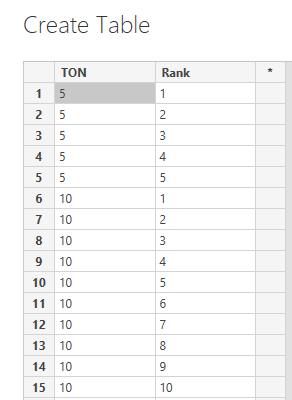Join us at the 2025 Microsoft Fabric Community Conference
March 31 - April 2, 2025, in Las Vegas, Nevada. Use code MSCUST for a $150 discount! Early bird discount ends December 31.
Register Now- Power BI forums
- Get Help with Power BI
- Desktop
- Service
- Report Server
- Power Query
- Mobile Apps
- Developer
- DAX Commands and Tips
- Custom Visuals Development Discussion
- Health and Life Sciences
- Power BI Spanish forums
- Translated Spanish Desktop
- Training and Consulting
- Instructor Led Training
- Dashboard in a Day for Women, by Women
- Galleries
- Community Connections & How-To Videos
- COVID-19 Data Stories Gallery
- Themes Gallery
- Data Stories Gallery
- R Script Showcase
- Webinars and Video Gallery
- Quick Measures Gallery
- 2021 MSBizAppsSummit Gallery
- 2020 MSBizAppsSummit Gallery
- 2019 MSBizAppsSummit Gallery
- Events
- Ideas
- Custom Visuals Ideas
- Issues
- Issues
- Events
- Upcoming Events
Be one of the first to start using Fabric Databases. View on-demand sessions with database experts and the Microsoft product team to learn just how easy it is to get started. Watch now
- Power BI forums
- Forums
- Get Help with Power BI
- Desktop
- Re: TOP 5 percentage Wrong output in Power BI
- Subscribe to RSS Feed
- Mark Topic as New
- Mark Topic as Read
- Float this Topic for Current User
- Bookmark
- Subscribe
- Printer Friendly Page
- Mark as New
- Bookmark
- Subscribe
- Mute
- Subscribe to RSS Feed
- Permalink
- Report Inappropriate Content
TOP 5 percentage Wrong output in Power BI
Hi Team,
I need TOP 5 Pecentage but its Wrong output
below is my table Name and Amount and I have calculated as GrandTotal but if select TOP 5 its Wrong Out put 2nd table is Output table
| Name | Amount | %GT of Amount |
| H | 60 | 21.05% |
| J | 50 | 17.54% |
| I | 40 | 14.04% |
| D | 30 | 10.53% |
| F | 30 | 10.53% |
| C | 20 | 7.02% |
| G | 20 | 7.02% |
| B | 15 | 5.26% |
| A | 10 | 3.51% |
| E | 10 | 3.51% |
below is in Power BI out but its Wrong output
| Name | Amount | %GT of Amount |
| H | 60 | 28.57% |
| J | 50 | 23.81% |
| I | 40 | 19.05% |
| D | 30 | 14.29% |
| F | 30 | 14.29% |
But I am epecting is below out
| Name | Amount | %GT of Amount |
| H | 60 | 21.05% |
| J | 50 | 17.54% |
| I | 40 | 14.04% |
| D | 30 | 10.53% |
| F | 30 | 10.53% |
Thanks
Aruna lavi
- Mark as New
- Bookmark
- Subscribe
- Mute
- Subscribe to RSS Feed
- Permalink
- Report Inappropriate Content
@Anonymous , If your % total correct,if so then use top N of rank on that to filter
example
Top 5 City Rank = CALCULATE([% of total],TOPN(10,all(Table[Name]),[% of tota],DESC),VALUES(Geography[Table]))
for % of total
divide(sum(Table[Amount]),calculate(sum(Table[Amount]),all(Table)))
At the Microsoft Analytics Community Conference, global leaders and influential voices are stepping up to share their knowledge and help you master the latest in Microsoft Fabric, Copilot, and Purview. ✨
️ November 12th-14th, 2024
Online Event
Register Here
- Mark as New
- Bookmark
- Subscribe
- Mute
- Subscribe to RSS Feed
- Permalink
- Report Inappropriate Content
If you want to calculate percent with GrandTotal
__Amount = CALCULATE(SUM(Subscription[Amount]),ALL(Subscription))
% Amount = SUM(Subscription[Amount])/[__Amount]
If you want external filters to be applied on your total Calcuation then you need to change your grand total formula to use ALLEXCEPT
__Amount = CALCULATE(SUM(Subscription[Amount]),ALLEXCEPT(Subscription ,Subscription[UserID]))
and use % Amount same formula
Did I answer your question? Mark my post as a solution! Appreciate your Kudos!!
Proud to be a Super User!
- Mark as New
- Bookmark
- Subscribe
- Mute
- Subscribe to RSS Feed
- Permalink
- Report Inappropriate Content
Hi Farhan,
Thank you replay.
but no lock if select TOP 5 its wrong percentage (if didnt select top N its give good result)
I am used your Measure given good result but its wrong showing after select TOP N
I am selecting TOPN in Power BI
Select Filter panel
then Name expand Filter Type
Then by values is %Amount
its wrong Percentage
please help on this
Thanks
Aruna
- Mark as New
- Bookmark
- Subscribe
- Mute
- Subscribe to RSS Feed
- Permalink
- Report Inappropriate Content
Hi Team,
This is Bug in Microsoft Power BI.I have tryed multiple ways but cant fixed(when we required %)
But I have fixed using sql server query and Powe BI(Both required)
Step 1(Sql server Query):
query from DB: we create two extra column 1.Percentage and Rank
Percentage query :CAST(100.0* [Amount] / (SUM([Amount]) OVER (PARTITION BY h_Date )) AS DECIMAL(10,2)) AS %_Amount
Rank Function from DB:ROW_NUMBER() OVER( PARTITION BY h_Date ORDER BY [Amount] DESC) AS RowNumberRank
Step 2(Power BI):
I have create table for TOP N in Power BI below like
Then given Relationship Query dataset and TOP N dataset(Step 1 and Step 2)
if anybody any clarification please contact me.
Thanks
Shanvitha
- Mark as New
- Bookmark
- Subscribe
- Mute
- Subscribe to RSS Feed
- Permalink
- Report Inappropriate Content
Could you put the formula you're using?
Helpful resources

Join us at the Microsoft Fabric Community Conference
March 31 - April 2, 2025, in Las Vegas, Nevada. Use code MSCUST for a $150 discount!

Microsoft Fabric Community Conference 2025
Arun Ulag shares exciting details about the Microsoft Fabric Conference 2025, which will be held in Las Vegas, NV.

| User | Count |
|---|---|
| 114 | |
| 76 | |
| 57 | |
| 52 | |
| 44 |
| User | Count |
|---|---|
| 165 | |
| 116 | |
| 63 | |
| 57 | |
| 50 |