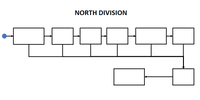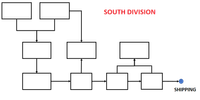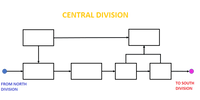Join us at the 2025 Microsoft Fabric Community Conference
Microsoft Fabric Community Conference 2025, March 31 - April 2, Las Vegas, Nevada. Use code MSCUST for a $150 discount.
Register now- Power BI forums
- Get Help with Power BI
- Desktop
- Service
- Report Server
- Power Query
- Mobile Apps
- Developer
- DAX Commands and Tips
- Custom Visuals Development Discussion
- Health and Life Sciences
- Power BI Spanish forums
- Translated Spanish Desktop
- Training and Consulting
- Instructor Led Training
- Dashboard in a Day for Women, by Women
- Galleries
- Webinars and Video Gallery
- Data Stories Gallery
- Themes Gallery
- Power BI DataViz World Championships Gallery
- Quick Measures Gallery
- R Script Showcase
- COVID-19 Data Stories Gallery
- Community Connections & How-To Videos
- 2021 MSBizAppsSummit Gallery
- 2020 MSBizAppsSummit Gallery
- 2019 MSBizAppsSummit Gallery
- Events
- Ideas
- Custom Visuals Ideas
- Issues
- Issues
- Events
- Upcoming Events
- Power BI forums
- Forums
- Get Help with Power BI
- Desktop
- Synoptic panel by OkViz - Selecting embedded image...
- Subscribe to RSS Feed
- Mark Topic as New
- Mark Topic as Read
- Float this Topic for Current User
- Bookmark
- Subscribe
- Printer Friendly Page
- Mark as New
- Bookmark
- Subscribe
- Mute
- Subscribe to RSS Feed
- Permalink
- Report Inappropriate Content
Synoptic panel by OkViz - Selecting embedded image to filter data
Hi,
I m embedding multiple images (interactive svgs designed using synoptic designer) and trying to update stats on the report based on the selected image.
Each svg file is <30 KB and works fine individually (i.e if there is only one image bound to the synoptic panel)
I have run into several issues with the visual and wouldlike to know the work around.
1. Option to turn on filter on selection of the map is not visible in the toolbar.
- Is there a restriction on the total size of embedded content as supported by the visual (Each image is < 30 KB )?
- What is the content type that is supported? I have tried base 64 content with content type
and data:image/svg but all issues specified exist.image/vnd.adobe.svg+xml
2. Do not see option to select the bound visual (drop down is not visible). Table shows all visuals (so no filters are applied)
- With blank value, I was able to see the drop down. But it just shows the value as "Bound map 1", "Bound map 2" with one of them referring all valid maps. Selecting this value shows one of the maps.
3. With filtering (using another slicer), the bound image doesn't change.
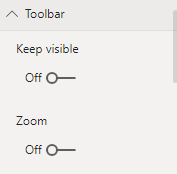
I have already gone through the documentation at https://okviz.com/blog/introducing-synoptic-panel-v1-4/
Have attached PNG images above as SVGs are not allowed.
Regards,
Madan
Solved! Go to Solution.
- Mark as New
- Bookmark
- Subscribe
- Mute
- Subscribe to RSS Feed
- Permalink
- Report Inappropriate Content
HI @modi123p,
It seems like you are working with third party custom visuals, I'd like to suggest you contact visual author/team to get further support for usage and limitations.
Regards,
Xiaoxin Sheng
If this post helps, please consider accept as solution to help other members find it more quickly.
- Mark as New
- Bookmark
- Subscribe
- Mute
- Subscribe to RSS Feed
- Permalink
- Report Inappropriate Content
HI @modi123p,
It seems like you are working with third party custom visuals, I'd like to suggest you contact visual author/team to get further support for usage and limitations.
Regards,
Xiaoxin Sheng
If this post helps, please consider accept as solution to help other members find it more quickly.
Helpful resources

Join us at the Microsoft Fabric Community Conference
March 31 - April 2, 2025, in Las Vegas, Nevada. Use code MSCUST for a $150 discount!

Power BI Monthly Update - February 2025
Check out the February 2025 Power BI update to learn about new features.

Join our Community Sticker Challenge 2025
If you love stickers, then you will definitely want to check out our Community Sticker Challenge!

| User | Count |
|---|---|
| 102 | |
| 70 | |
| 68 | |
| 54 | |
| 41 |
| User | Count |
|---|---|
| 153 | |
| 83 | |
| 65 | |
| 62 | |
| 61 |