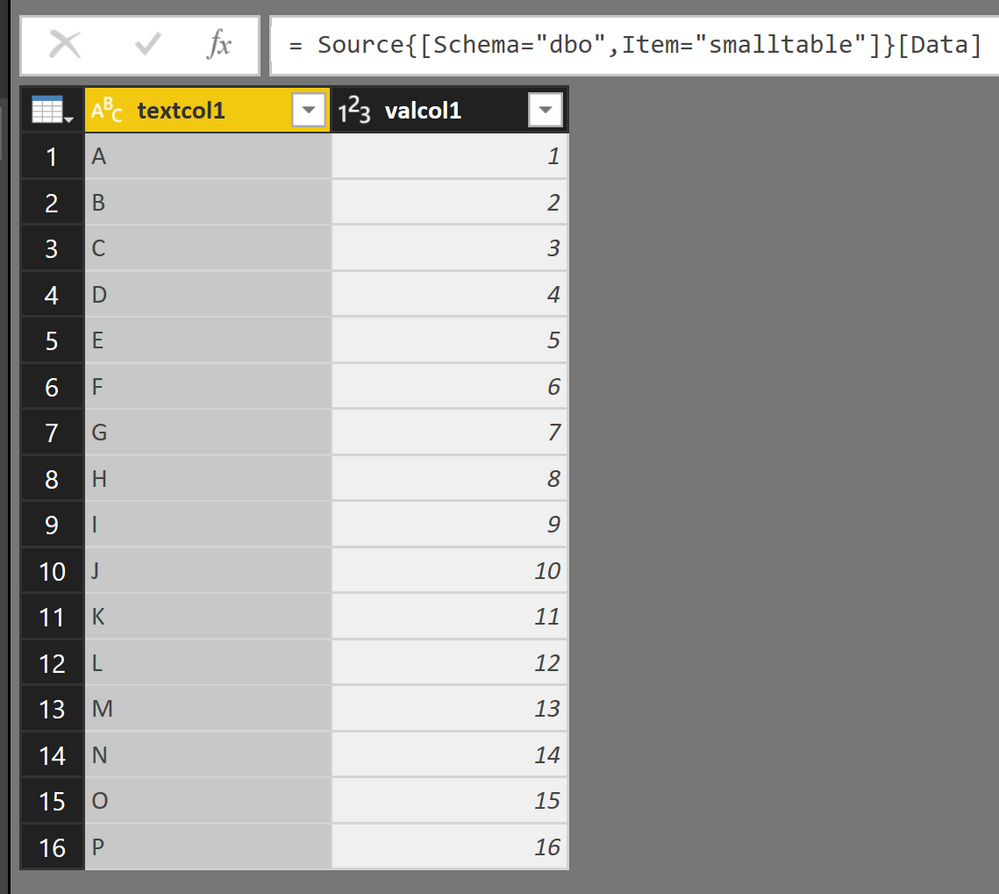FabCon is coming to Atlanta
Join us at FabCon Atlanta from March 16 - 20, 2026, for the ultimate Fabric, Power BI, AI and SQL community-led event. Save $200 with code FABCOMM.
Register now!- Power BI forums
- Get Help with Power BI
- Desktop
- Service
- Report Server
- Power Query
- Mobile Apps
- Developer
- DAX Commands and Tips
- Custom Visuals Development Discussion
- Health and Life Sciences
- Power BI Spanish forums
- Translated Spanish Desktop
- Training and Consulting
- Instructor Led Training
- Dashboard in a Day for Women, by Women
- Galleries
- Data Stories Gallery
- Themes Gallery
- Contests Gallery
- QuickViz Gallery
- Quick Measures Gallery
- Visual Calculations Gallery
- Notebook Gallery
- Translytical Task Flow Gallery
- TMDL Gallery
- R Script Showcase
- Webinars and Video Gallery
- Ideas
- Custom Visuals Ideas (read-only)
- Issues
- Issues
- Events
- Upcoming Events
Get Fabric Certified for FREE during Fabric Data Days. Don't miss your chance! Request now
- Power BI forums
- Forums
- Get Help with Power BI
- Desktop
- Switch underlying table to a complete report page
- Subscribe to RSS Feed
- Mark Topic as New
- Mark Topic as Read
- Float this Topic for Current User
- Bookmark
- Subscribe
- Printer Friendly Page
- Mark as New
- Bookmark
- Subscribe
- Mute
- Subscribe to RSS Feed
- Permalink
- Report Inappropriate Content
Switch underlying table to a complete report page
Hi,
Is there any way to just change the specific underlying table to a report page or visualization on a report page?
Assume you have built a page which consists of a great number of fields from "Table x". After that, you have duplicated that table (named "Table y") and it will thus have ALL the existing fields available as the old, original, one. I want to be able to just "switch" in the report or visualization on a report page from Table x to Table y WITHOUT having to drag&drop all fields one-by-one.
Any efficient move to make? 🙂
Br/Henrik
Solved! Go to Solution.
- Mark as New
- Bookmark
- Subscribe
- Mute
- Subscribe to RSS Feed
- Permalink
- Report Inappropriate Content
Hey,
maybe this would work also in your case ...
I sometimes work against a database schema that evolves. I started working against a table called smallertable
Than on notice of the team I swith the underlying table in the QueryEditor: from smallertable to smalltable just by editing the string in the navigation step
For me this works great ...
So maybe you should not looking to change the link from the visual to its underlying tabel, but to change the content of the used table editing the source.
For this reason we often use this approach:
- create a query called wktable
- create a reference to the table wktable and call it goodtable or something similar
- for the model and hence for all our reports and dashboards we use the table "goodtable" (from a performance point of view this would not work as well in Excel, because there are some issues with caching of the referenced queries)
So we are free to change the source of goodtable to wktable2 or wktable3
Hope this gets you started
Did I answer your question? Mark my post as a solution, this will help others!
Proud to be a Super User!
I accept Kudos 😉
Hamburg, Germany
- Mark as New
- Bookmark
- Subscribe
- Mute
- Subscribe to RSS Feed
- Permalink
- Report Inappropriate Content
Hey,
maybe this would work also in your case ...
I sometimes work against a database schema that evolves. I started working against a table called smallertable
Than on notice of the team I swith the underlying table in the QueryEditor: from smallertable to smalltable just by editing the string in the navigation step
For me this works great ...
So maybe you should not looking to change the link from the visual to its underlying tabel, but to change the content of the used table editing the source.
For this reason we often use this approach:
- create a query called wktable
- create a reference to the table wktable and call it goodtable or something similar
- for the model and hence for all our reports and dashboards we use the table "goodtable" (from a performance point of view this would not work as well in Excel, because there are some issues with caching of the referenced queries)
So we are free to change the source of goodtable to wktable2 or wktable3
Hope this gets you started
Did I answer your question? Mark my post as a solution, this will help others!
Proud to be a Super User!
I accept Kudos 😉
Hamburg, Germany
Helpful resources

Power BI Monthly Update - November 2025
Check out the November 2025 Power BI update to learn about new features.

Fabric Data Days
Advance your Data & AI career with 50 days of live learning, contests, hands-on challenges, study groups & certifications and more!