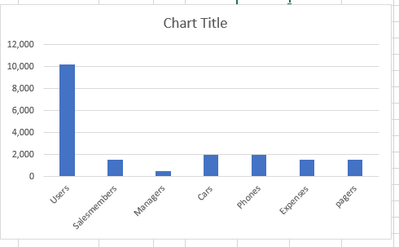Party with Power BI’s own Guy in a Cube
Power BI is turning 10! Tune in for a special live episode on July 24 with behind-the-scenes stories, product evolution highlights, and a sneak peek at what’s in store for the future.
Save the date- Power BI forums
- Get Help with Power BI
- Desktop
- Service
- Report Server
- Power Query
- Mobile Apps
- Developer
- DAX Commands and Tips
- Custom Visuals Development Discussion
- Health and Life Sciences
- Power BI Spanish forums
- Translated Spanish Desktop
- Training and Consulting
- Instructor Led Training
- Dashboard in a Day for Women, by Women
- Galleries
- Data Stories Gallery
- Themes Gallery
- Contests Gallery
- Quick Measures Gallery
- Notebook Gallery
- Translytical Task Flow Gallery
- TMDL Gallery
- R Script Showcase
- Webinars and Video Gallery
- Ideas
- Custom Visuals Ideas (read-only)
- Issues
- Issues
- Events
- Upcoming Events
Enhance your career with this limited time 50% discount on Fabric and Power BI exams. Ends August 31st. Request your voucher.
- Power BI forums
- Forums
- Get Help with Power BI
- Desktop
- Switch statement to return chat values
- Subscribe to RSS Feed
- Mark Topic as New
- Mark Topic as Read
- Float this Topic for Current User
- Bookmark
- Subscribe
- Printer Friendly Page
- Mark as New
- Bookmark
- Subscribe
- Mute
- Subscribe to RSS Feed
- Permalink
- Report Inappropriate Content
Switch statement to return chat values
hello all,
i have this sample data in Power BI:
| Users | Salesmembers | Managers | Cars | Phones | Expenses | pagers |
| 10,205 | 1,500 | 500 | 2,000 | 2,000 | 1,503 | 1,500 |
What I am trying to create is a chart like this:
What I have done is created a disconnected table with all the categories and placed that measure in the axis.
| Category |
| Users |
| Salesmembers |
| Managers |
| Cars |
| Phones |
| Expenses |
| pagers |
Now I need to use a DAX meaure to place in the visual to return the correct values.
how can I do this with DAX?
Solved! Go to Solution.
- Mark as New
- Bookmark
- Subscribe
- Mute
- Subscribe to RSS Feed
- Permalink
- Report Inappropriate Content
- Mark as New
- Bookmark
- Subscribe
- Mute
- Subscribe to RSS Feed
- Permalink
- Report Inappropriate Content
One thing, for you to display the CATEGORY level - managers, cats etc etc on the X axis, DAX would need a table that contains those values in a single column.
You can either achieve it by creating a table on-the-fly like I did and have the visual created form table 2 or by creating a disconnected table as DCN in the example and then SWITCH !!!! 😂😂
- Mark as New
- Bookmark
- Subscribe
- Mute
- Subscribe to RSS Feed
- Permalink
- Report Inappropriate Content
I am not sure whether you wanted PBI to render the chart or want a switch statement. PowerBI can return the same chart without needing a switch at all.
- Mark as New
- Bookmark
- Subscribe
- Mute
- Subscribe to RSS Feed
- Permalink
- Report Inappropriate Content
the reason I wanted to use a switch statement is because I have a lot of other data in my file and I dont want to mess up any other visuals if I were to pivot this data
- Mark as New
- Bookmark
- Subscribe
- Mute
- Subscribe to RSS Feed
- Permalink
- Report Inappropriate Content
Does this work for you?
- Mark as New
- Bookmark
- Subscribe
- Mute
- Subscribe to RSS Feed
- Permalink
- Report Inappropriate Content
@smpa01 I spoke too soon:
is it possilbe to use a switch statement when the data is formatted like this:
| Users | Salesmembers | Managers | Cars | Phones | Expenses | pagers |
| 10,205 | 1,500 | 500 | 2,000 | 2,000 | 1,503 | 1,500 |
not pivoted
- Mark as New
- Bookmark
- Subscribe
- Mute
- Subscribe to RSS Feed
- Permalink
- Report Inappropriate Content
As long as the categories in the source data are within a single column the measure will work as planned even if you plan to include those categories as columns in the viz.
But if the categories are separate columns within the source data, they need to be pivoted first to cluster in a single column for you to achieve what you need.
- Mark as New
- Bookmark
- Subscribe
- Mute
- Subscribe to RSS Feed
- Permalink
- Report Inappropriate Content
got it. My last question would be is it possible to create a seprate table pulling in only the data i need from the origional table?
meaning only pulling this data:
| Users | Salesmembers | Managers | Cars | Phones | Expenses | pagers |
| 10,205 | 1,500 | 500 | 2,000 | 2,000 | 1,503 | 1,500 |
into a new table so I can pivot
thank you so much for the help
- Mark as New
- Bookmark
- Subscribe
- Mute
- Subscribe to RSS Feed
- Permalink
- Report Inappropriate Content
@Anonymous can you please provide me a source data which would have other undesired data and the final output that you desire.
- Mark as New
- Bookmark
- Subscribe
- Mute
- Subscribe to RSS Feed
- Permalink
- Report Inappropriate Content
Sure one moment. How can I add a file to this thread ? I dont see where I can drop a file
- Mark as New
- Bookmark
- Subscribe
- Mute
- Subscribe to RSS Feed
- Permalink
- Report Inappropriate Content
you can share a file through G/1 drive
- Mark as New
- Bookmark
- Subscribe
- Mute
- Subscribe to RSS Feed
- Permalink
- Report Inappropriate Content
here is the pbix file with the sample data. https://drive.google.com/open?id=1W6IiXgXpEGylUPt-bUIln7uakSDb_Ax6
I cannot pivot the data because i am using the other data for other visuals.
this is what I would like to accomplish :
- Mark as New
- Bookmark
- Subscribe
- Mute
- Subscribe to RSS Feed
- Permalink
- Report Inappropriate Content
One thing, for you to display the CATEGORY level - managers, cats etc etc on the X axis, DAX would need a table that contains those values in a single column.
You can either achieve it by creating a table on-the-fly like I did and have the visual created form table 2 or by creating a disconnected table as DCN in the example and then SWITCH !!!! 😂😂
- Mark as New
- Bookmark
- Subscribe
- Mute
- Subscribe to RSS Feed
- Permalink
- Report Inappropriate Content
@smpa01 is it possible to only sumarize the most current date and not all the dates?
- Mark as New
- Bookmark
- Subscribe
- Mute
- Subscribe to RSS Feed
- Permalink
- Report Inappropriate Content
yes possible
- Mark as New
- Bookmark
- Subscribe
- Mute
- Subscribe to RSS Feed
- Permalink
- Report Inappropriate Content
thank you, this is perfect
- Mark as New
- Bookmark
- Subscribe
- Mute
- Subscribe to RSS Feed
- Permalink
- Report Inappropriate Content
yes! thank you so much
Helpful resources
| User | Count |
|---|---|
| 75 | |
| 75 | |
| 45 | |
| 31 | |
| 27 |
| User | Count |
|---|---|
| 99 | |
| 89 | |
| 52 | |
| 48 | |
| 46 |