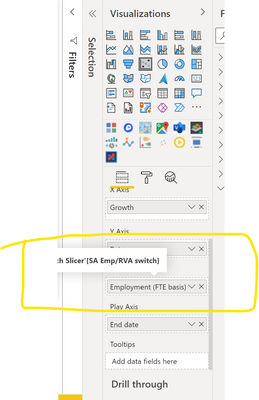FabCon is coming to Atlanta
Join us at FabCon Atlanta from March 16 - 20, 2026, for the ultimate Fabric, Power BI, AI and SQL community-led event. Save $200 with code FABCOMM.
Register now!- Power BI forums
- Get Help with Power BI
- Desktop
- Service
- Report Server
- Power Query
- Mobile Apps
- Developer
- DAX Commands and Tips
- Custom Visuals Development Discussion
- Health and Life Sciences
- Power BI Spanish forums
- Translated Spanish Desktop
- Training and Consulting
- Instructor Led Training
- Dashboard in a Day for Women, by Women
- Galleries
- Data Stories Gallery
- Themes Gallery
- Contests Gallery
- QuickViz Gallery
- Quick Measures Gallery
- Visual Calculations Gallery
- Notebook Gallery
- Translytical Task Flow Gallery
- TMDL Gallery
- R Script Showcase
- Webinars and Video Gallery
- Ideas
- Custom Visuals Ideas (read-only)
- Issues
- Issues
- Events
- Upcoming Events
Get Fabric Certified for FREE during Fabric Data Days. Don't miss your chance! Request now
- Power BI forums
- Forums
- Get Help with Power BI
- Desktop
- Switch slicer: make tooltip label change when data...
- Subscribe to RSS Feed
- Mark Topic as New
- Mark Topic as Read
- Float this Topic for Current User
- Bookmark
- Subscribe
- Printer Friendly Page
- Mark as New
- Bookmark
- Subscribe
- Mute
- Subscribe to RSS Feed
- Permalink
- Report Inappropriate Content
Switch slicer: make tooltip label change when data changes
Hi PBI community,
I have a graph, and it uses measures to switch between different datasets (so click the slicer and it switches between [SA Emp Employment (FTE) measure] or [SA RVA measure]).
e.g. SA Emp/RVA switch = If(Max('Switch Slicer'[Number])=1,[SA Emp Employment (FTE) measure],[SA RVA measure])
Unfortunately the tooltip name doesn't change when dataset 2 ([SA RVA measure])is selected. Is there a way for the tooltip to switch so that it reflects the slicer selection?
In the below screenshot employment has been selected in the LHS slicer and the tooltip correctly displays the name as employment.
However, in this screenshot Value added has been selected but the tooltip remains showing the same name. Ideally, I want it to show "Value added".
It's showing the name in the "size" field well (below). I have no idea how that might change with the switch, but there could be a work around. Ideas, suggestions welcome!
Cheers,
Brent
- Mark as New
- Bookmark
- Subscribe
- Mute
- Subscribe to RSS Feed
- Permalink
- Report Inappropriate Content
Hi @Anonymous ,
According to your last screenshot, you are putting the Employment (FTE) in the field. The tooltips will always show the column/measure name instead of the selected value in the slicer. You may consider to create a tooltip page instead.
Best Regards,
Jay
- Mark as New
- Bookmark
- Subscribe
- Mute
- Subscribe to RSS Feed
- Permalink
- Report Inappropriate Content
@Anonymous , It might be showing the measure name. I doubt you can change the measure name in this display.
But you can create a tooltip page, there you can have a display like that https://docs.microsoft.com/en-us/power-bi/desktop-tooltips
Build with card visuals
Helpful resources

Power BI Monthly Update - November 2025
Check out the November 2025 Power BI update to learn about new features.

Fabric Data Days
Advance your Data & AI career with 50 days of live learning, contests, hands-on challenges, study groups & certifications and more!