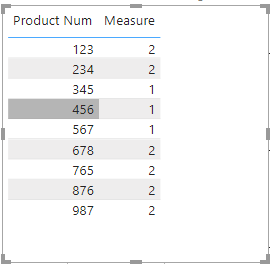FabCon is coming to Atlanta
Join us at FabCon Atlanta from March 16 - 20, 2026, for the ultimate Fabric, Power BI, AI and SQL community-led event. Save $200 with code FABCOMM.
Register now!- Power BI forums
- Get Help with Power BI
- Desktop
- Service
- Report Server
- Power Query
- Mobile Apps
- Developer
- DAX Commands and Tips
- Custom Visuals Development Discussion
- Health and Life Sciences
- Power BI Spanish forums
- Translated Spanish Desktop
- Training and Consulting
- Instructor Led Training
- Dashboard in a Day for Women, by Women
- Galleries
- Data Stories Gallery
- Themes Gallery
- Contests Gallery
- Quick Measures Gallery
- Notebook Gallery
- Translytical Task Flow Gallery
- TMDL Gallery
- R Script Showcase
- Webinars and Video Gallery
- Ideas
- Custom Visuals Ideas (read-only)
- Issues
- Issues
- Events
- Upcoming Events
Join the Fabric FabCon Global Hackathon—running virtually through Nov 3. Open to all skill levels. $10,000 in prizes! Register now.
- Power BI forums
- Forums
- Get Help with Power BI
- Desktop
- Switch measure based on on ID if its present in an...
- Subscribe to RSS Feed
- Mark Topic as New
- Mark Topic as Read
- Float this Topic for Current User
- Bookmark
- Subscribe
- Printer Friendly Page
- Mark as New
- Bookmark
- Subscribe
- Mute
- Subscribe to RSS Feed
- Permalink
- Report Inappropriate Content
Switch measure based on on ID if its present in another table
Hi All,
I would like to create a measure (not join tables or creating new tables) to list all the project numbers from table A and B and that if they are from A then take measure 1 else if its B then measure 2. PLUS if there are same project numbers (yellow colour above) in both A and B then take the measure from B (measure 2)
Would be eternally grateful if someone could help me. T_____T
Solved! Go to Solution.
- Mark as New
- Bookmark
- Subscribe
- Mute
- Subscribe to RSS Feed
- Permalink
- Report Inappropriate Content
Hi @Anonymous
I think building a new Product Num dimension table can make it easier for you to build a measure.
Calcualted table:
Product Num =
SUMMARIZE(UNION( VALUES('Table A'[Product Num]),VALUES('Table B'[Project Num])),[Product Num])Measure:
Measure =
VAR _MEARSURE1 = 1
VAR _MEARSURE2 = 2
VAR _ProductNumA = VALUES('Table A'[Product Num])
VAR _ProductNumB = VALUES('Table B'[Project Num])
RETURN
IF(MAX('Product Num'[Product Num]) IN _ProductNumA&& MAX('Product Num'[Product Num]) IN _ProductNumB,_MEARSURE2,IF(MAX('Product Num'[Product Num]) IN _ProductNumB,_MEARSURE2,_MEARSURE1))Result is as below.
Best Regards,
Rico Zhou
If this post helps, then please consider Accept it as the solution to help the other members find it more quickly.
- Mark as New
- Bookmark
- Subscribe
- Mute
- Subscribe to RSS Feed
- Permalink
- Report Inappropriate Content
@Anonymous it is not possible if you don't have a common table with all the ids. and doesn't make sense to achieve the result without having a common dimension.
✨ Follow us on LinkedIn
Check my latest blog post The Power of Using Calculation Groups with Inactive Relationships (Part 1) (perytus.com) I would ❤ Kudos if my solution helped. 👉 If you can spend time posting the question, you can also make efforts to give Kudos to whoever helped to solve your problem. It is a token of appreciation!
⚡ Visit us at https://perytus.com, your one-stop-shop for Power BI-related projects/training/consultancy.⚡
Subscribe to the @PowerBIHowTo YT channel for an upcoming video on List and Record functions in Power Query!!
Learn Power BI and Fabric - subscribe to our YT channel - Click here: @PowerBIHowTo
If my solution proved useful, I'd be delighted to receive Kudos. When you put effort into asking a question, it's equally thoughtful to acknowledge and give Kudos to the individual who helped you solve the problem. It's a small gesture that shows appreciation and encouragement! ❤
Did I answer your question? Mark my post as a solution. Proud to be a Super User! Appreciate your Kudos 🙂
Feel free to email me with any of your BI needs.
- Mark as New
- Bookmark
- Subscribe
- Mute
- Subscribe to RSS Feed
- Permalink
- Report Inappropriate Content
Hi parry,
The reason why it needs to be a measure is because the two tables have different level of hierarchy. One is for e.g. L4 and the other L2 and they are separately connected to a dimension table. If u have an alternative solution using joins etc then let me knw 🙂
- Mark as New
- Bookmark
- Subscribe
- Mute
- Subscribe to RSS Feed
- Permalink
- Report Inappropriate Content
Hi @Anonymous
I think building a new Product Num dimension table can make it easier for you to build a measure.
Calcualted table:
Product Num =
SUMMARIZE(UNION( VALUES('Table A'[Product Num]),VALUES('Table B'[Project Num])),[Product Num])Measure:
Measure =
VAR _MEARSURE1 = 1
VAR _MEARSURE2 = 2
VAR _ProductNumA = VALUES('Table A'[Product Num])
VAR _ProductNumB = VALUES('Table B'[Project Num])
RETURN
IF(MAX('Product Num'[Product Num]) IN _ProductNumA&& MAX('Product Num'[Product Num]) IN _ProductNumB,_MEARSURE2,IF(MAX('Product Num'[Product Num]) IN _ProductNumB,_MEARSURE2,_MEARSURE1))Result is as below.
Best Regards,
Rico Zhou
If this post helps, then please consider Accept it as the solution to help the other members find it more quickly.