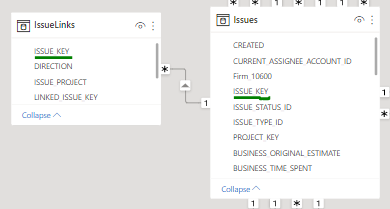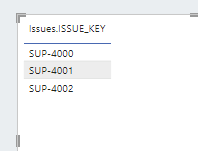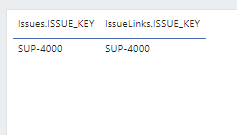New Offer! Become a Certified Fabric Data Engineer
Check your eligibility for this 50% exam voucher offer and join us for free live learning sessions to get prepared for Exam DP-700.
Get Started- Power BI forums
- Get Help with Power BI
- Desktop
- Service
- Report Server
- Power Query
- Mobile Apps
- Developer
- DAX Commands and Tips
- Custom Visuals Development Discussion
- Health and Life Sciences
- Power BI Spanish forums
- Translated Spanish Desktop
- Training and Consulting
- Instructor Led Training
- Dashboard in a Day for Women, by Women
- Galleries
- Community Connections & How-To Videos
- COVID-19 Data Stories Gallery
- Themes Gallery
- Data Stories Gallery
- R Script Showcase
- Webinars and Video Gallery
- Quick Measures Gallery
- 2021 MSBizAppsSummit Gallery
- 2020 MSBizAppsSummit Gallery
- 2019 MSBizAppsSummit Gallery
- Events
- Ideas
- Custom Visuals Ideas
- Issues
- Issues
- Events
- Upcoming Events
Don't miss out! 2025 Microsoft Fabric Community Conference, March 31 - April 2, Las Vegas, Nevada. Use code MSCUST for a $150 discount. Prices go up February 11th. Register now.
- Power BI forums
- Forums
- Get Help with Power BI
- Desktop
- Re: Super simple question about table relationship...
- Subscribe to RSS Feed
- Mark Topic as New
- Mark Topic as Read
- Float this Topic for Current User
- Bookmark
- Subscribe
- Printer Friendly Page
- Mark as New
- Bookmark
- Subscribe
- Mute
- Subscribe to RSS Feed
- Permalink
- Report Inappropriate Content
Super simple question about table relationships and rows disappearing
Hi there. Feeling like a total newbie asking this, but here goes.
I have two tables, IssueLinks and Issues, with a many-to-one relationship; Issues filters IssueLinks.
I have 3 Issues.ISSUE_KEY records, as shown below. Of these 3 records, only 1 (SUP-4000) also exists in IssueLinks.
When I add IssueLinks.ISSUE_KEY, only the record that exists in both Issues and IssueLinks appears:
What I need to have happen instead is that, when I add IssueLinks.ISSUE_KEY to the same table visual, I want 1) all 3 rows from Issues.ISSUE_KEY to still appear, 2) show records in the IssueLinks.ISSUE_KEY column for matching records, and 3) for non-matching rows from IssueLinks, just show blanks.
This is the behavior I'd normally expect given the table relationship: Issues filters IssueLinks, not the other way around.
I'm sure I'm missing something obvious. Please help!
Solved! Go to Solution.
- Mark as New
- Bookmark
- Subscribe
- Mute
- Subscribe to RSS Feed
- Permalink
- Report Inappropriate Content
Hi @dkpcr5 there's an option in the value wells (where you drop in fields/measures) to show all data. Right click on the field and check that option.
- Mark as New
- Bookmark
- Subscribe
- Mute
- Subscribe to RSS Feed
- Permalink
- Report Inappropriate Content
Hi @dkpcr5 for posting this query. I have the same issue. And for the particular column which was not showing the values is resolved based on the above solution.
And @littlemojopuppy thanks for providing the solution.
But
I have another challenge in the same data that when there are blank rows come then many other fields are not showing the data. As soon as I remove that field from the table then all other columns are showing correctly. How can I resolve this?
- Mark as New
- Bookmark
- Subscribe
- Mute
- Subscribe to RSS Feed
- Permalink
- Report Inappropriate Content
Hi @dkpcr5 there's an option in the value wells (where you drop in fields/measures) to show all data. Right click on the field and check that option.
- Mark as New
- Bookmark
- Subscribe
- Mute
- Subscribe to RSS Feed
- Permalink
- Report Inappropriate Content
Fabulous - that did it! Thank you so much!
Helpful resources

Join us at the Microsoft Fabric Community Conference
March 31 - April 2, 2025, in Las Vegas, Nevada. Use code MSCUST for a $150 discount! Prices go up Feb. 11th.

Power BI Monthly Update - January 2025
Check out the January 2025 Power BI update to learn about new features in Reporting, Modeling, and Data Connectivity.

| User | Count |
|---|---|
| 146 | |
| 85 | |
| 66 | |
| 52 | |
| 47 |
| User | Count |
|---|---|
| 215 | |
| 90 | |
| 83 | |
| 66 | |
| 58 |