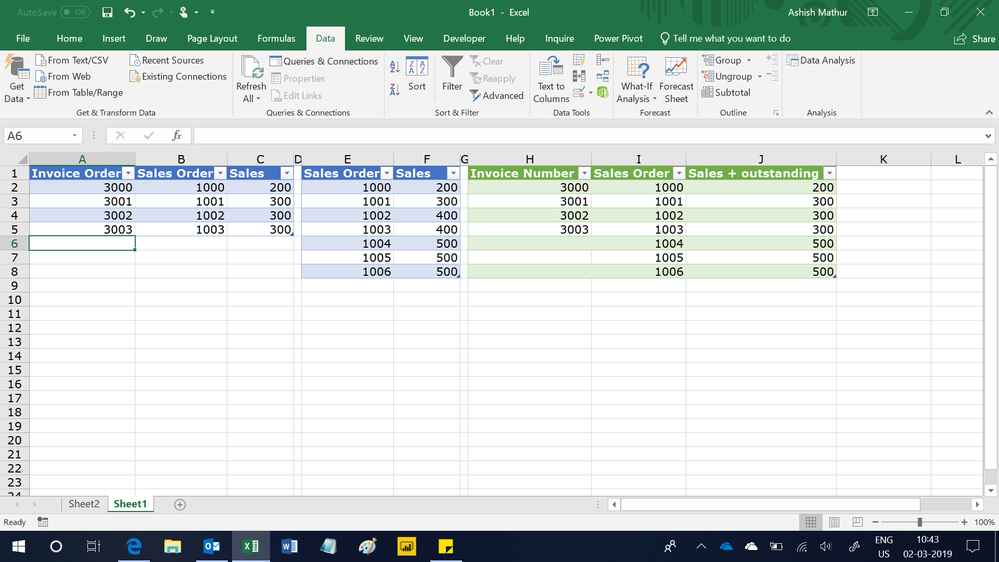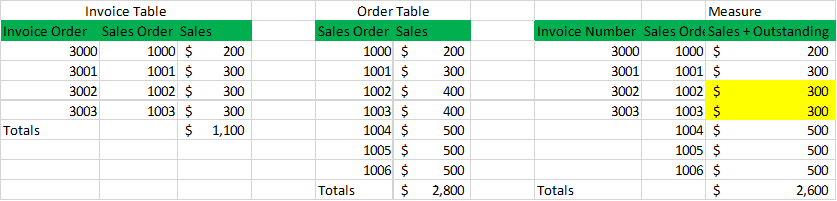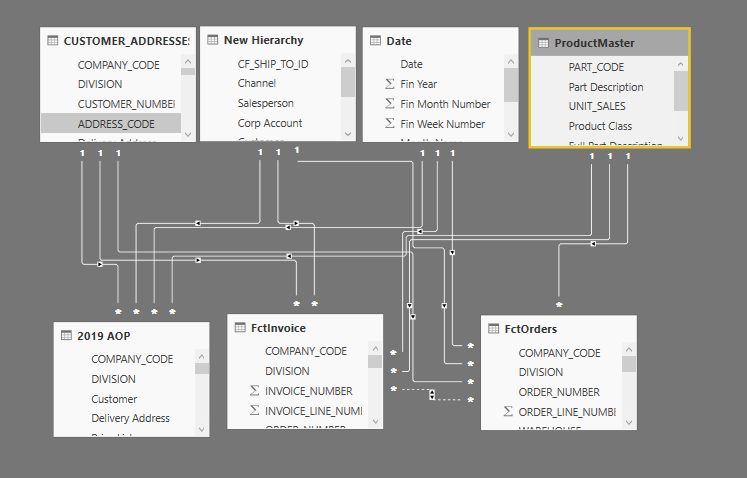FabCon is coming to Atlanta
Join us at FabCon Atlanta from March 16 - 20, 2026, for the ultimate Fabric, Power BI, AI and SQL community-led event. Save $200 with code FABCOMM.
Register now!- Power BI forums
- Get Help with Power BI
- Desktop
- Service
- Report Server
- Power Query
- Mobile Apps
- Developer
- DAX Commands and Tips
- Custom Visuals Development Discussion
- Health and Life Sciences
- Power BI Spanish forums
- Translated Spanish Desktop
- Training and Consulting
- Instructor Led Training
- Dashboard in a Day for Women, by Women
- Galleries
- Data Stories Gallery
- Themes Gallery
- Contests Gallery
- Quick Measures Gallery
- Notebook Gallery
- Translytical Task Flow Gallery
- TMDL Gallery
- R Script Showcase
- Webinars and Video Gallery
- Ideas
- Custom Visuals Ideas (read-only)
- Issues
- Issues
- Events
- Upcoming Events
To celebrate FabCon Vienna, we are offering 50% off select exams. Ends October 3rd. Request your discount now.
- Power BI forums
- Forums
- Get Help with Power BI
- Desktop
- Summing two tables based on column
- Subscribe to RSS Feed
- Mark Topic as New
- Mark Topic as Read
- Float this Topic for Current User
- Bookmark
- Subscribe
- Printer Friendly Page
- Mark as New
- Bookmark
- Subscribe
- Mute
- Subscribe to RSS Feed
- Permalink
- Report Inappropriate Content
Summing two tables based on column
I have two tables, Orders and Invoices. The Invoice table has both Order Number and Invoice Number.
I'm trying to get the Sum of Sales from the Invoice Table + the sum of sales not yet invoiced using the order number column.
I'm also trying to get the Sales not yet invoiced using the same column filters.
This is what I been fiddling with currently.
Solved! Go to Solution.
- Mark as New
- Bookmark
- Subscribe
- Mute
- Subscribe to RSS Feed
- Permalink
- Report Inappropriate Content
Hi,
This M code works
let
Source = Table.Combine({Invoices, Orders}),
Partition = Table.Group(Source, {"Sales Order"}, {{"Partition", each Table.AddIndexColumn(_, "Index",1,1), type table}}),
#"Expanded Partition" = Table.ExpandTableColumn(Partition, "Partition", {"Invoice Order", "Sales", "Index"}, {"Invoice Order", "Sales", "Index"}),
#"Filtered Rows" = Table.SelectRows(#"Expanded Partition", each ([Index] = 1)),
#"Reordered Columns" = Table.ReorderColumns(#"Filtered Rows",{"Invoice Order", "Sales Order", "Sales", "Index"}),
#"Removed Columns" = Table.RemoveColumns(#"Reordered Columns",{"Index"}),
#"Renamed Columns" = Table.RenameColumns(#"Removed Columns",{{"Invoice Order", "Invoice Number"}, {"Sales", "Sales + outstanding"}}),
#"Changed Type" = Table.TransformColumnTypes(#"Renamed Columns",{{"Sales + outstanding", type number}})
in
#"Changed Type"
Hope this helps.
Regards,
Ashish Mathur
http://www.ashishmathur.com
https://www.linkedin.com/in/excelenthusiasts/
- Mark as New
- Bookmark
- Subscribe
- Mute
- Subscribe to RSS Feed
- Permalink
- Report Inappropriate Content
Hi @Tuan ,
I'd like some sample data with expected result to clarify your data structure and do test on it.
Regards,
Xiaoxin Sheng
- Mark as New
- Bookmark
- Subscribe
- Mute
- Subscribe to RSS Feed
- Permalink
- Report Inappropriate Content
When Orders convert to Invoices the values can change. I'm trying to get the "Sales + Outstanding" value using a measure.
Here's the tables. I also put the Model, I made an inactive many-to-many between the invoice and order to try to do what I need.
- Mark as New
- Bookmark
- Subscribe
- Mute
- Subscribe to RSS Feed
- Permalink
- Report Inappropriate Content
Hi,
This M code works
let
Source = Table.Combine({Invoices, Orders}),
Partition = Table.Group(Source, {"Sales Order"}, {{"Partition", each Table.AddIndexColumn(_, "Index",1,1), type table}}),
#"Expanded Partition" = Table.ExpandTableColumn(Partition, "Partition", {"Invoice Order", "Sales", "Index"}, {"Invoice Order", "Sales", "Index"}),
#"Filtered Rows" = Table.SelectRows(#"Expanded Partition", each ([Index] = 1)),
#"Reordered Columns" = Table.ReorderColumns(#"Filtered Rows",{"Invoice Order", "Sales Order", "Sales", "Index"}),
#"Removed Columns" = Table.RemoveColumns(#"Reordered Columns",{"Index"}),
#"Renamed Columns" = Table.RenameColumns(#"Removed Columns",{{"Invoice Order", "Invoice Number"}, {"Sales", "Sales + outstanding"}}),
#"Changed Type" = Table.TransformColumnTypes(#"Renamed Columns",{{"Sales + outstanding", type number}})
in
#"Changed Type"
Hope this helps.
Regards,
Ashish Mathur
http://www.ashishmathur.com
https://www.linkedin.com/in/excelenthusiasts/
- Mark as New
- Bookmark
- Subscribe
- Mute
- Subscribe to RSS Feed
- Permalink
- Report Inappropriate Content
That works and I did something similiar, trying to figure out a a dax solution instead of flattening the tables.