Fabric Data Days starts November 4th!
Advance your Data & AI career with 50 days of live learning, dataviz contests, hands-on challenges, study groups & certifications and more!
Get registered- Power BI forums
- Get Help with Power BI
- Desktop
- Service
- Report Server
- Power Query
- Mobile Apps
- Developer
- DAX Commands and Tips
- Custom Visuals Development Discussion
- Health and Life Sciences
- Power BI Spanish forums
- Translated Spanish Desktop
- Training and Consulting
- Instructor Led Training
- Dashboard in a Day for Women, by Women
- Galleries
- Data Stories Gallery
- Themes Gallery
- Contests Gallery
- Quick Measures Gallery
- Visual Calculations Gallery
- Notebook Gallery
- Translytical Task Flow Gallery
- TMDL Gallery
- R Script Showcase
- Webinars and Video Gallery
- Ideas
- Custom Visuals Ideas (read-only)
- Issues
- Issues
- Events
- Upcoming Events
Get Fabric Certified for FREE during Fabric Data Days. Don't miss your chance! Learn more
- Power BI forums
- Forums
- Get Help with Power BI
- Desktop
- Summing based on criteria from another table?
- Subscribe to RSS Feed
- Mark Topic as New
- Mark Topic as Read
- Float this Topic for Current User
- Bookmark
- Subscribe
- Printer Friendly Page
- Mark as New
- Bookmark
- Subscribe
- Mute
- Subscribe to RSS Feed
- Permalink
- Report Inappropriate Content
Summing based on criteria from another table?
I have a date table that has a row for each employee and another table with due dates by employee. I would like to compare each date/ employee row to the due dates table and sum the effort value for each due date for that employee that is greater than or equal the date being looked up. I'm having trouble trying to find the correct way to set this up in query editor. I have included pictures of the desired outcome below.
Inputs:
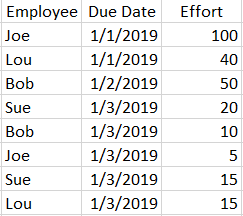

Outcome:
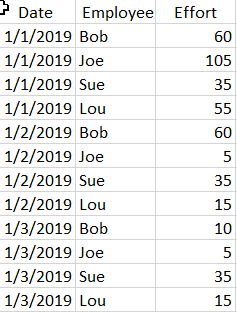
Thanks!
Solved! Go to Solution.
- Mark as New
- Bookmark
- Subscribe
- Mute
- Subscribe to RSS Feed
- Permalink
- Report Inappropriate Content
Ok so I figured this out after doing some research. Going to post my solution here because I hate going to forums and seeing "nvm figured it out - posted Nov. 2009".
I modified the code from this post.
Shoutout to @Greg_Deckler for figuring this out.
My Solution:
- Combine the calendar table with a unique employee name table (not pictured in my original question, it's just a list of distinct employee names)
- Add on effort to this table, matching the due date and employee combination to the respective row in the combined employee calendar table.
- Create a custom column with the following code:
The Result:This column measure allows me to forecast how busy an employee is based on the scheduled due dates and the amount of effort for each project. I also created a measure that accounts for progression, adjusting the value of the remaining effort.
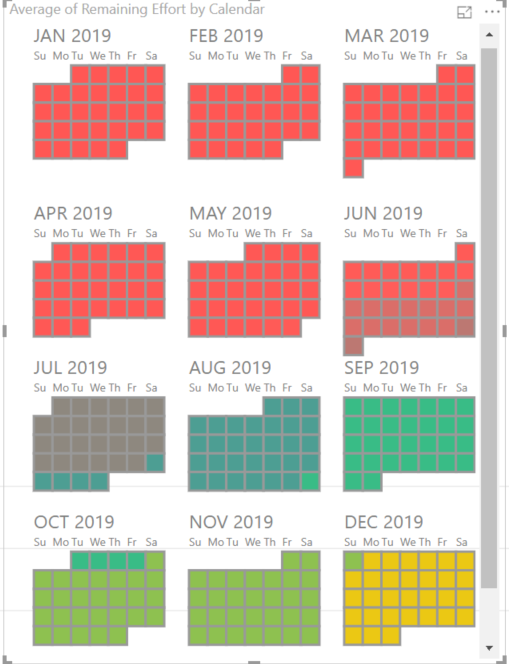
Thanks for coming to my Ted Talk
- Mark as New
- Bookmark
- Subscribe
- Mute
- Subscribe to RSS Feed
- Permalink
- Report Inappropriate Content
@Anonymous - Could you post your pbix? I think you made this more complicated than it needs to be and I'd be happy to see whether it can be refactored.
Cheers!
Nathan
- Mark as New
- Bookmark
- Subscribe
- Mute
- Subscribe to RSS Feed
- Permalink
- Report Inappropriate Content
I sent you a pm regarding this, since there is privledged info in the pbix
- Mark as New
- Bookmark
- Subscribe
- Mute
- Subscribe to RSS Feed
- Permalink
- Report Inappropriate Content
Ok so I figured this out after doing some research. Going to post my solution here because I hate going to forums and seeing "nvm figured it out - posted Nov. 2009".
I modified the code from this post.
Shoutout to @Greg_Deckler for figuring this out.
My Solution:
- Combine the calendar table with a unique employee name table (not pictured in my original question, it's just a list of distinct employee names)
- Add on effort to this table, matching the due date and employee combination to the respective row in the combined employee calendar table.
- Create a custom column with the following code:
The Result:This column measure allows me to forecast how busy an employee is based on the scheduled due dates and the amount of effort for each project. I also created a measure that accounts for progression, adjusting the value of the remaining effort.
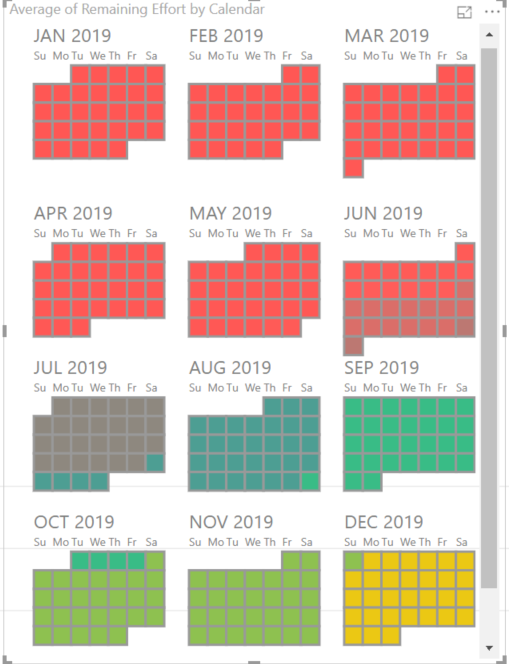
Thanks for coming to my Ted Talk
- Mark as New
- Bookmark
- Subscribe
- Mute
- Subscribe to RSS Feed
- Permalink
- Report Inappropriate Content
Hi,
Do you want a calculated column or a measure solution?
Regards,
Ashish Mathur
http://www.ashishmathur.com
https://www.linkedin.com/in/excelenthusiasts/
- Mark as New
- Bookmark
- Subscribe
- Mute
- Subscribe to RSS Feed
- Permalink
- Report Inappropriate Content
Hi,
I think a calcualted column would work best
- Mark as New
- Bookmark
- Subscribe
- Mute
- Subscribe to RSS Feed
- Permalink
- Report Inappropriate Content
Hi,
Share the two tables in a format that can be pasted in an Excel file.
Regards,
Ashish Mathur
http://www.ashishmathur.com
https://www.linkedin.com/in/excelenthusiasts/
- Mark as New
- Bookmark
- Subscribe
- Mute
- Subscribe to RSS Feed
- Permalink
- Report Inappropriate Content
@Anonymous -
You could do something like this:
Your Measure =
var date_to_assess = MAX('Date'[Date])
return CALCULATE(SUM(Effort),'Date'[Date] >= date_to_assess)Hope this helps,
Nathan
- Mark as New
- Bookmark
- Subscribe
- Mute
- Subscribe to RSS Feed
- Permalink
- Report Inappropriate Content
Hi Nathan,
I think this is on the right track, but I need to do this at a column level for each unique Employee/Date pair not just the most recent date.
- Mark as New
- Bookmark
- Subscribe
- Mute
- Subscribe to RSS Feed
- Permalink
- Report Inappropriate Content
@Anonymous - I picture the following model:
1. A dimension table for date - it would not include the employee.
2. A dimension table called employee or something like that.
3. The Due Table is a fact table.
4. You can join the 3 tables together, so that the selections in the 2 dimension tables filter the fact table.
Then, in a table visual, add the employee column from the employee dimension, the date from the date dimension, and the Measure that I specified. It should give the results you're looking for.
Cheers!
Nathan
Helpful resources

Fabric Data Days
Advance your Data & AI career with 50 days of live learning, contests, hands-on challenges, study groups & certifications and more!

Power BI Monthly Update - October 2025
Check out the October 2025 Power BI update to learn about new features.

