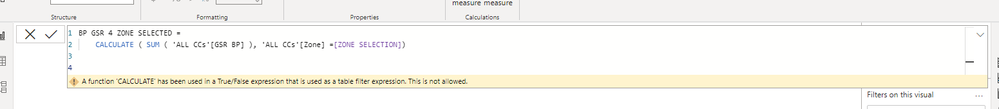Jumpstart your career with the Fabric Career Hub
Find everything you need to get certified on Fabric—skills challenges, live sessions, exam prep, role guidance, and more.
Get started- Power BI forums
- Updates
- News & Announcements
- Get Help with Power BI
- Desktop
- Service
- Report Server
- Power Query
- Mobile Apps
- Developer
- DAX Commands and Tips
- Custom Visuals Development Discussion
- Health and Life Sciences
- Power BI Spanish forums
- Translated Spanish Desktop
- Power Platform Integration - Better Together!
- Power Platform Integrations (Read-only)
- Power Platform and Dynamics 365 Integrations (Read-only)
- Training and Consulting
- Instructor Led Training
- Dashboard in a Day for Women, by Women
- Galleries
- Community Connections & How-To Videos
- COVID-19 Data Stories Gallery
- Themes Gallery
- Data Stories Gallery
- R Script Showcase
- Webinars and Video Gallery
- Quick Measures Gallery
- 2021 MSBizAppsSummit Gallery
- 2020 MSBizAppsSummit Gallery
- 2019 MSBizAppsSummit Gallery
- Events
- Ideas
- Custom Visuals Ideas
- Issues
- Issues
- Events
- Upcoming Events
- Community Blog
- Power BI Community Blog
- Custom Visuals Community Blog
- Community Support
- Community Accounts & Registration
- Using the Community
- Community Feedback
Grow your Fabric skills and prepare for the DP-600 certification exam by completing the latest Microsoft Fabric challenge.
- Power BI forums
- Forums
- Get Help with Power BI
- Desktop
- Re: Summation based on a measure
- Subscribe to RSS Feed
- Mark Topic as New
- Mark Topic as Read
- Float this Topic for Current User
- Bookmark
- Subscribe
- Printer Friendly Page
- Mark as New
- Bookmark
- Subscribe
- Mute
- Subscribe to RSS Feed
- Permalink
- Report Inappropriate Content
Summation based on a measure
Dear all,
I already spent too much time on this, so hope you can help. Seems like a pretty basic thing to do but I cannot.
I have 2 slicers: Region and Country. The combination of the 2 selections, can give me the Zone.
I can call out the zone via a measure:
Solved! Go to Solution.
- Mark as New
- Bookmark
- Subscribe
- Mute
- Subscribe to RSS Feed
- Permalink
- Report Inappropriate Content
Hi , @ChavdarG
Are you referring to an error like the following?
If so ,it is suggested to set a variable to store the value of the measure.
Please change you measure as below:
BP GSR 4 ZONE SELECTED =
VAR a = [ZONE SELECTION]
RETURN
CALCULATE ( SUM ( 'ALL CCs'[GSR BP] ), 'ALL CCs'[Zone] = a )You can also use the filter function to encapsulate your filter expression:
BP GSR 4 ZONE SELECTED2 =
CALCULATE (
SUM ( 'ALL CCs'[GSR BP] ),
FILTER ( 'ALL CCs' , 'ALL CCs'[Zone] = [ZONE SELECTION] )
)
Best Regards,
Community Support Team _ Eason
- Mark as New
- Bookmark
- Subscribe
- Mute
- Subscribe to RSS Feed
- Permalink
- Report Inappropriate Content
Hi , @ChavdarG
Are you referring to an error like the following?
If so ,it is suggested to set a variable to store the value of the measure.
Please change you measure as below:
BP GSR 4 ZONE SELECTED =
VAR a = [ZONE SELECTION]
RETURN
CALCULATE ( SUM ( 'ALL CCs'[GSR BP] ), 'ALL CCs'[Zone] = a )You can also use the filter function to encapsulate your filter expression:
BP GSR 4 ZONE SELECTED2 =
CALCULATE (
SUM ( 'ALL CCs'[GSR BP] ),
FILTER ( 'ALL CCs' , 'ALL CCs'[Zone] = [ZONE SELECTION] )
)
Best Regards,
Community Support Team _ Eason
- Mark as New
- Bookmark
- Subscribe
- Mute
- Subscribe to RSS Feed
- Permalink
- Report Inappropriate Content
Hello,
Yes, this is it. I knew I was missing something and it shouldn't be too complicated.
Thx a lot!
- Mark as New
- Bookmark
- Subscribe
- Mute
- Subscribe to RSS Feed
- Permalink
- Report Inappropriate Content
Try one of the following:
VAR varSelection =
LOOKUPVALUE(
'ALL CCs'[Zone],
'ALL CCs'[Country name], SELECTEDVALUE( 'ALL CCs'[Country name] ),
'ALL CCs'[Region], SELECTEDVALUE( 'ALL CCs'[Region] )
)
RETURN
CALCULATE(
SUM( 'ALL CCs'[GSR BP] ),
'ALL CCs'[Zone] = varSelection
)That still uses a predicate, which may be the issue, not that CALCULATE cannot work with measures. If that fails, try this:
Final Measure =
VAR varSelection =
LOOKUPVALUE(
'ALL CCs'[Zone],
'ALL CCs'[Country name], SELECTEDVALUE( 'ALL CCs'[Country name] ),
'ALL CCs'[Region], SELECTEDVALUE( 'ALL CCs'[Region] )
)
RETURN
CALCULATE(
SUM( 'ALL CCs'[GSR BP] ),
FILTER(
ALL( 'ALL CCs'[Zone] ),
'ALL CCs'[Zone] = varSelection
)
)
It replaces the predicate with the underlying code using FILTER.
Did I answer your question? Mark my post as a solution!
Did my answers help arrive at a solution? Give it a kudos by clicking the Thumbs Up!
DAX is for Analysis. Power Query is for Data Modeling
Proud to be a Super User!
MCSA: BI Reporting- Mark as New
- Bookmark
- Subscribe
- Mute
- Subscribe to RSS Feed
- Permalink
- Report Inappropriate Content
@ChavdarG It will be easier if you share pbix file using one drive/google drive with the expected output. Remove any sensitive information before sharing.
Subscribe to the @PowerBIHowTo YT channel for an upcoming video on List and Record functions in Power Query!!
Learn Power BI and Fabric - subscribe to our YT channel - Click here: @PowerBIHowTo
If my solution proved useful, I'd be delighted to receive Kudos. When you put effort into asking a question, it's equally thoughtful to acknowledge and give Kudos to the individual who helped you solve the problem. It's a small gesture that shows appreciation and encouragement! ❤
Did I answer your question? Mark my post as a solution. Proud to be a Super User! Appreciate your Kudos 🙂
Feel free to email me with any of your BI needs.
Helpful resources
| User | Count |
|---|---|
| 85 | |
| 76 | |
| 73 | |
| 70 | |
| 56 |
| User | Count |
|---|---|
| 104 | |
| 99 | |
| 93 | |
| 78 | |
| 69 |