Join us at FabCon Vienna from September 15-18, 2025
The ultimate Fabric, Power BI, SQL, and AI community-led learning event. Save €200 with code FABCOMM.
Get registered- Power BI forums
- Get Help with Power BI
- Desktop
- Service
- Report Server
- Power Query
- Mobile Apps
- Developer
- DAX Commands and Tips
- Custom Visuals Development Discussion
- Health and Life Sciences
- Power BI Spanish forums
- Translated Spanish Desktop
- Training and Consulting
- Instructor Led Training
- Dashboard in a Day for Women, by Women
- Galleries
- Data Stories Gallery
- Themes Gallery
- Contests Gallery
- Quick Measures Gallery
- Notebook Gallery
- Translytical Task Flow Gallery
- TMDL Gallery
- R Script Showcase
- Webinars and Video Gallery
- Ideas
- Custom Visuals Ideas (read-only)
- Issues
- Issues
- Events
- Upcoming Events
Compete to become Power BI Data Viz World Champion! First round ends August 18th. Get started.
- Power BI forums
- Forums
- Get Help with Power BI
- Desktop
- Summary table with calculated columns
- Subscribe to RSS Feed
- Mark Topic as New
- Mark Topic as Read
- Float this Topic for Current User
- Bookmark
- Subscribe
- Printer Friendly Page
- Mark as New
- Bookmark
- Subscribe
- Mute
- Subscribe to RSS Feed
- Permalink
- Report Inappropriate Content
Summary table with calculated columns
Hi everyone, I'm hoping someone can assist.
I have a table with lots of data - 1 million+ lines. Each line in the table shows a ticket ID (RefNum), an activity that has occurred within each ticket (ActivityType), and a datestamp for that activity (DateActivityCreated). There may be multiple lines for each RefNum, and each line is in no particular order. Example below:
| RefNum | ActivityType | DateActivityCreated |
| 1054976 | Search | 19/02/2019 9:59 |
| 1054976 | Link | 19/02/2019 9:59 |
| 1054675 | Reopened | 19/02/2019 9:58 |
| 1054675 | Resolved | 19/02/2019 9:59 |
| 1054675 | Field Updated | 30/04/2019 8:44 |
| 1054675 | Field Updated | 11/07/2019 12:12 |
| 1251685 | Other | 11/07/2019 12:11 |
| 1290806 | Search | 7/02/2019 14:09 |
| 1290806 | Field Updated | 7/02/2019 14:05 |
| 1290806 | Field Updated | 7/02/2019 14:07 |
| 1290806 | Link | 7/02/2019 14:06 |
| 1290806 | Other | 7/02/2019 14:06 |
| 1290806 | Reopened | 7/02/2019 14:05 |
| 1290806 | Resolved | 7/02/2019 14:09 |
| 1290806 | Status Changed | 7/02/2019 14:06 |
| 1294302 | Search | 15/03/2019 14:40 |
| 1296581 | Search | 11/03/2019 13:57 |
| 1296581 | Field Updated | 11/03/2019 13:57 |
| 1296581 | Field Updated | 11/03/2019 13:57 |
I'd like to be able to create a summary table that shows single instances of each individual RefNum per line, and additional columns for Search, Link, Knowledge Gap, and No Search No Link. Here's how the information in those columns should be calculated:
- Search = Any ticket that contains at least one 'Search' ActivityType should show the text "Search"
- Link = Any ticket that contains at least one 'Link' ActivityType should show the text "Link"
- Knowledge Gap = Any ticket that contains at least one 'Search' ActivityType and does NOT contain at least one 'Link' ActivityType should show the text "Knowledge Gap"
- No Search No Link = Any ticket that does not contain a 'Search' and 'Link' ActivityType should show the text "No Search No Link"
Here is the data I'd expect to see, based on the table above:
| RefNum | Search | Link | Knowledge Gap | No Search No Link |
| 1054976 | Search | Link | ||
| 1054675 | No Search No Link | |||
| 1251685 | No Search No Link | |||
| 1290806 | Search | Link | ||
| 1294302 | Search | Knowledge Gap | ||
| 1296581 | Search | Knowledge Gap |
Any help would be greatly appreciated!
Solved! Go to Solution.
- Mark as New
- Bookmark
- Subscribe
- Mute
- Subscribe to RSS Feed
- Permalink
- Report Inappropriate Content
Hi @Anonymous
You could try
Table 2 =
ADDCOLUMNS(
SUMMARIZECOLUMNS(
'Table'[RefNum] ,
"Search" , IF(COUNTROWS(FILTER('Table','Table'[ActivityType]="Search")),"Search","") ,
"Link" , IF(COUNTROWS(FILTER('Table','Table'[ActivityType]="Link"))>0,"Link","")
),
"Knowledge Gap",IF([Search]="Search" && [Link]="","Knowledge Gap",""),
"No Search No Link" , IF([Search]="" && [Link]="","No Search No Link","")
)Here is a link to a PBIX file for you to play with
https://1drv.ms/u/s!AtDlC2rep7a-xiu2Eh71sSW31ous?e=6iku4S
- Mark as New
- Bookmark
- Subscribe
- Mute
- Subscribe to RSS Feed
- Permalink
- Report Inappropriate Content
Hi @Anonymous
You could try
Table 2 =
ADDCOLUMNS(
SUMMARIZECOLUMNS(
'Table'[RefNum] ,
"Search" , IF(COUNTROWS(FILTER('Table','Table'[ActivityType]="Search")),"Search","") ,
"Link" , IF(COUNTROWS(FILTER('Table','Table'[ActivityType]="Link"))>0,"Link","")
),
"Knowledge Gap",IF([Search]="Search" && [Link]="","Knowledge Gap",""),
"No Search No Link" , IF([Search]="" && [Link]="","No Search No Link","")
)Here is a link to a PBIX file for you to play with
https://1drv.ms/u/s!AtDlC2rep7a-xiu2Eh71sSW31ous?e=6iku4S
- Mark as New
- Bookmark
- Subscribe
- Mute
- Subscribe to RSS Feed
- Permalink
- Report Inappropriate Content
Perfect, thanks @Phil_Seamark . That worked a treat 🙂 Appreciate the quick response.
- Mark as New
- Bookmark
- Subscribe
- Mute
- Subscribe to RSS Feed
- Permalink
- Report Inappropriate Content
So I created a dummy table, here's the calculated column "knowledge gap"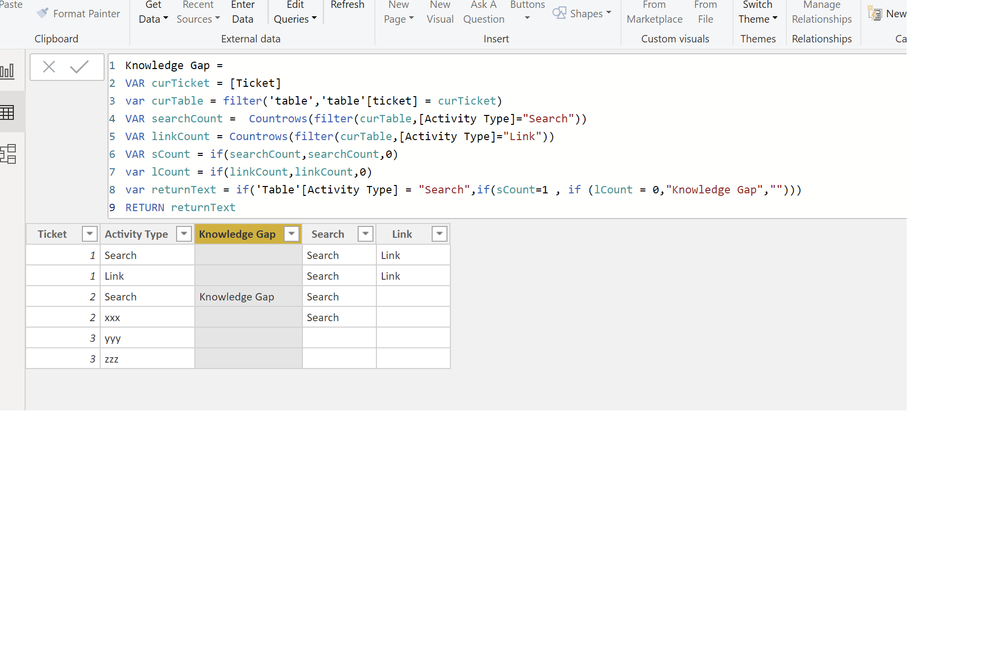
Did this post answer your question? Mark it as a solution so others can find it!
Help when you know. Ask when you don't!
Join the conversation at We Talk BI find out more about me at Slow BI
- Mark as New
- Bookmark
- Subscribe
- Mute
- Subscribe to RSS Feed
- Permalink
- Report Inappropriate Content


