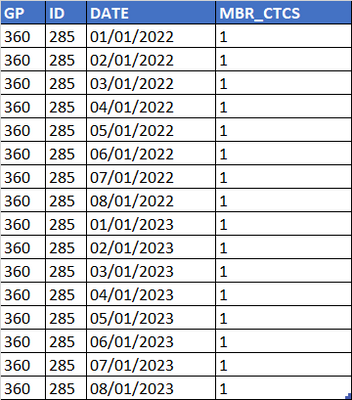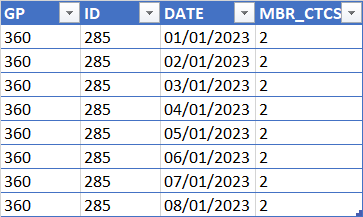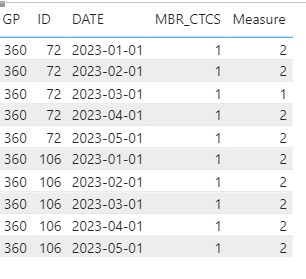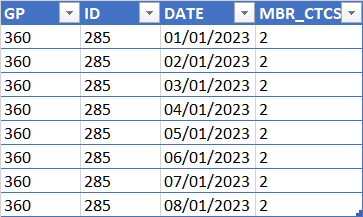- Power BI forums
- Updates
- News & Announcements
- Get Help with Power BI
- Desktop
- Service
- Report Server
- Power Query
- Mobile Apps
- Developer
- DAX Commands and Tips
- Custom Visuals Development Discussion
- Health and Life Sciences
- Power BI Spanish forums
- Translated Spanish Desktop
- Power Platform Integration - Better Together!
- Power Platform Integrations (Read-only)
- Power Platform and Dynamics 365 Integrations (Read-only)
- Training and Consulting
- Instructor Led Training
- Dashboard in a Day for Women, by Women
- Galleries
- Community Connections & How-To Videos
- COVID-19 Data Stories Gallery
- Themes Gallery
- Data Stories Gallery
- R Script Showcase
- Webinars and Video Gallery
- Quick Measures Gallery
- 2021 MSBizAppsSummit Gallery
- 2020 MSBizAppsSummit Gallery
- 2019 MSBizAppsSummit Gallery
- Events
- Ideas
- Custom Visuals Ideas
- Issues
- Issues
- Events
- Upcoming Events
- Community Blog
- Power BI Community Blog
- Custom Visuals Community Blog
- Community Support
- Community Accounts & Registration
- Using the Community
- Community Feedback
Register now to learn Fabric in free live sessions led by the best Microsoft experts. From Apr 16 to May 9, in English and Spanish.
- Power BI forums
- Forums
- Get Help with Power BI
- Desktop
- Re: Summarize for SAMEPERIODLASTYEAR() not working
- Subscribe to RSS Feed
- Mark Topic as New
- Mark Topic as Read
- Float this Topic for Current User
- Bookmark
- Subscribe
- Printer Friendly Page
- Mark as New
- Bookmark
- Subscribe
- Mute
- Subscribe to RSS Feed
- Permalink
- Report Inappropriate Content
Summarize for SAMEPERIODLASTYEAR() not working
I am summing CY to SPLY Data , but data disapears!
NUM=
Var _Union=
GROUPBY(
UNION(
SUMMARIZE('TBL',[GP],[ID],[DATE], "@CTCS",CALCULATE(SUMX('TBL',[MBR_CTCS]),SAMEPERIODLASTYEAR('Calendar'[Date]))),
SUMMARIZE('TBL',[GP],[ID],[DATE], "@CTCS",CALCULATE(SUMX('TBL',[MBR_CTCS])))
),
[GP],[ID],[DATE], "_CTCS", SUMX(CURRENTGROUP(),[@CTCS]))
RETURN
SUMX(_Union,IF([_CTCS] > 1,1,0))
My result
Expected result:
How to re-write SAMEPERIODLASTYEAR() within Summarize function? Thanks!
Solved! Go to Solution.
- Mark as New
- Bookmark
- Subscribe
- Mute
- Subscribe to RSS Feed
- Permalink
- Report Inappropriate Content
Hi @NilR ,
Here are the steps you can follow:
1. Create measure.
Measure =
IF(
YEAR(MAX('Table'[DATE]))=YEAR(TODAY()),
SUMX(
FILTER(ALL('Table'),
'Table'[ID]=MAX('Table'[ID])&&
YEAR('Table'[DATE])=YEAR(MAX('Table'[DATE]))-1&&
MONTH('Table'[DATE])=MONTH(MAX('Table'[DATE]))),[MBR_CTCS])
+ MAX('Table'[MBR_CTCS]),BLANK())2. Result:
Best Regards,
Liu Yang
If this post helps, then please consider Accept it as the solution to help the other members find it more quickly
- Mark as New
- Bookmark
- Subscribe
- Mute
- Subscribe to RSS Feed
- Permalink
- Report Inappropriate Content
Hi @NilR ,
Here are the steps you can follow:
1. Create measure.
Measure =
IF(
YEAR(MAX('Table'[DATE]))=YEAR(TODAY()),
SUMX(
FILTER(ALL('Table'),
'Table'[ID]=MAX('Table'[ID])&&
YEAR('Table'[DATE])=YEAR(MAX('Table'[DATE]))-1&&
MONTH('Table'[DATE])=MONTH(MAX('Table'[DATE]))),[MBR_CTCS])
+ MAX('Table'[MBR_CTCS]),BLANK())2. Result:
Best Regards,
Liu Yang
If this post helps, then please consider Accept it as the solution to help the other members find it more quickly
- Mark as New
- Bookmark
- Subscribe
- Mute
- Subscribe to RSS Feed
- Permalink
- Report Inappropriate Content
very smart, thank you!
- Mark as New
- Bookmark
- Subscribe
- Mute
- Subscribe to RSS Feed
- Permalink
- Report Inappropriate Content
@NilR , all time intelligence fucntion work on Filter/row context. So when you use them in calculated data table where filter context and row context can not apply , it take the last date and start building the data.
So not the best function to use in in table
In table you can add column like
New column =
var _date = [Date]
return
sumx(filter(Table, Table[Date] = date(Year(_date)-1, month(_date), day(_date) )) , [Value])
Microsoft Power BI Learning Resources, 2023 !!
Learn Power BI - Full Course with Dec-2022, with Window, Index, Offset, 100+ Topics !!
Did I answer your question? Mark my post as a solution! Appreciate your Kudos !! Proud to be a Super User! !!
- Mark as New
- Bookmark
- Subscribe
- Mute
- Subscribe to RSS Feed
- Permalink
- Report Inappropriate Content
Time Intelligent is set and working for Current Selected year, but I need to summarize and the SPLY function is not working in Summarize!
- Mark as New
- Bookmark
- Subscribe
- Mute
- Subscribe to RSS Feed
- Permalink
- Report Inappropriate Content
Hi,
Share some data, exlplain the question and show the expected result.
Regards,
Ashish Mathur
http://www.ashishmathur.com
https://www.linkedin.com/in/excelenthusiasts/
- Mark as New
- Bookmark
- Subscribe
- Mute
- Subscribe to RSS Feed
- Permalink
- Report Inappropriate Content
Thanks for helping:
| GP | ID | DATE | MBR_CTCS |
| 360 | 0072 | 01/01/2022 | 1 |
| 360 | 0072 | 02/01/2022 | 1 |
| 360 | 0072 | 03/01/2022 | 0 |
| 360 | 0072 | 04/01/2022 | 1 |
| 360 | 0072 | 05/01/2022 | 1 |
| 360 | 0072 | 06/01/2022 | 1 |
| 360 | 0072 | 07/01/2022 | 1 |
| 360 | 0072 | 08/01/2022 | 1 |
| 360 | 0072 | 09/01/2022 | 1 |
| 360 | 0072 | 10/01/2022 | 1 |
| 360 | 0072 | 11/01/2022 | 1 |
| 360 | 0072 | 12/01/2022 | 1 |
| 360 | 0072 | 01/01/2023 | 1 |
| 360 | 0072 | 02/01/2023 | 1 |
| 360 | 0072 | 03/01/2023 | 1 |
| 360 | 0072 | 04/01/2023 | 1 |
| 360 | 0072 | 05/01/2023 | 1 |
| 360 | 0106 | 01/01/2022 | 1 |
| 360 | 0106 | 02/01/2022 | 1 |
| 360 | 0106 | 03/01/2022 | 1 |
| 360 | 0106 | 04/01/2022 | 1 |
| 360 | 0106 | 05/01/2022 | 1 |
| 360 | 0106 | 01/01/2023 | 1 |
| 360 | 0106 | 02/01/2023 | 1 |
| 360 | 0106 | 03/01/2023 | 1 |
| 360 | 0106 | 04/01/2023 | 1 |
| 360 | 0106 | 05/01/2023 | 1 |
- Mark as New
- Bookmark
- Subscribe
- Mute
- Subscribe to RSS Feed
- Permalink
- Report Inappropriate Content
Hi,
I read your original post and have just not been able to understand your requirement. Please explain the question clearly and show the the expected result.
Regards,
Ashish Mathur
http://www.ashishmathur.com
https://www.linkedin.com/in/excelenthusiasts/
- Mark as New
- Bookmark
- Subscribe
- Mute
- Subscribe to RSS Feed
- Permalink
- Report Inappropriate Content
Trying to combine the result of Prev year and current Year values per month!
Helpful resources

Microsoft Fabric Learn Together
Covering the world! 9:00-10:30 AM Sydney, 4:00-5:30 PM CET (Paris/Berlin), 7:00-8:30 PM Mexico City

Power BI Monthly Update - April 2024
Check out the April 2024 Power BI update to learn about new features.

| User | Count |
|---|---|
| 107 | |
| 97 | |
| 75 | |
| 63 | |
| 62 |
| User | Count |
|---|---|
| 142 | |
| 104 | |
| 104 | |
| 80 | |
| 66 |