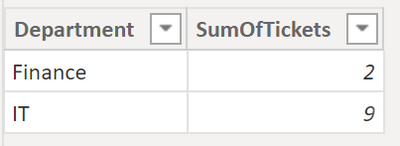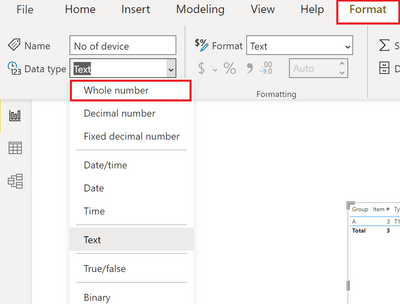FabCon is coming to Atlanta
Join us at FabCon Atlanta from March 16 - 20, 2026, for the ultimate Fabric, Power BI, AI and SQL community-led event. Save $200 with code FABCOMM.
Register now!- Power BI forums
- Get Help with Power BI
- Desktop
- Service
- Report Server
- Power Query
- Mobile Apps
- Developer
- DAX Commands and Tips
- Custom Visuals Development Discussion
- Health and Life Sciences
- Power BI Spanish forums
- Translated Spanish Desktop
- Training and Consulting
- Instructor Led Training
- Dashboard in a Day for Women, by Women
- Galleries
- Data Stories Gallery
- Themes Gallery
- Contests Gallery
- QuickViz Gallery
- Quick Measures Gallery
- Visual Calculations Gallery
- Notebook Gallery
- Translytical Task Flow Gallery
- TMDL Gallery
- R Script Showcase
- Webinars and Video Gallery
- Ideas
- Custom Visuals Ideas (read-only)
- Issues
- Issues
- Events
- Upcoming Events
Get Fabric Certified for FREE during Fabric Data Days. Don't miss your chance! Request now
- Power BI forums
- Forums
- Get Help with Power BI
- Desktop
- Summarize data into new table
- Subscribe to RSS Feed
- Mark Topic as New
- Mark Topic as Read
- Float this Topic for Current User
- Bookmark
- Subscribe
- Printer Friendly Page
- Mark as New
- Bookmark
- Subscribe
- Mute
- Subscribe to RSS Feed
- Permalink
- Report Inappropriate Content
Summarize data into new table
Hello,
I have the following data
I am trying to create a new table that groups the "Department" column and sums "No of device"
filtered on "Ticket Status" (Open) and "Attribute" containing the keyword "Laptop".
| ID | Year | Department | Ticket Status | Attributes | No of device |
| 1 | 2022 | Finance | Open | Laptop keyboard issue | 2 |
| 2 | 2022 | Finance | Open | Docking Station | 2 |
| 3 | 2022 | HR | Closed | Laptop Disk Issue | 1 |
| 4 | 2022 | IT | Open | Docking Station | 2 |
| 5 | 2022 | IT | Open | Laptop Webcam Issue | 9 |
Solved! Go to Solution.
- Mark as New
- Bookmark
- Subscribe
- Mute
- Subscribe to RSS Feed
- Permalink
- Report Inappropriate Content
Hi @harpreetsingh08 ,
Here a solution in DAX:
Note, I called the table you pasted above 'TableToBeGrouped'
TableGroupedNew =
SUMMARIZE (
FILTER (
'TableToBeGrouped',
[Ticket Status] = "Open" && CONTAINSSTRING ( TableToBeGrouped[Attributes], "Laptop" )
),
[Department],
"SumOfTickets", SUM ( 'TableToBeGrouped'[No of device] )
)
Let me know if this helps or if you need the solution in Power Query 🙂
/Tom
https://www.tackytech.blog/
https://www.instagram.com/tackytechtom/
| Did I answer your question❓➡️ Please, mark my post as a solution ✔️ |
| Also happily accepting Kudos 🙂 |
| Feel free to connect with me on LinkedIn! | |
| #proudtobeasuperuser |  |
- Mark as New
- Bookmark
- Subscribe
- Mute
- Subscribe to RSS Feed
- Permalink
- Report Inappropriate Content
Awesome that I could help! Do not forget to mark the answer as a solution 🙂
You cannot sum over strings. You need to change the column to number:
Hope this helps!
/Tom
https://www.tackytech.blog/
https://www.instagram.com/tackytechtom/
| Did I answer your question❓➡️ Please, mark my post as a solution ✔️ |
| Also happily accepting Kudos 🙂 |
| Feel free to connect with me on LinkedIn! | |
| #proudtobeasuperuser |  |
- Mark as New
- Bookmark
- Subscribe
- Mute
- Subscribe to RSS Feed
- Permalink
- Report Inappropriate Content
Awesome that I could help! Do not forget to mark the answer as a solution 🙂
You cannot sum over strings. You need to change the column to number:
Hope this helps!
/Tom
https://www.tackytech.blog/
https://www.instagram.com/tackytechtom/
| Did I answer your question❓➡️ Please, mark my post as a solution ✔️ |
| Also happily accepting Kudos 🙂 |
| Feel free to connect with me on LinkedIn! | |
| #proudtobeasuperuser |  |
- Mark as New
- Bookmark
- Subscribe
- Mute
- Subscribe to RSS Feed
- Permalink
- Report Inappropriate Content
Hi @harpreetsingh08 ,
Here a solution in DAX:
Note, I called the table you pasted above 'TableToBeGrouped'
TableGroupedNew =
SUMMARIZE (
FILTER (
'TableToBeGrouped',
[Ticket Status] = "Open" && CONTAINSSTRING ( TableToBeGrouped[Attributes], "Laptop" )
),
[Department],
"SumOfTickets", SUM ( 'TableToBeGrouped'[No of device] )
)
Let me know if this helps or if you need the solution in Power Query 🙂
/Tom
https://www.tackytech.blog/
https://www.instagram.com/tackytechtom/
| Did I answer your question❓➡️ Please, mark my post as a solution ✔️ |
| Also happily accepting Kudos 🙂 |
| Feel free to connect with me on LinkedIn! | |
| #proudtobeasuperuser |  |
- Mark as New
- Bookmark
- Subscribe
- Mute
- Subscribe to RSS Feed
- Permalink
- Report Inappropriate Content
Thanks, it solved the problem!
There is one more fix I need help with, the "No of device" is a string.
How to sum a string data type?
Helpful resources

Power BI Monthly Update - November 2025
Check out the November 2025 Power BI update to learn about new features.

Fabric Data Days
Advance your Data & AI career with 50 days of live learning, contests, hands-on challenges, study groups & certifications and more!