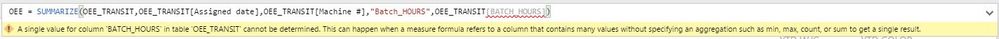Jumpstart your career with the Fabric Career Hub
Find everything you need to get certified on Fabric—skills challenges, live sessions, exam prep, role guidance, and a 50 percent discount on exams.
Get started- Power BI forums
- Updates
- News & Announcements
- Get Help with Power BI
- Desktop
- Service
- Report Server
- Power Query
- Mobile Apps
- Developer
- DAX Commands and Tips
- Custom Visuals Development Discussion
- Health and Life Sciences
- Power BI Spanish forums
- Translated Spanish Desktop
- Power Platform Integration - Better Together!
- Power Platform Integrations (Read-only)
- Power Platform and Dynamics 365 Integrations (Read-only)
- Training and Consulting
- Instructor Led Training
- Dashboard in a Day for Women, by Women
- Galleries
- Community Connections & How-To Videos
- COVID-19 Data Stories Gallery
- Themes Gallery
- Data Stories Gallery
- R Script Showcase
- Webinars and Video Gallery
- Quick Measures Gallery
- 2021 MSBizAppsSummit Gallery
- 2020 MSBizAppsSummit Gallery
- 2019 MSBizAppsSummit Gallery
- Events
- Ideas
- Custom Visuals Ideas
- Issues
- Issues
- Events
- Upcoming Events
- Community Blog
- Power BI Community Blog
- Custom Visuals Community Blog
- Community Support
- Community Accounts & Registration
- Using the Community
- Community Feedback
Earn a 50% discount on the DP-600 certification exam by completing the Fabric 30 Days to Learn It challenge.
- Power BI forums
- Forums
- Get Help with Power BI
- Desktop
- Re: Summarize a Union of Tables
- Subscribe to RSS Feed
- Mark Topic as New
- Mark Topic as Read
- Float this Topic for Current User
- Bookmark
- Subscribe
- Printer Friendly Page
- Mark as New
- Bookmark
- Subscribe
- Mute
- Subscribe to RSS Feed
- Permalink
- Report Inappropriate Content
Summarize a Union of Tables
Hi,
Looking to summarize a union of 2 tables by Machine 3 and assigned date here is my union code:
OEE_TRANSIT =
UNION (
SELECTCOLUMNS (
t_Batch,
"Machine #", t_Batch[c_MachineId],
"Assigned date", t_Batch[ASSIGNED_DATE],
"RUN_HOURS", t_Batch[RUN_HR_DAY1],
"SET_HOURS", t_Batch[SET_HR_DAY1],
"BATCH_HOURS", t_Batch[BATCH_HR_DAY1]
),
SELECTCOLUMNS (
FILTER ( t_Batch, t_Batch[DAY_1] <> t_Batch[DAY_2] ),
"Machine #", t_Batch[c_MachineId],
"Assigned date", t_Batch[DAY_2],
"RUN_HOURS", t_Batch[RUN_HR_DAY2],
"SET_HOURS", t_Batch[SET_HR_DAY2],
"BATCH_HOURS", t_Batch[BATCH_HR_DAY2]
)
)I get this error when i try to summarize it:
thanks for the help
Solved! Go to Solution.
- Mark as New
- Bookmark
- Subscribe
- Mute
- Subscribe to RSS Feed
- Permalink
- Report Inappropriate Content
Looks like it wants you to have an aggregation for
t_Batch[BATCH_HR_DAY1]
like SUM(t_batch[BATCH_HR_DAY1]) ?
Follow on LinkedIn
@ me in replies or I'll lose your thread!!!
Instead of a Kudo, please vote for this idea
Become an expert!: Enterprise DNA
External Tools: MSHGQM
YouTube Channel!: Microsoft Hates Greg
Latest book!: The Definitive Guide to Power Query (M)
DAX is easy, CALCULATE makes DAX hard...
- Mark as New
- Bookmark
- Subscribe
- Mute
- Subscribe to RSS Feed
- Permalink
- Report Inappropriate Content
Looks like it wants you to have an aggregation for
t_Batch[BATCH_HR_DAY1]
like SUM(t_batch[BATCH_HR_DAY1]) ?
Follow on LinkedIn
@ me in replies or I'll lose your thread!!!
Instead of a Kudo, please vote for this idea
Become an expert!: Enterprise DNA
External Tools: MSHGQM
YouTube Channel!: Microsoft Hates Greg
Latest book!: The Definitive Guide to Power Query (M)
DAX is easy, CALCULATE makes DAX hard...
- Mark as New
- Bookmark
- Subscribe
- Mute
- Subscribe to RSS Feed
- Permalink
- Report Inappropriate Content
thank you @Greg_Deckler, It worked! is there a way to do this in "1 step" instead of having a middle table as Im using??
- Mark as New
- Bookmark
- Subscribe
- Mute
- Subscribe to RSS Feed
- Permalink
- Report Inappropriate Content
Depending on your data source, you could write a SQL union statement or use an Append/Merge query perhaps.
Follow on LinkedIn
@ me in replies or I'll lose your thread!!!
Instead of a Kudo, please vote for this idea
Become an expert!: Enterprise DNA
External Tools: MSHGQM
YouTube Channel!: Microsoft Hates Greg
Latest book!: The Definitive Guide to Power Query (M)
DAX is easy, CALCULATE makes DAX hard...
Helpful resources
| User | Count |
|---|---|
| 94 | |
| 79 | |
| 74 | |
| 63 | |
| 59 |
| User | Count |
|---|---|
| 110 | |
| 101 | |
| 84 | |
| 64 | |
| 62 |