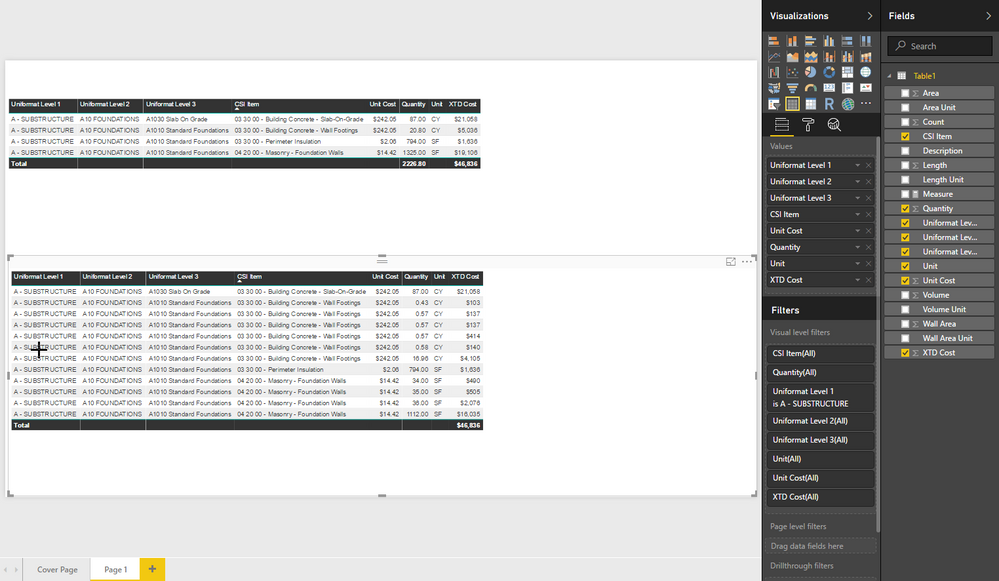Join us at FabCon Vienna from September 15-18, 2025
The ultimate Fabric, Power BI, SQL, and AI community-led learning event. Save €200 with code FABCOMM.
Get registered- Power BI forums
- Get Help with Power BI
- Desktop
- Service
- Report Server
- Power Query
- Mobile Apps
- Developer
- DAX Commands and Tips
- Custom Visuals Development Discussion
- Health and Life Sciences
- Power BI Spanish forums
- Translated Spanish Desktop
- Training and Consulting
- Instructor Led Training
- Dashboard in a Day for Women, by Women
- Galleries
- Data Stories Gallery
- Themes Gallery
- Contests Gallery
- Quick Measures Gallery
- Notebook Gallery
- Translytical Task Flow Gallery
- TMDL Gallery
- R Script Showcase
- Webinars and Video Gallery
- Ideas
- Custom Visuals Ideas (read-only)
- Issues
- Issues
- Events
- Upcoming Events
Compete to become Power BI Data Viz World Champion! First round ends August 18th. Get started.
- Power BI forums
- Forums
- Get Help with Power BI
- Desktop
- Summarize a Column Without Showing Total
- Subscribe to RSS Feed
- Mark Topic as New
- Mark Topic as Read
- Float this Topic for Current User
- Bookmark
- Subscribe
- Printer Friendly Page
- Mark as New
- Bookmark
- Subscribe
- Mute
- Subscribe to RSS Feed
- Permalink
- Report Inappropriate Content
Summarize a Column Without Showing Total
I've looked through the forums and can't seem to find anything like this. I want to group and summarize items in a column but as the numbers in some rows have nothing to do with numbers in others a total at the end does not make sense. I'n the included photo the first table has a sum on the "Quantity" Column and "XTD Cost" column and it looks the way I want except for the "Total" on the "Quantity" column. The second table has a sum only on the "XTD Cost". Any Help is much appreciated!
Thanks!
Solved! Go to Solution.
- Mark as New
- Bookmark
- Subscribe
- Mute
- Subscribe to RSS Feed
- Permalink
- Report Inappropriate Content
Hi @cbrandt,
I recommend using the HASONEVALUE() function to detect whether you are in a total contaxt in the definition of the measures used in your model.
Here is a link to an article that explains the concept:
https://powerpivotpro.com/2013/03/hasonevalue-vs-isfiltered-vs-hasonefilter/
- Mark as New
- Bookmark
- Subscribe
- Mute
- Subscribe to RSS Feed
- Permalink
- Report Inappropriate Content
Hi @cbrandt
Your approach is slightly wrong. You should try ...
Measure = IF(HASONEVALUE(Table1[Quantity]), SUM(Table1[Quantity]), BLANK())
The formula can be read as ... If the total of values of the [Quantity] column of the Table1 is one then sum the quantity. If not then leave it BLANK.
In the totals there is no filter as in each of the rows of the visual you have placed. So ... it takes on account all of the values. Showing the total is prevented by using HASONEVALUE.
Hope That Helps
Vicente
- Mark as New
- Bookmark
- Subscribe
- Mute
- Subscribe to RSS Feed
- Permalink
- Report Inappropriate Content
Hi @cbrandt,
I recommend using the HASONEVALUE() function to detect whether you are in a total contaxt in the definition of the measures used in your model.
Here is a link to an article that explains the concept:
https://powerpivotpro.com/2013/03/hasonevalue-vs-isfiltered-vs-hasonefilter/
- Mark as New
- Bookmark
- Subscribe
- Mute
- Subscribe to RSS Feed
- Permalink
- Report Inappropriate Content
Thanks for the help @erik_tarnvik. I have tried this method but the results are the same as the original. Probably a mistake in my formula?
Measure = IF(HASONEVALUE(Table1[Quantity]), VALUES(Table1[Quantity]), SUM(Table1[Quantity]))
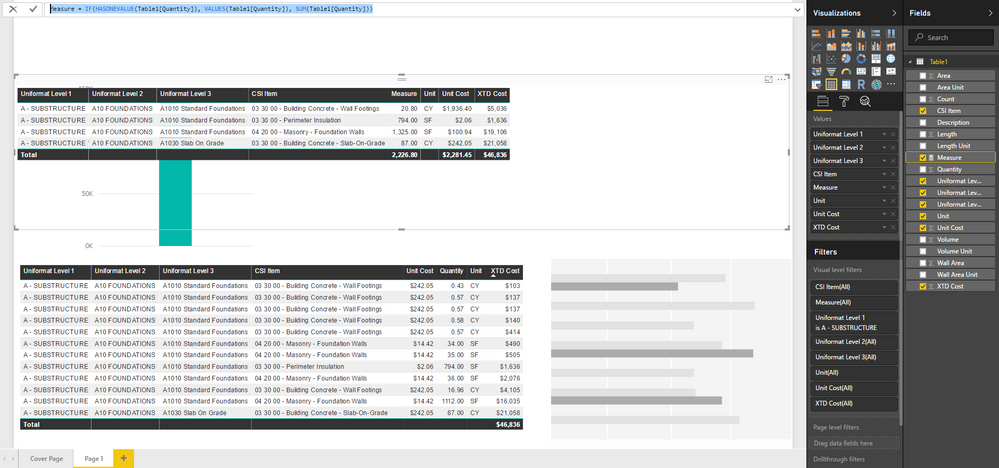
- Mark as New
- Bookmark
- Subscribe
- Mute
- Subscribe to RSS Feed
- Permalink
- Report Inappropriate Content
Hi @cbrandt
Your approach is slightly wrong. You should try ...
Measure = IF(HASONEVALUE(Table1[Quantity]), SUM(Table1[Quantity]), BLANK())
The formula can be read as ... If the total of values of the [Quantity] column of the Table1 is one then sum the quantity. If not then leave it BLANK.
In the totals there is no filter as in each of the rows of the visual you have placed. So ... it takes on account all of the values. Showing the total is prevented by using HASONEVALUE.
Hope That Helps
Vicente