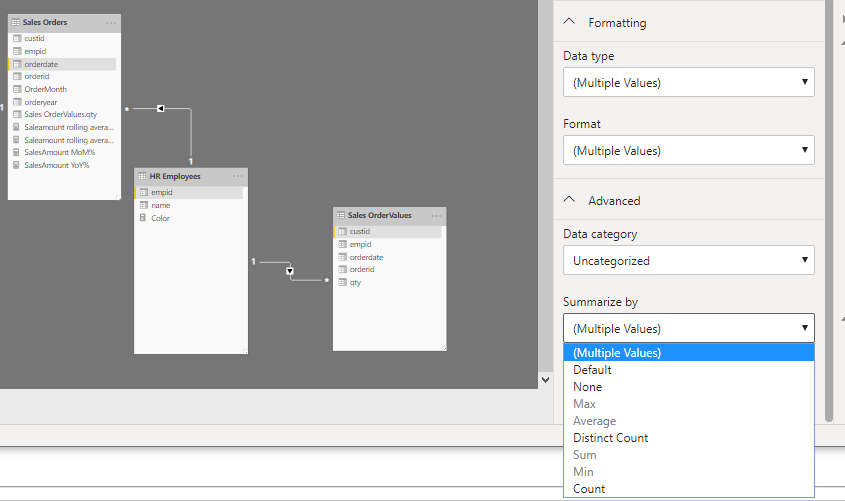Become a Certified Power BI Data Analyst!
Join us for an expert-led overview of the tools and concepts you'll need to pass exam PL-300. The first session starts on June 11th. See you there!
Get registered- Power BI forums
- Get Help with Power BI
- Desktop
- Service
- Report Server
- Power Query
- Mobile Apps
- Developer
- DAX Commands and Tips
- Custom Visuals Development Discussion
- Health and Life Sciences
- Power BI Spanish forums
- Translated Spanish Desktop
- Training and Consulting
- Instructor Led Training
- Dashboard in a Day for Women, by Women
- Galleries
- Webinars and Video Gallery
- Data Stories Gallery
- Themes Gallery
- Contests Gallery
- Quick Measures Gallery
- Notebook Gallery
- Translytical Task Flow Gallery
- R Script Showcase
- Ideas
- Custom Visuals Ideas (read-only)
- Issues
- Issues
- Events
- Upcoming Events
Power BI is turning 10! Let’s celebrate together with dataviz contests, interactive sessions, and giveaways. Register now.
- Power BI forums
- Forums
- Get Help with Power BI
- Desktop
- Summarization (Don't Summarize) should turn OFF by...
- Subscribe to RSS Feed
- Mark Topic as New
- Mark Topic as Read
- Float this Topic for Current User
- Bookmark
- Subscribe
- Printer Friendly Page
- Mark as New
- Bookmark
- Subscribe
- Mute
- Subscribe to RSS Feed
- Permalink
- Report Inappropriate Content
Summarization (Don't Summarize) should turn OFF by Default
By default numeric columns are 'summarized with Sum'. This should be reversed so that no columns are summarized or just limited to Currency columns only. This is because the majority of the columns in most tables (dimensions and fact tables) are not summarizable but for display purpose only. I realized that the PowerBI desktop is smart enough not to summarize the columns participating in relationships (foreign keys) but there are other numeric columns that are like flags (integer with more than 2 values) that are marked as summarized and it takes a long time to go through all tables (including the dates table) to change the SUMMARIZATION to DON'T SUMMARIZE.
the benefit to making DON'T SUMMARIZE as a default option is that we will save a lot of time enhancing the model.
all we need then is to go change a small number of columns we want to summarize to appropriate aggregation function given that currency values are already marked as SUMMARIZED.
thanks guys, great work.
Solved! Go to Solution.
- Mark as New
- Bookmark
- Subscribe
- Mute
- Subscribe to RSS Feed
- Permalink
- Report Inappropriate Content
Hi,
It is by default in power bi. And you can change the summary way of them by multiple select these columns through the 'CRTL' key.
As a workaround, you can also use aggregations in Power BI Desktop. Please refer to https://docs.microsoft.com/en-us/power-bi/transform-model/desktop-aggregations
Best Regards,
Dedmon Dai
- Mark as New
- Bookmark
- Subscribe
- Mute
- Subscribe to RSS Feed
- Permalink
- Report Inappropriate Content
Agreed. Numeric columns should come in as "don't summarize" by default. Or at least allow the user to set the default Summarization should the current default not meet their business needs.
- Mark as New
- Bookmark
- Subscribe
- Mute
- Subscribe to RSS Feed
- Permalink
- Report Inappropriate Content
Hi,
It is by default in power bi. And you can change the summary way of them by multiple select these columns through the 'CRTL' key.
As a workaround, you can also use aggregations in Power BI Desktop. Please refer to https://docs.microsoft.com/en-us/power-bi/transform-model/desktop-aggregations
Best Regards,
Dedmon Dai
- Mark as New
- Bookmark
- Subscribe
- Mute
- Subscribe to RSS Feed
- Permalink
- Report Inappropriate Content
For anyone else who is having trouble understanding this technique, it is explained more clearly here by user az38.
- Mark as New
- Bookmark
- Subscribe
- Mute
- Subscribe to RSS Feed
- Permalink
- Report Inappropriate Content
This "fix" does not work in my version. Granted I am just learning Power BI but this auto setting for different 20 columns in my 6 data sources is a glitch in how wonderful this program is supposed to be. It is MUCH simpler to change columns or multiple columns in Excel. The Ctrl key +click doesn't do anything in my version. I had to change every column one at a time. I have been able to test if I am going to have to do this every time I refresh these tables. This need to be corrected.
- Mark as New
- Bookmark
- Subscribe
- Mute
- Subscribe to RSS Feed
- Permalink
- Report Inappropriate Content
@binhcao - You would want to post this to the Ideas forum, https://aka.ms/PBI_Comm_Ideas
You can set the default summarization for columns under Column tools in the ribbon but I realize that is a pain sometimes. I would support this idea if it was made to be an option under Report settings. There you could choose the default summarization for numeric columns imported into the model and choose Sum, Average, Min, Max, none, etc.
Follow on LinkedIn
@ me in replies or I'll lose your thread!!!
Instead of a Kudo, please vote for this idea
Become an expert!: Enterprise DNA
External Tools: MSHGQM
YouTube Channel!: Microsoft Hates Greg
Latest book!: Power BI Cookbook Third Edition (Color)
DAX is easy, CALCULATE makes DAX hard...
Helpful resources
| User | Count |
|---|---|
| 84 | |
| 78 | |
| 69 | |
| 46 | |
| 42 |
| User | Count |
|---|---|
| 106 | |
| 50 | |
| 49 | |
| 40 | |
| 40 |