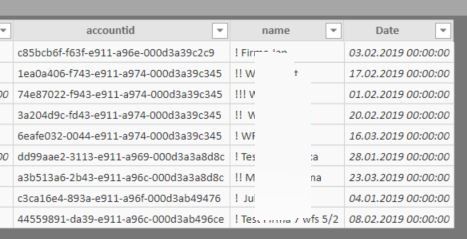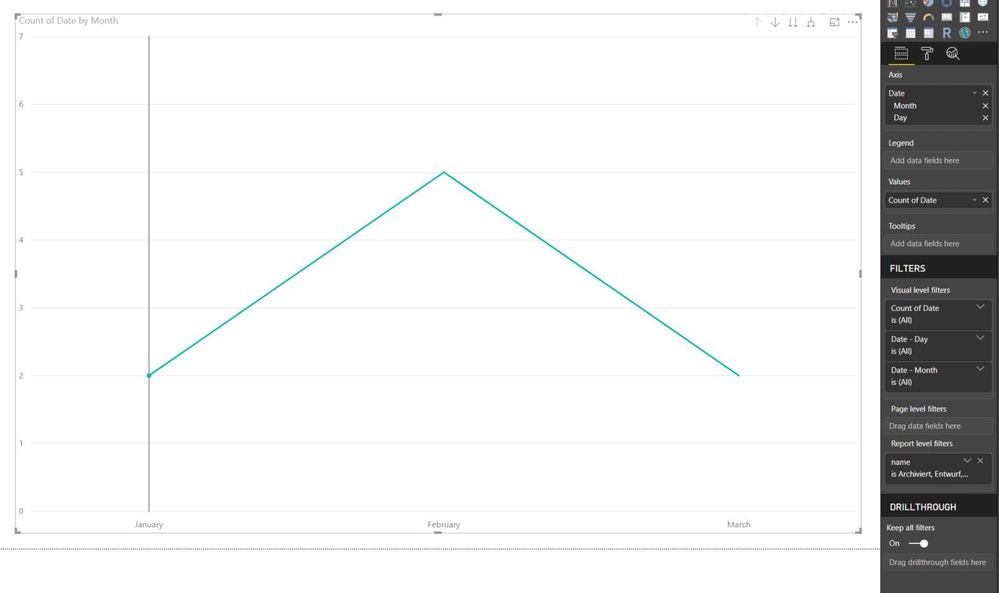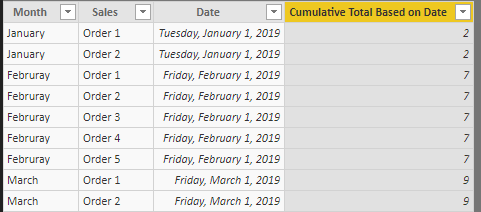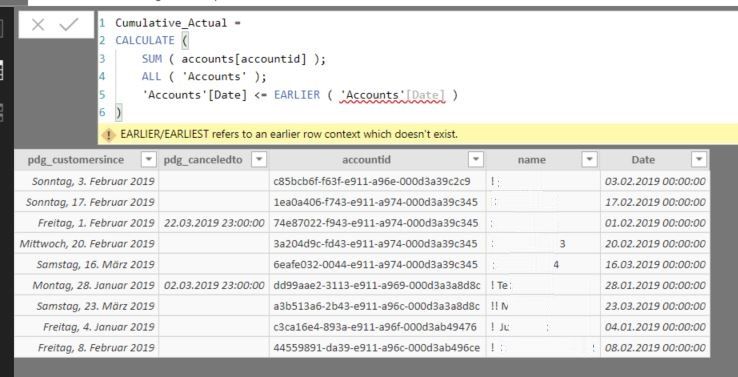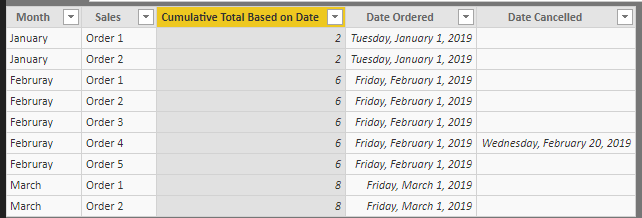New Offer! Become a Certified Fabric Data Engineer
Check your eligibility for this 50% exam voucher offer and join us for free live learning sessions to get prepared for Exam DP-700.
Get Started- Power BI forums
- Get Help with Power BI
- Desktop
- Service
- Report Server
- Power Query
- Mobile Apps
- Developer
- DAX Commands and Tips
- Custom Visuals Development Discussion
- Health and Life Sciences
- Power BI Spanish forums
- Translated Spanish Desktop
- Training and Consulting
- Instructor Led Training
- Dashboard in a Day for Women, by Women
- Galleries
- Community Connections & How-To Videos
- COVID-19 Data Stories Gallery
- Themes Gallery
- Data Stories Gallery
- R Script Showcase
- Webinars and Video Gallery
- Quick Measures Gallery
- 2021 MSBizAppsSummit Gallery
- 2020 MSBizAppsSummit Gallery
- 2019 MSBizAppsSummit Gallery
- Events
- Ideas
- Custom Visuals Ideas
- Issues
- Issues
- Events
- Upcoming Events
Don't miss out! 2025 Microsoft Fabric Community Conference, March 31 - April 2, Las Vegas, Nevada. Use code MSCUST for a $150 discount. Prices go up February 11th. Register now.
- Power BI forums
- Forums
- Get Help with Power BI
- Desktop
- Sum per month
- Subscribe to RSS Feed
- Mark Topic as New
- Mark Topic as Read
- Float this Topic for Current User
- Bookmark
- Subscribe
- Printer Friendly Page
- Mark as New
- Bookmark
- Subscribe
- Mute
- Subscribe to RSS Feed
- Permalink
- Report Inappropriate Content
Sum per month
Hi,
I have the following table:
I would like to get the sum of the values in the graph instead of the values, so for February it should be 7 and for March it would be 9.
Any tips here?
Thanks for any help.
Solved! Go to Solution.
- Mark as New
- Bookmark
- Subscribe
- Mute
- Subscribe to RSS Feed
- Permalink
- Report Inappropriate Content
Do you have a dedicated Date Table? If so, you can leverage the builtin time-intelligence functions to give you Total Year to Date of a measure:
TOTALYTD MEASURE=
/*-------------------------------------------------------------------------
'Simple calculation when do not need further complex filtering'
'Use the Date/Calendar Table and Date Key'
'Be sure that the Date Table is set as a date table'
--------------------------------------------------------------------------*/
TOTALYTD ( [MEASURE] , Date[DateKey] ',Optional Fiscal Year End')If you want to use a column, this code will work:
Cumulative Total Based on Date =
VAR __CurrentDate= Table1[Date]
RETURN
CALCULATE(
COUNTROWS( Table1 ),
FILTER(
ALL( Table1),
__CurrentDate >= Table1[Date]
)
)- Mark as New
- Bookmark
- Subscribe
- Mute
- Subscribe to RSS Feed
- Permalink
- Report Inappropriate Content
I'm not sure where you're getting your example output numbers. You may just need to select Count instead of Distinct Count from the values dropdown.
A measure would be better:
MyMeasure = // Remove the // from one of the below based on your need // COUNTROWS(MyTable) // Use this to sum 1 for each row. // DISTINCTCOUNT(MyTable[AccountId]) // Use this to sum 1 for each unique Id // SUM(MyTable[SomeNumberField]) // Use this to sum a particular field
Drag the measure to the values section on the visual.
- Mark as New
- Bookmark
- Subscribe
- Mute
- Subscribe to RSS Feed
- Permalink
- Report Inappropriate Content
Thanks for your response. So there are 2 values for January. And then 5 values for February. I would then like the total for February to be 2 + 5. For March there are also 2 values, the total in March should be 2 + 5 +2.
I tried what you suggested but it doesn't give me required result.
Example: 7 in total for February and then 9 in total for March.
Thank you.
- Mark as New
- Bookmark
- Subscribe
- Mute
- Subscribe to RSS Feed
- Permalink
- Report Inappropriate Content
I also tried using the cumulative formula:
- Mark as New
- Bookmark
- Subscribe
- Mute
- Subscribe to RSS Feed
- Permalink
- Report Inappropriate Content
Hello,
I've made some modifications to your cumulative formula. Let me know if this works:
Cumulative_Actual =
CALCULATE (
SUM ( 'Accounts'[accountid] ),
FILTER (
ALL ( 'Accounts' ),
'Accounts'[Date] <= MAX ( 'Accounts'[Date] )
)
)
- Mark as New
- Bookmark
- Subscribe
- Mute
- Subscribe to RSS Feed
- Permalink
- Report Inappropriate Content
Hi,
Thanks Sean but I dont think I have the answer I want. I want to be able to cumulatively add the amounts for the accountid per month. So for January it's 2, for February it should be 7(2 + 5) and for March it would be 9 (2+5+2).
Can you advise what's the best way to get this?
Cheers
- Mark as New
- Bookmark
- Subscribe
- Mute
- Subscribe to RSS Feed
- Permalink
- Report Inappropriate Content
Do you have a dedicated Date Table? If so, you can leverage the builtin time-intelligence functions to give you Total Year to Date of a measure:
TOTALYTD MEASURE=
/*-------------------------------------------------------------------------
'Simple calculation when do not need further complex filtering'
'Use the Date/Calendar Table and Date Key'
'Be sure that the Date Table is set as a date table'
--------------------------------------------------------------------------*/
TOTALYTD ( [MEASURE] , Date[DateKey] ',Optional Fiscal Year End')If you want to use a column, this code will work:
Cumulative Total Based on Date =
VAR __CurrentDate= Table1[Date]
RETURN
CALCULATE(
COUNTROWS( Table1 ),
FILTER(
ALL( Table1),
__CurrentDate >= Table1[Date]
)
)- Mark as New
- Bookmark
- Subscribe
- Mute
- Subscribe to RSS Feed
- Permalink
- Report Inappropriate Content
Hi Nick,
That did the job, thank you. I have one more question. I have a column called "order cancelled", it's a date column.
For example in your table if order 4 was cancelled on February 20, how could you filter this out?
Thanks again
- Mark as New
- Bookmark
- Subscribe
- Mute
- Subscribe to RSS Feed
- Permalink
- Report Inappropriate Content
This will only continue the count if the date canceled isblank:
Cumulative Total Based on Date =
VAR __CurrentDate= Table1[Date Ordered]
RETURN
CALCULATE(
COUNTROWS( Table1 ),
FILTER(
ALL( Table1),
__CurrentDate >= Table1[Date Ordered]
&& ISBLANK( Table1[Date Cancelled] )
)
)
I think that is what you had in mind?
Helpful resources

Join us at the Microsoft Fabric Community Conference
March 31 - April 2, 2025, in Las Vegas, Nevada. Use code MSCUST for a $150 discount! Prices go up Feb. 11th.

Power BI Monthly Update - January 2025
Check out the January 2025 Power BI update to learn about new features in Reporting, Modeling, and Data Connectivity.

| User | Count |
|---|---|
| 143 | |
| 85 | |
| 66 | |
| 51 | |
| 45 |
| User | Count |
|---|---|
| 216 | |
| 89 | |
| 82 | |
| 66 | |
| 57 |