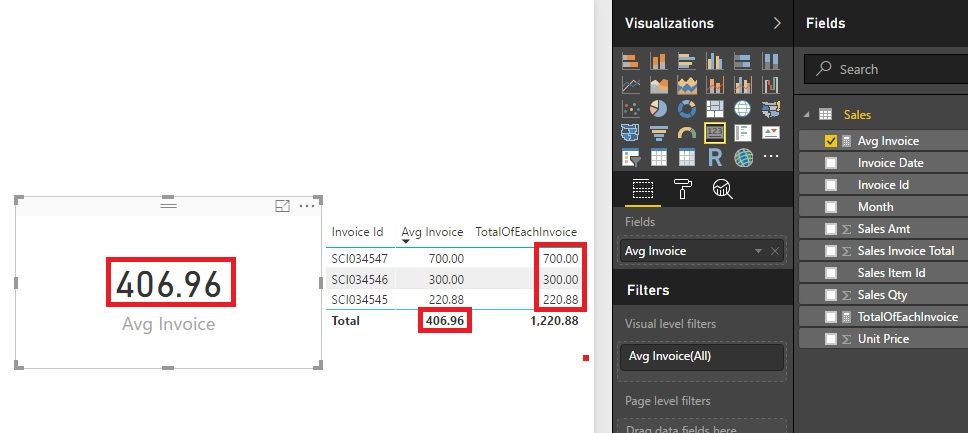FabCon is coming to Atlanta
Join us at FabCon Atlanta from March 16 - 20, 2026, for the ultimate Fabric, Power BI, AI and SQL community-led event. Save $200 with code FABCOMM.
Register now!- Power BI forums
- Get Help with Power BI
- Desktop
- Service
- Report Server
- Power Query
- Mobile Apps
- Developer
- DAX Commands and Tips
- Custom Visuals Development Discussion
- Health and Life Sciences
- Power BI Spanish forums
- Translated Spanish Desktop
- Training and Consulting
- Instructor Led Training
- Dashboard in a Day for Women, by Women
- Galleries
- Data Stories Gallery
- Themes Gallery
- Contests Gallery
- Quick Measures Gallery
- Notebook Gallery
- Translytical Task Flow Gallery
- TMDL Gallery
- R Script Showcase
- Webinars and Video Gallery
- Ideas
- Custom Visuals Ideas (read-only)
- Issues
- Issues
- Events
- Upcoming Events
Calling all Data Engineers! Fabric Data Engineer (Exam DP-700) live sessions are back! Starting October 16th. Sign up.
- Power BI forums
- Forums
- Get Help with Power BI
- Desktop
- Sum of rows with Unique ID
- Subscribe to RSS Feed
- Mark Topic as New
- Mark Topic as Read
- Float this Topic for Current User
- Bookmark
- Subscribe
- Printer Friendly Page
- Mark as New
- Bookmark
- Subscribe
- Mute
- Subscribe to RSS Feed
- Permalink
- Report Inappropriate Content
Sum of rows with Unique ID
Hi there,
I have a data set which portrays line item detail of sales by invoice. There are multiple rows to each invoice (Unique ID) for the varying items sold. I want to SUM all of the rows pertaining to each invoice in order to ascertain the average sale per invoice. I also still need the data to remain in the rowed format in order to support existing dashboards.
Thanks,
Paul
- Mark as New
- Bookmark
- Subscribe
- Mute
- Subscribe to RSS Feed
- Permalink
- Report Inappropriate Content
Hi Paul,
For the average, you could try this formula as a measure and put it in a Card visual.
Average Sales per Invoice = DIVIDE ( SUM ( 'sales'[amount] ), DISTINCTCOUNT ( 'sales'[ID] ), 0 )
No changes are applied to the data set.
Best Regards!
Dale
If this post helps, then please consider Accept it as the solution to help the other members find it more quickly.
- Mark as New
- Bookmark
- Subscribe
- Mute
- Subscribe to RSS Feed
- Permalink
- Report Inappropriate Content
Hi Dale,
I’m not looking for the average.
I have a data export of all my sales data which is by line item and there are multiple rows associated with the same invoice number. Below is an example:
Sales Item Id | Sales Qty | Unit Price | Invoice Id | Invoice Date | Month | Sales Amt | Sales Invoice Total |
CTG970B | 1.00 | 57.62 | SCI034545 | 7/6/16 | Jul-16 | $ 57.62 | 232.59 |
CTG971C | 1.00 | 54.42 | SCI034545 | 7/6/16 | Jul-16 | $ 54.42 | 232.59 |
CTG971M | 1.00 | 54.42 | SCI034545 | 7/6/16 | Jul-16 | $ 54.42 | 232.59 |
CTG971Y | 1.00 | 54.42 | SCI034545 | 7/6/16 | Jul-16 | $ 54.42 | 232.59 |
As you can see I have a Sales Invoice Total column which is summing up the line items as part of the ERP, however, I can’t use this to ascertain a true average per invoice. I either want to isolate a single Total per Unique Invoice ID or alternatively SUM up the Sales Amt column of each line item to portray a total for that invoice.
Thanks,
Paul
- Mark as New
- Bookmark
- Subscribe
- Mute
- Subscribe to RSS Feed
- Permalink
- Report Inappropriate Content
Hi Alberto,
Thanks for the best practice. It will be very helpful.
Hi Paul,
I wonder if you want a true total of each invoice. If so, you can try this formula.
TotalOfEachInvoice = SUM ( Sales[Sales Amt] )
Or, you can try [Avg Invoice] from @AlbertoFerrari.
If you get the right answer, please mark it as solution.
Best Regards!
Dale
If this post helps, then please consider Accept it as the solution to help the other members find it more quickly.
- Mark as New
- Bookmark
- Subscribe
- Mute
- Subscribe to RSS Feed
- Permalink
- Report Inappropriate Content
Something like this might work:
Avg Invoice =
AVERAGEX (
ADDCOLUMNS (
SUMMARIZE (
Sales,
Sales[Invoice ID]
),
"Amt", CALCULATE ( SUM ( Sales[Sales Amt] ) )
),
[Amt]
)With that said, it would be better (and faster) if you create an Invoice table with the precomputed total and create the proper set of relationships. Having the total denormalized in the line detail table is a bad practice because many attributes (date, month and so on) are pertinent to the invoice, not to the single date and the same calculation, with an invoice table, would be a much simpler AVERAGE.
I usually teach that when DAX becomes complex, it is because the model need to be optimized... on a well designed model the DAX code is nearly always very simple (Ok, enough for my pedantic moment :))
Have fun with DAX!
Alberto Ferrari
http://www.sqlbi.com
- Mark as New
- Bookmark
- Subscribe
- Mute
- Subscribe to RSS Feed
- Permalink
- Report Inappropriate Content
You can either put your Invoice ID and the sum of the value in a table visualization or use SUMMARIZE and group by your Invoice ID.
Follow on LinkedIn
@ me in replies or I'll lose your thread!!!
Instead of a Kudo, please vote for this idea
Become an expert!: Enterprise DNA
External Tools: MSHGQM
YouTube Channel!: Microsoft Hates Greg
Latest book!: DAX For Humans
DAX is easy, CALCULATE makes DAX hard...
Helpful resources

FabCon Global Hackathon
Join the Fabric FabCon Global Hackathon—running virtually through Nov 3. Open to all skill levels. $10,000 in prizes!

Power BI Monthly Update - September 2025
Check out the September 2025 Power BI update to learn about new features.