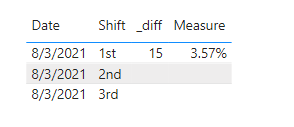FabCon is coming to Atlanta
Join us at FabCon Atlanta from March 16 - 20, 2026, for the ultimate Fabric, Power BI, AI and SQL community-led event. Save $200 with code FABCOMM.
Register now!- Power BI forums
- Get Help with Power BI
- Desktop
- Service
- Report Server
- Power Query
- Mobile Apps
- Developer
- DAX Commands and Tips
- Custom Visuals Development Discussion
- Health and Life Sciences
- Power BI Spanish forums
- Translated Spanish Desktop
- Training and Consulting
- Instructor Led Training
- Dashboard in a Day for Women, by Women
- Galleries
- Data Stories Gallery
- Themes Gallery
- Contests Gallery
- QuickViz Gallery
- Quick Measures Gallery
- Visual Calculations Gallery
- Notebook Gallery
- Translytical Task Flow Gallery
- TMDL Gallery
- R Script Showcase
- Webinars and Video Gallery
- Ideas
- Custom Visuals Ideas (read-only)
- Issues
- Issues
- Events
- Upcoming Events
Get Fabric Certified for FREE during Fabric Data Days. Don't miss your chance! Request now
- Power BI forums
- Forums
- Get Help with Power BI
- Desktop
- Sum of minutes in a datetable, when separate table...
- Subscribe to RSS Feed
- Mark Topic as New
- Mark Topic as Read
- Float this Topic for Current User
- Bookmark
- Subscribe
- Printer Friendly Page
- Mark as New
- Bookmark
- Subscribe
- Mute
- Subscribe to RSS Feed
- Permalink
- Report Inappropriate Content
Sum of minutes in a datetable, when separate table has a datetime within the datetable's datetimes
Hi,
So I work in a factory and I have some data that I cannot figure out how to sum up.
Basically, the intent of this is to get "How many minutes did this person work on this machine out of the full 8 hour shift?"
This will allow me to get a ratio of utilization of our machines compared to what we expect.
We expected our employees to get 420 minutes of utilization per shift. (8 hours minus some breaks/lunch/etc)
So I have the dataset of inspections.
Inspections
| Inspection Ticket | Start Time | End Time | Shift |
| 1 | 8/3/2021 6:45 AM | 8/3/2021 6:55 AM | 1st |
| 2 | 8/3/2021 7:30 AM | 8/3/2021 7:35 AM | 1st |
So on and So Forth.
I also have a datetime column that has this data
| Date | Shift | Shift Start Time | Shift End Time | Shift Start Datetime | Shift End Datetime | Max Minutes Available |
| 8/3/2021 | 1st | 12/30/1899 6:30 AM | 12/30/1899 2:30 PM | 8/3/21 6:30 AM | 8/3/21 2:30 PM | 420 |
| 8/3/2021 | 2nd | 12/30/1899 2:30 PM | 12/30/1899 10:30 PM | 8/3/21 2:30 PM | 8/3/21 10:30 PM | 420 |
| 8/3/2021 | 3rd | 12/30/1899 10:30 PM | 12/30/1899 6:30 AM | 8/3/21 10:30 PM | 8/4/21 6:30 AM | 420 |
Here's what I would expect to see.
Minutes of Inspection Time =
SUMX ( inspections,datediff(Inspections[inspection_time_in],Inspections[inspection_time_out],MINUTE )
),blank())
Therefore 15 minutes of inspection time
I would also like to see 420 minutes of inspection time available.
15/420 = .035714 or 3.57% of 420
I have the minutes of inspection time done comfortable, but I cannot identify how I sum up available time if the inspection occured in that window of time.
Solved! Go to Solution.
- Mark as New
- Bookmark
- Subscribe
- Mute
- Subscribe to RSS Feed
- Permalink
- Report Inappropriate Content
Hi @TimothyJames ,
Step 1: Create a relationship between Inspections and datetime with shift column.
Step 2: Create a calculate column to Inspections.
_diff = DATEDIFF(Inspections[Start Time],Inspections[End Time],MINUTE)Step 3: Create a measure.
Measure = SUM(Inspections[_diff])/SUM(datetime[Max Minutes Available])
Best Regrads,
Jay
- Mark as New
- Bookmark
- Subscribe
- Mute
- Subscribe to RSS Feed
- Permalink
- Report Inappropriate Content
Hi @TimothyJames ,
Step 1: Create a relationship between Inspections and datetime with shift column.
Step 2: Create a calculate column to Inspections.
_diff = DATEDIFF(Inspections[Start Time],Inspections[End Time],MINUTE)Step 3: Create a measure.
Measure = SUM(Inspections[_diff])/SUM(datetime[Max Minutes Available])
Best Regrads,
Jay
Helpful resources

Power BI Monthly Update - November 2025
Check out the November 2025 Power BI update to learn about new features.

Fabric Data Days
Advance your Data & AI career with 50 days of live learning, contests, hands-on challenges, study groups & certifications and more!