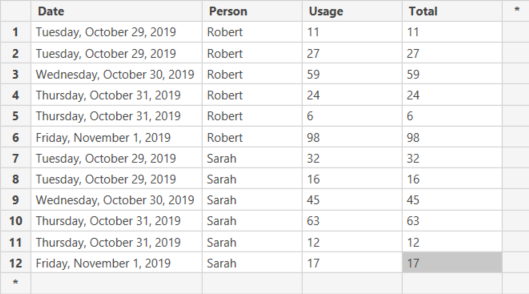FabCon is coming to Atlanta
Join us at FabCon Atlanta from March 16 - 20, 2026, for the ultimate Fabric, Power BI, AI and SQL community-led event. Save $200 with code FABCOMM.
Register now!- Power BI forums
- Get Help with Power BI
- Desktop
- Service
- Report Server
- Power Query
- Mobile Apps
- Developer
- DAX Commands and Tips
- Custom Visuals Development Discussion
- Health and Life Sciences
- Power BI Spanish forums
- Translated Spanish Desktop
- Training and Consulting
- Instructor Led Training
- Dashboard in a Day for Women, by Women
- Galleries
- Data Stories Gallery
- Themes Gallery
- Contests Gallery
- QuickViz Gallery
- Quick Measures Gallery
- Visual Calculations Gallery
- Notebook Gallery
- Translytical Task Flow Gallery
- TMDL Gallery
- R Script Showcase
- Webinars and Video Gallery
- Ideas
- Custom Visuals Ideas (read-only)
- Issues
- Issues
- Events
- Upcoming Events
The Power BI Data Visualization World Championships is back! It's time to submit your entry. Live now!
- Power BI forums
- Forums
- Get Help with Power BI
- Desktop
- Sum of Certain Rows
- Subscribe to RSS Feed
- Mark Topic as New
- Mark Topic as Read
- Float this Topic for Current User
- Bookmark
- Subscribe
- Printer Friendly Page
- Mark as New
- Bookmark
- Subscribe
- Mute
- Subscribe to RSS Feed
- Permalink
- Report Inappropriate Content
Sum of Certain Rows
First, I just want to say I'm new to Power BI and DAX for that matter. Below I've put a bit of sample data of what I'm trying to accomplish. I'm trying to sum the usage of a certain person on a given date (Total column is what I'm trying to accomplish).
But below is what I'm getting.
The DAX formula that I'm using is: Total = CALCULATE(SUM('Table'[Usage]), DISTINCT('Table'[Date]), DISTINCT('Table'[Person]))
I've been trying to solve this for the last two days and can't figure out why it's not summing the way I want it to... Please help!!
Solved! Go to Solution.
- Mark as New
- Bookmark
- Subscribe
- Mute
- Subscribe to RSS Feed
- Permalink
- Report Inappropriate Content
Hi @Anonymous ,
Your DAX expression does indeed not lead to the expected results. The solution of @Tahreem24 is also not working, as you cannot use EARLIER() in a measure. However, you can use it in a Calculated Column.
Try the following DAX in a calculated column:
Total =
VAR currentRowDate = 'Table'[Date]
VAR currentPerson = 'Table'[Person]
RETURN
CALCULATE(SUM('Table'[Usage]), FILTER(Table, 'Table'[Date] = currentRowDate && 'Table'[Person] = currentPerson))If you want to understand what this does, let me know! I wrote it out so it is the most readable for you 🙂
Kind regards
Djerro123
-------------------------------
If this answered your question, please mark it as the Solution. This also helps others to find what they are looking for.
Kudo's are welcome 🙂
Did I answer your question? Mark my post as a solution!
Proud to be a Super User!
- Mark as New
- Bookmark
- Subscribe
- Mute
- Subscribe to RSS Feed
- Permalink
- Report Inappropriate Content
Total = CALCULATE (SUM(Table[Usage]), Filter(Table, Table[Datecolumn]=Earlier(Table[Datecolumn ] )&&Table [Person] =Earlier (Table[Person])))
Please replace, with & &
Please take a quick glance at newly created dashboards : Restaurant Management Dashboard , HR Analytics Report , Hotel Management Report, Sales Analysis Report , Fortune 500 Companies Analysis , Revenue Tracking Dashboard
- Mark as New
- Bookmark
- Subscribe
- Mute
- Subscribe to RSS Feed
- Permalink
- Report Inappropriate Content
Hi @Anonymous ,
Your DAX expression does indeed not lead to the expected results. The solution of @Tahreem24 is also not working, as you cannot use EARLIER() in a measure. However, you can use it in a Calculated Column.
Try the following DAX in a calculated column:
Total =
VAR currentRowDate = 'Table'[Date]
VAR currentPerson = 'Table'[Person]
RETURN
CALCULATE(SUM('Table'[Usage]), FILTER(Table, 'Table'[Date] = currentRowDate && 'Table'[Person] = currentPerson))If you want to understand what this does, let me know! I wrote it out so it is the most readable for you 🙂
Kind regards
Djerro123
-------------------------------
If this answered your question, please mark it as the Solution. This also helps others to find what they are looking for.
Kudo's are welcome 🙂
Did I answer your question? Mark my post as a solution!
Proud to be a Super User!
- Mark as New
- Bookmark
- Subscribe
- Mute
- Subscribe to RSS Feed
- Permalink
- Report Inappropriate Content
Total = CALCULATE (SUM(Table[Usage]), Filter(Table, Table[Datecolumn]=Earlier(Table[Datecolumn ] ), Table [Person] =Earlier (Table[Person])))
Please give Kudos and accept this as a solution if it helps you.
Please take a quick glance at newly created dashboards : Restaurant Management Dashboard , HR Analytics Report , Hotel Management Report, Sales Analysis Report , Fortune 500 Companies Analysis , Revenue Tracking Dashboard
- Mark as New
- Bookmark
- Subscribe
- Mute
- Subscribe to RSS Feed
- Permalink
- Report Inappropriate Content
Total = CALCULATE (SUM(Table[Usage]), Filter(Table, Table[Datecolumn]=Earlier(Table[Datecolumn ] )&&Table [Person] =Earlier (Table[Person])))
Please replace, with & &
Please take a quick glance at newly created dashboards : Restaurant Management Dashboard , HR Analytics Report , Hotel Management Report, Sales Analysis Report , Fortune 500 Companies Analysis , Revenue Tracking Dashboard
- Mark as New
- Bookmark
- Subscribe
- Mute
- Subscribe to RSS Feed
- Permalink
- Report Inappropriate Content
Please take a quick glance at newly created dashboards : Restaurant Management Dashboard , HR Analytics Report , Hotel Management Report, Sales Analysis Report , Fortune 500 Companies Analysis , Revenue Tracking Dashboard
- Mark as New
- Bookmark
- Subscribe
- Mute
- Subscribe to RSS Feed
- Permalink
- Report Inappropriate Content
@Tahreem24 and @JarroVGIT these both work, thank you so much from keeping me from pulling my hair out!!
- Mark as New
- Bookmark
- Subscribe
- Mute
- Subscribe to RSS Feed
- Permalink
- Report Inappropriate Content
@Anonymous I don't want to be a posterboy for bad sportmandship but @Tahreem24 solution cannot possible work as a measure. That would only work as a calculated column.
EDIT: Apologies @Tahreem24; just read your last post 🙂
Did I answer your question? Mark my post as a solution!
Proud to be a Super User!
- Mark as New
- Bookmark
- Subscribe
- Mute
- Subscribe to RSS Feed
- Permalink
- Report Inappropriate Content
Please take a quick glance at newly created dashboards : Restaurant Management Dashboard , HR Analytics Report , Hotel Management Report, Sales Analysis Report , Fortune 500 Companies Analysis , Revenue Tracking Dashboard
- Mark as New
- Bookmark
- Subscribe
- Mute
- Subscribe to RSS Feed
- Permalink
- Report Inappropriate Content
Should there be a closed parenthesis after Earlier(Table[Datecolumn ] )? I keep on getting an error: Too many arguments were passed to the FILTER function. The maximum argument count for the function is 2.
Helpful resources

Power BI Dataviz World Championships
The Power BI Data Visualization World Championships is back! It's time to submit your entry.

Power BI Monthly Update - January 2026
Check out the January 2026 Power BI update to learn about new features.

| User | Count |
|---|---|
| 66 | |
| 46 | |
| 38 | |
| 26 | |
| 22 |
| User | Count |
|---|---|
| 136 | |
| 117 | |
| 55 | |
| 36 | |
| 30 |