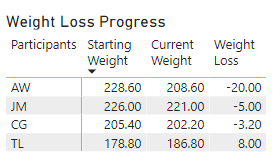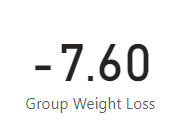New Offer! Become a Certified Fabric Data Engineer
Check your eligibility for this 50% exam voucher offer and join us for free live learning sessions to get prepared for Exam DP-700.
Get Started- Power BI forums
- Get Help with Power BI
- Desktop
- Service
- Report Server
- Power Query
- Mobile Apps
- Developer
- DAX Commands and Tips
- Custom Visuals Development Discussion
- Health and Life Sciences
- Power BI Spanish forums
- Translated Spanish Desktop
- Training and Consulting
- Instructor Led Training
- Dashboard in a Day for Women, by Women
- Galleries
- Community Connections & How-To Videos
- COVID-19 Data Stories Gallery
- Themes Gallery
- Data Stories Gallery
- R Script Showcase
- Webinars and Video Gallery
- Quick Measures Gallery
- 2021 MSBizAppsSummit Gallery
- 2020 MSBizAppsSummit Gallery
- 2019 MSBizAppsSummit Gallery
- Events
- Ideas
- Custom Visuals Ideas
- Issues
- Issues
- Events
- Upcoming Events
Don't miss out! 2025 Microsoft Fabric Community Conference, March 31 - April 2, Las Vegas, Nevada. Use code MSCUST for a $150 discount. Prices go up February 11th. Register now.
- Power BI forums
- Forums
- Get Help with Power BI
- Desktop
- Re: Sum of Calculated Measure
- Subscribe to RSS Feed
- Mark Topic as New
- Mark Topic as Read
- Float this Topic for Current User
- Bookmark
- Subscribe
- Printer Friendly Page
- Mark as New
- Bookmark
- Subscribe
- Mute
- Subscribe to RSS Feed
- Permalink
- Report Inappropriate Content
Sum of Calculated Measure
I am managing a program where we are tracking individuals weight loss and the overall success of the group.
I have one table with the participants initial weights:
There is a separate table that contains the monthly weigh-in information.
I created three calculated measures to track the individuals weight loss progress:
Starting Weight = CALCULATE(MAX('Participants'[Starting Weight]))
Current Weight = CALCULATE(MAX('Monthly Weigh-in'[Weight]),FILTER(ALL('Monthly Weigh-in'[Date].[Date]), 'Monthly Weigh-in'[Date].[Date]= MAX('Monthly Weigh-in'[Date])))
Weight Loss = 'Monthly Weigh-in'[Current Weight] - 'Monthly Weigh-in'[Starting Weight]
It resulted in an accurate table of the individual's progress:
The issue I’m having is when I try to use the Weight Loss calculated measure to get an overall sum of the group weight loss. I tried adding the Weight Loss measure to a Card visual, but the “Sum” is not accurate. It should be -20.2.
From the research I’ve done, I think I’m supposed to use the SUMX function. I created this measure:
Overall Weight Loss = SUMX(DISTINCT('Monthly Weigh-in'[Initials]), 'Monthly Weigh-in'[Weight Loss])
I also replaced “DISTINCT” with “VALUES”, but neither yielded the correct results.
Based on everything I’ve read, I think I’m on the correct path. I just need some help getting this figured out.
Solved! Go to Solution.
- Mark as New
- Bookmark
- Subscribe
- Mute
- Subscribe to RSS Feed
- Permalink
- Report Inappropriate Content
@laura_ESNH , Try a measure like
sumx(values('Participants'[initials]), 'Monthly Weigh-in'[Current Weight] - 'Monthly Weigh-in'[Starting Weight])
At the Microsoft Analytics Community Conference, global leaders and influential voices are stepping up to share their knowledge and help you master the latest in Microsoft Fabric, Copilot, and Purview. ✨
️ November 12th-14th, 2024
Online Event
Register Here
- Mark as New
- Bookmark
- Subscribe
- Mute
- Subscribe to RSS Feed
- Permalink
- Report Inappropriate Content
@laura_ESNH , Try a measure like
sumx(values('Participants'[initials]), 'Monthly Weigh-in'[Current Weight] - 'Monthly Weigh-in'[Starting Weight])
At the Microsoft Analytics Community Conference, global leaders and influential voices are stepping up to share their knowledge and help you master the latest in Microsoft Fabric, Copilot, and Purview. ✨
️ November 12th-14th, 2024
Online Event
Register Here
- Mark as New
- Bookmark
- Subscribe
- Mute
- Subscribe to RSS Feed
- Permalink
- Report Inappropriate Content
I just needed to use the table that only had the participant listed once. I was so close, thanks for bringing this across the finish line.
Helpful resources

Join us at the Microsoft Fabric Community Conference
March 31 - April 2, 2025, in Las Vegas, Nevada. Use code MSCUST for a $150 discount!

Power BI Monthly Update - January 2025
Check out the January 2025 Power BI update to learn about new features in Reporting, Modeling, and Data Connectivity.

| User | Count |
|---|---|
| 104 | |
| 69 | |
| 48 | |
| 41 | |
| 34 |
| User | Count |
|---|---|
| 164 | |
| 112 | |
| 62 | |
| 54 | |
| 38 |