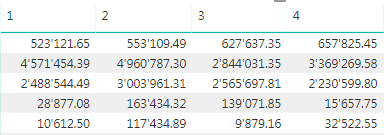European Microsoft Fabric Community Conference
The ultimate Microsoft Fabric, Power BI, Azure AI, and SQL learning event! Join us in Stockholm, Sweden from September 24-27, 2024.
2-for-1 sale on June 20 only!
- Power BI forums
- Updates
- News & Announcements
- Get Help with Power BI
- Desktop
- Service
- Report Server
- Power Query
- Mobile Apps
- Developer
- DAX Commands and Tips
- Custom Visuals Development Discussion
- Health and Life Sciences
- Power BI Spanish forums
- Translated Spanish Desktop
- Training and Consulting
- Instructor Led Training
- Dashboard in a Day for Women, by Women
- Galleries
- Community Connections & How-To Videos
- COVID-19 Data Stories Gallery
- Themes Gallery
- Data Stories Gallery
- R Script Showcase
- Webinars and Video Gallery
- Quick Measures Gallery
- 2021 MSBizAppsSummit Gallery
- 2020 MSBizAppsSummit Gallery
- 2019 MSBizAppsSummit Gallery
- Events
- Ideas
- Custom Visuals Ideas
- Issues
- Issues
- Events
- Upcoming Events
- Community Blog
- Power BI Community Blog
- Custom Visuals Community Blog
- Community Support
- Community Accounts & Registration
- Using the Community
- Community Feedback
Find everything you need to get certified on Fabric—skills challenges, live sessions, exam prep, role guidance, and more. Get started
- Power BI forums
- Forums
- Get Help with Power BI
- Desktop
- Re: Sum Columns up (Quarterwise)
- Subscribe to RSS Feed
- Mark Topic as New
- Mark Topic as Read
- Float this Topic for Current User
- Bookmark
- Subscribe
- Printer Friendly Page
- Mark as New
- Bookmark
- Subscribe
- Mute
- Subscribe to RSS Feed
- Permalink
- Report Inappropriate Content
Sum Columns up (Quarterwise)
Hello all
In the picture below, i have 4 columns that display the 4 quarters of the year.
Now, i need Q2 to be the Sum of Q1 and Q2. Q3 = Q1+Q2+Q3 and same for Q4.
So Q4 would be 2'361'693.
Can i do that with a measure?
Any ideas?
Best regards
Solved! Go to Solution.
- Mark as New
- Bookmark
- Subscribe
- Mute
- Subscribe to RSS Feed
- Permalink
- Report Inappropriate Content
@Anonymous
Please change the formula to this one:
Cumulative_Actual =
CALCULATE (
SUM ( Sheet1[Value] ),
FILTER (
ALLEXCEPT( Sheet1, Sheet1[frango]),
Sheet1[Quarter] <= MAX ( Sheet1[Quarter] )
)
)Aslo you can see the formula in this workspace
- Mark as New
- Bookmark
- Subscribe
- Mute
- Subscribe to RSS Feed
- Permalink
- Report Inappropriate Content
@Anonymous
Can you try the following:
Cumulative_Actual =
CALCULATE (
SUM ( Sheet1[Values] ),
FILTER( ALL (Sheet1 ),
Sheet1[Quarter] <= MAX( Sheet1[Quarter] ))
)
- Mark as New
- Bookmark
- Subscribe
- Mute
- Subscribe to RSS Feed
- Permalink
- Report Inappropriate Content
Thanks for the quick response.
I did not get it to work.
I think further infos are needed.
Matrix looks like:
With the fields:
Measure regarding your answer:
Cumulative_Actual =
CALCULATE (
SUM(Alles[Media Net exkl. WZ]) + SUM(Alles[Posting Net]);
FILTER(ALL (Alles[Quartal]);
Alles[Quartal] <= MAX(Alles[Quartal]))
)"Alles" is the table. Its only one table with all the infos in there.
I inserted tte result measure as column instead of "Quartal".
What are my wrong thoughts?
- Mark as New
- Bookmark
- Subscribe
- Mute
- Subscribe to RSS Feed
- Permalink
- Report Inappropriate Content
Remove Quartal which is right after All.
New formual attached:
Cumulative_Actual =
CALCULATE (
SUM(Alles[Media Net exkl. WZ]) + SUM(Alles[Posting Net]);
FILTER(ALL (Alles);
Alles[Quartal] <= MAX(Alles[Quartal]))
)
- Mark as New
- Bookmark
- Subscribe
- Mute
- Subscribe to RSS Feed
- Permalink
- Report Inappropriate Content
Already edited it that way (Because you edited your first answer)
Its missing the "Frango" Column, it should be considered somehow.
The result i get now is the total of all frangos.
And also, i need 4 columns, not 1 that is the total.
- Mark as New
- Bookmark
- Subscribe
- Mute
- Subscribe to RSS Feed
- Permalink
- Report Inappropriate Content
@Anonymous
Have you put frango as rows, Quarters as Columns and values will be the new measure?
On a matrix and not on a single table
- Mark as New
- Bookmark
- Subscribe
- Mute
- Subscribe to RSS Feed
- Permalink
- Report Inappropriate Content
Yes i do.
Expected for first frango:
- Mark as New
- Bookmark
- Subscribe
- Mute
- Subscribe to RSS Feed
- Permalink
- Report Inappropriate Content
- Mark as New
- Bookmark
- Subscribe
- Mute
- Subscribe to RSS Feed
- Permalink
- Report Inappropriate Content
Not really...
But i will try to create a file with dummy data for you.
- Mark as New
- Bookmark
- Subscribe
- Mute
- Subscribe to RSS Feed
- Permalink
- Report Inappropriate Content
That should work just as our original file.
- Mark as New
- Bookmark
- Subscribe
- Mute
- Subscribe to RSS Feed
- Permalink
- Report Inappropriate Content
@Anonymous
Please change the formula to this one:
Cumulative_Actual =
CALCULATE (
SUM ( Sheet1[Value] ),
FILTER (
ALLEXCEPT( Sheet1, Sheet1[frango]),
Sheet1[Quarter] <= MAX ( Sheet1[Quarter] )
)
)Aslo you can see the formula in this workspace
Helpful resources

Europe’s largest Microsoft Fabric Community Conference
Join the community in Stockholm for expert Microsoft Fabric learning including a very exciting keynote from Arun Ulag, Corporate Vice President, Azure Data.

Power BI Monthly Update - June 2024
Check out the June 2024 Power BI update to learn about new features.

| User | Count |
|---|---|
| 99 | |
| 93 | |
| 81 | |
| 63 | |
| 56 |
| User | Count |
|---|---|
| 248 | |
| 124 | |
| 111 | |
| 78 | |
| 78 |