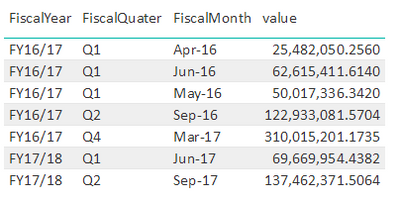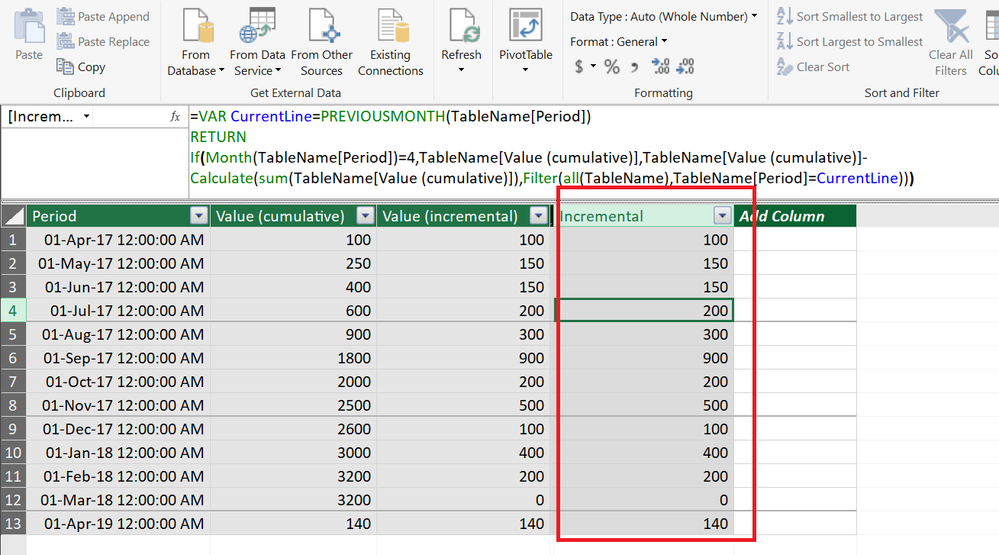FabCon is coming to Atlanta
Join us at FabCon Atlanta from March 16 - 20, 2026, for the ultimate Fabric, Power BI, AI and SQL community-led event. Save $200 with code FABCOMM.
Register now!- Power BI forums
- Get Help with Power BI
- Desktop
- Service
- Report Server
- Power Query
- Mobile Apps
- Developer
- DAX Commands and Tips
- Custom Visuals Development Discussion
- Health and Life Sciences
- Power BI Spanish forums
- Translated Spanish Desktop
- Training and Consulting
- Instructor Led Training
- Dashboard in a Day for Women, by Women
- Galleries
- Data Stories Gallery
- Themes Gallery
- Contests Gallery
- QuickViz Gallery
- Quick Measures Gallery
- Visual Calculations Gallery
- Notebook Gallery
- Translytical Task Flow Gallery
- TMDL Gallery
- R Script Showcase
- Webinars and Video Gallery
- Ideas
- Custom Visuals Ideas (read-only)
- Issues
- Issues
- Events
- Upcoming Events
The Power BI Data Visualization World Championships is back! Get ahead of the game and start preparing now! Learn more
- Power BI forums
- Forums
- Get Help with Power BI
- Desktop
- Subtraction from different rows
- Subscribe to RSS Feed
- Mark Topic as New
- Mark Topic as Read
- Float this Topic for Current User
- Bookmark
- Subscribe
- Printer Friendly Page
- Mark as New
- Bookmark
- Subscribe
- Mute
- Subscribe to RSS Feed
- Permalink
- Report Inappropriate Content
Subtraction from different rows
Hi All,
I need to calculate the following in incremental pattern.
Period | Value (cumulative) | Value (incremental) | Remarks |
Apr-17 | 100 | 100 | For the start of each FY, meaning Apr of every year, the incremental value= value (Cumulative) |
May-17 | 250 | 150 | For subsequent months, use vaIue of that month and mius off value of previous month |
Jun-17 | 400 | 150 |
|
Jul-17 | 600 | 200 |
|
Aug-17 | 900 | 300 |
|
Sep-17 | 1800 | 900 |
|
Oct-17 | 2000 | 200 |
|
Nov-17 | 2500 | 500 |
|
Dec-17 | 2600 | 100 |
|
Jan-18 | 3000 | 400 |
|
Feb-18 | 3200 | 200 |
|
Mar-18 | 3200 | 0 |
|
Apr-19 | 140 | 140 |
Now the value in data source is cumulative.To get incremental value:
- Value of Jun 2017 refers to value from 2017 Apr 2017 to Jun 2017. In sample below value is 400. This is Q1 value
- Value of Sep 2017 refers to value from Apr 2017 to Sep 2017. In sample below value is 1800. To get Q2 value, use 1800-400 = 1400
- Value of Dec 2017 refers to value from Apr 2017 to Dec 2017. In sample below value is 2600. To get Q3 value, use 2600-1800 = 800.
The data in Power BI is in this format given below. Fiscal Year, Fiscal Month and Fiscal Quarter are all text.
- Mark as New
- Bookmark
- Subscribe
- Mute
- Subscribe to RSS Feed
- Permalink
- Report Inappropriate Content
Are you simply after a Financial YTD that resets every April?
If so the following calculation might be close. It does rely that your [Period] column is DateTime, rather than Text. Ideally this will be the first day in each month, so Apr17 will actually be 2017-04-01
Value Cumulative = TOTALYTD(SUM('Table3'[Value]),'Table3'[Period],"30/3")
- Mark as New
- Bookmark
- Subscribe
- Mute
- Subscribe to RSS Feed
- Permalink
- Report Inappropriate Content
This formula is one way you can derive the gap backwards
Subtract Gaps =
[Value Cumulative] -
CALCULATE([Value Cumulative],
FILTER(
ALL('Table3'[Period]),
[Period] = var d1 = min('Table3'[Period])
var myStartOfMonth = DATE(year(d1),month(d1),1) - 1
RETURN DATE(Year(myStartOfMonth),Month(myStartOfMonth),1)
)
)
- Mark as New
- Bookmark
- Subscribe
- Mute
- Subscribe to RSS Feed
- Permalink
- Report Inappropriate Content
This gives me the same result as cumulative values.
- Mark as New
- Bookmark
- Subscribe
- Mute
- Subscribe to RSS Feed
- Permalink
- Report Inappropriate Content
Try this calculated column
Incremental =
VAR CurrentLine =
PREVIOUSMONTH ( TableName[Period] )
RETURN
IF (
MONTH ( TableName[Period] ) = 4,
TableName[Value (cumulative)],
TableName[Value (cumulative)]
- CALCULATE (
SUM ( TableName[Value (cumulative)] ),
FILTER ( ALL ( TableName ), TableName[Period] = CurrentLine )
)
)
Regards
Zubair
Please try my custom visuals
- Mark as New
- Bookmark
- Subscribe
- Mute
- Subscribe to RSS Feed
- Permalink
- Report Inappropriate Content
Regards
Zubair
Please try my custom visuals
Helpful resources

Power BI Dataviz World Championships
The Power BI Data Visualization World Championships is back! Get ahead of the game and start preparing now!

| User | Count |
|---|---|
| 38 | |
| 36 | |
| 33 | |
| 33 | |
| 29 |
| User | Count |
|---|---|
| 134 | |
| 96 | |
| 78 | |
| 67 | |
| 65 |