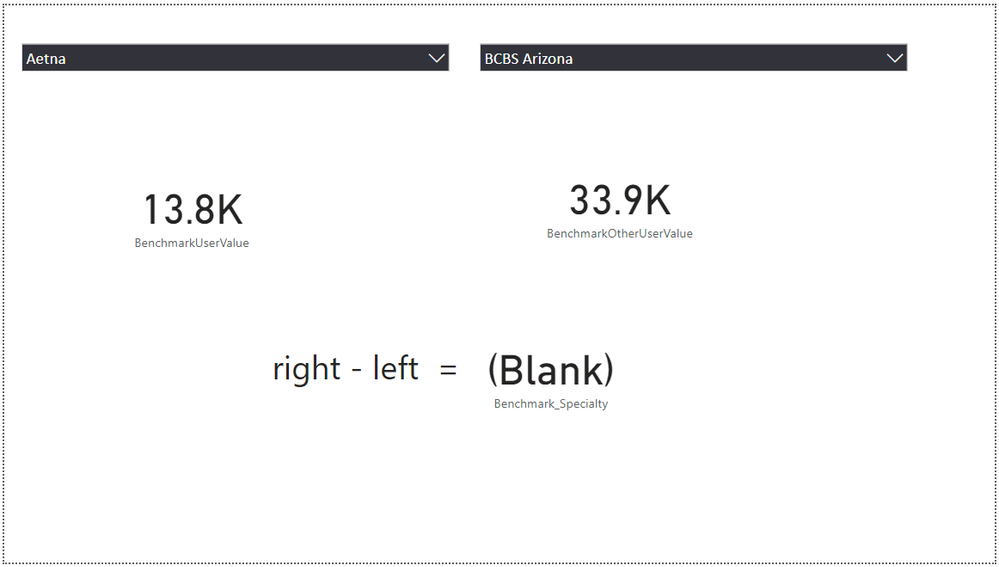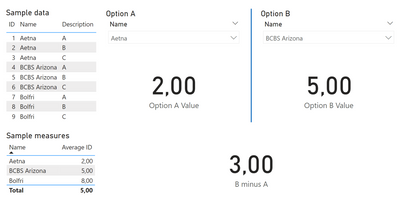FabCon is coming to Atlanta
Join us at FabCon Atlanta from March 16 - 20, 2026, for the ultimate Fabric, Power BI, AI and SQL community-led event. Save $200 with code FABCOMM.
Register now!- Power BI forums
- Get Help with Power BI
- Desktop
- Service
- Report Server
- Power Query
- Mobile Apps
- Developer
- DAX Commands and Tips
- Custom Visuals Development Discussion
- Health and Life Sciences
- Power BI Spanish forums
- Translated Spanish Desktop
- Training and Consulting
- Instructor Led Training
- Dashboard in a Day for Women, by Women
- Galleries
- Data Stories Gallery
- Themes Gallery
- Contests Gallery
- Quick Measures Gallery
- Notebook Gallery
- Translytical Task Flow Gallery
- TMDL Gallery
- R Script Showcase
- Webinars and Video Gallery
- Ideas
- Custom Visuals Ideas (read-only)
- Issues
- Issues
- Events
- Upcoming Events
To celebrate FabCon Vienna, we are offering 50% off select exams. Ends October 3rd. Request your discount now.
- Power BI forums
- Forums
- Get Help with Power BI
- Desktop
- Subtract values based on two slicer selections
- Subscribe to RSS Feed
- Mark Topic as New
- Mark Topic as Read
- Float this Topic for Current User
- Bookmark
- Subscribe
- Printer Friendly Page
- Mark as New
- Bookmark
- Subscribe
- Mute
- Subscribe to RSS Feed
- Permalink
- Report Inappropriate Content
Subtract values based on two slicer selections
Hey All,
Been noodling this all day and coming up short so far. Essentially I will have two slicers that are supposed to offer dynamic comparisons of fact table data. These are basic calculations such as distinct counts. But I want to be able to select "Option A" from "Slicer A" and subtract "Option B" from "Slicer B". In the screenshot you see an example of two slicers, their distinct count below and the final piece I need is populating the math for the visual comparing the two.
Very simple example of my fact table
| ID | Name | Description |
| 1 | Aetna | A |
| 2 | Aetna | B |
| 3 | Aetna | C |
| 4 | BCBS Arizona | A |
| 5 | BCBS Arizona | B |
| 6 | BCBS Arizona | C |
Solved! Go to Solution.
- Mark as New
- Bookmark
- Subscribe
- Mute
- Subscribe to RSS Feed
- Permalink
- Report Inappropriate Content
Create 2 tables:

In this case you can't select Aetna, because it's on Option A, but if on option A will be Bolfri > Bolfri will dissapear from Option B, and Aetna will be avaliable to select.
PBIX file: https://we.tl/t-GVWssWxBpX
Did I answer your question? Mark my post as a solution!
Proud to be a Super User!
- Mark as New
- Bookmark
- Subscribe
- Mute
- Subscribe to RSS Feed
- Permalink
- Report Inappropriate Content
Create 2 tables:

In this case you can't select Aetna, because it's on Option A, but if on option A will be Bolfri > Bolfri will dissapear from Option B, and Aetna will be avaliable to select.
PBIX file: https://we.tl/t-GVWssWxBpX
Did I answer your question? Mark my post as a solution!
Proud to be a Super User!
- Mark as New
- Bookmark
- Subscribe
- Mute
- Subscribe to RSS Feed
- Permalink
- Report Inappropriate Content
Hey bolfri,
New day new problem. With the original premise basically still in tact here, how could I display the actual descriptions that are different or in common between A and B?
For example:
Option A has: A, B, C, D, E
Option B has: B, E, X, Y, Z
Result would return what they do or don't have in common:
Result (A,B): X, Y, Z
Result (B,A): A, C, D
- Mark as New
- Bookmark
- Subscribe
- Mute
- Subscribe to RSS Feed
- Permalink
- Report Inappropriate Content
Is this possible without duplicating the fact table?? Obviously considering a much more complex scaled up example doubling the data is extremely performance prohibative.
Edited - Okay I misunderstood your solution and my apologies on that. After reviewing your file this does exactly what I'm looking for without duplicating the fact table. Nicely done that's really slick!!