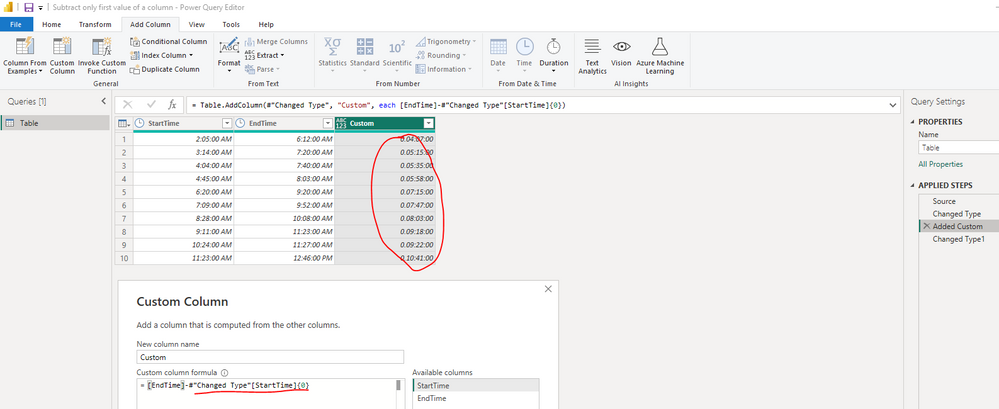Join us at FabCon Vienna from September 15-18, 2025
The ultimate Fabric, Power BI, SQL, and AI community-led learning event. Save €200 with code FABCOMM.
Get registered- Power BI forums
- Get Help with Power BI
- Desktop
- Service
- Report Server
- Power Query
- Mobile Apps
- Developer
- DAX Commands and Tips
- Custom Visuals Development Discussion
- Health and Life Sciences
- Power BI Spanish forums
- Translated Spanish Desktop
- Training and Consulting
- Instructor Led Training
- Dashboard in a Day for Women, by Women
- Galleries
- Data Stories Gallery
- Themes Gallery
- Contests Gallery
- Quick Measures Gallery
- Notebook Gallery
- Translytical Task Flow Gallery
- TMDL Gallery
- R Script Showcase
- Webinars and Video Gallery
- Ideas
- Custom Visuals Ideas (read-only)
- Issues
- Issues
- Events
- Upcoming Events
Enhance your career with this limited time 50% discount on Fabric and Power BI exams. Ends September 15. Request your voucher.
- Power BI forums
- Forums
- Get Help with Power BI
- Desktop
- Subtract only first value of a column
- Subscribe to RSS Feed
- Mark Topic as New
- Mark Topic as Read
- Float this Topic for Current User
- Bookmark
- Subscribe
- Printer Friendly Page
- Mark as New
- Bookmark
- Subscribe
- Mute
- Subscribe to RSS Feed
- Permalink
- Report Inappropriate Content
Subtract only first value of a column
I have two columns (StartTime and EndTime) where I want to create a new custom column where I subtract only first value of StartTime from each value in EndTime. Data time of both columns is Time. Suggestions appreciated.
Solved! Go to Solution.
- Mark as New
- Bookmark
- Subscribe
- Mute
- Subscribe to RSS Feed
- Permalink
- Report Inappropriate Content
Hi @davidz106 ,
You can get it in Power Query Editor, please find the details in the attachment.
let
Source = Table.FromRows(Json.Document(Binary.Decompress(Binary.FromText("NYzJEQAhCARz4e0DEK9JxTL/NBZhfXZP1+xNCm5UqEOUTtlUIeY8oBxs4GR7bLef4Brcb1hovX6AV3DLvwmdzsLgGWJB5AqB5oNPar8ZaWJzo7BO53w=", BinaryEncoding.Base64), Compression.Deflate)), let _t = ((type nullable text) meta [Serialized.Text = true]) in type table [StartTime = _t, EndTime = _t]),
#"Changed Type" = Table.TransformColumnTypes(Source,{{"StartTime", type time}, {"EndTime", type time}}),
#"Added Custom" = Table.AddColumn(#"Changed Type", "Custom", each [EndTime]-#"Changed Type"[StartTime]{0}),
#"Changed Type1" = Table.TransformColumnTypes(#"Added Custom",{{"Custom", type duration}})
in
#"Changed Type1"Best Regards
- Mark as New
- Bookmark
- Subscribe
- Mute
- Subscribe to RSS Feed
- Permalink
- Report Inappropriate Content
Hi @davidz106 ,
You can get it in Power Query Editor, please find the details in the attachment.
let
Source = Table.FromRows(Json.Document(Binary.Decompress(Binary.FromText("NYzJEQAhCARz4e0DEK9JxTL/NBZhfXZP1+xNCm5UqEOUTtlUIeY8oBxs4GR7bLef4Brcb1hovX6AV3DLvwmdzsLgGWJB5AqB5oNPar8ZaWJzo7BO53w=", BinaryEncoding.Base64), Compression.Deflate)), let _t = ((type nullable text) meta [Serialized.Text = true]) in type table [StartTime = _t, EndTime = _t]),
#"Changed Type" = Table.TransformColumnTypes(Source,{{"StartTime", type time}, {"EndTime", type time}}),
#"Added Custom" = Table.AddColumn(#"Changed Type", "Custom", each [EndTime]-#"Changed Type"[StartTime]{0}),
#"Changed Type1" = Table.TransformColumnTypes(#"Added Custom",{{"Custom", type duration}})
in
#"Changed Type1"Best Regards
- Mark as New
- Bookmark
- Subscribe
- Mute
- Subscribe to RSS Feed
- Permalink
- Report Inappropriate Content
@davidz106 , Min and Max based on what
overall
a new column
datediff(Min(Table[StartTime]), Max(Table[EndTime]) , second)
or based on id
datediff(MinX(filter(Table, [ID] = earlier([ID]) ), Table[StartTime]), Max(filter(Table, [ID] = earlier([ID]) ), Table[EndTime]) , second)
Earlier, I should have known Earlier: https://youtu.be/CVW6YwvHHi8