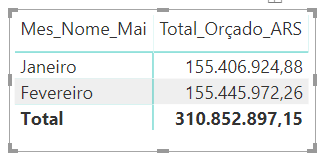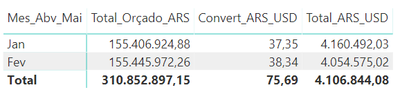FabCon is coming to Atlanta
Join us at FabCon Atlanta from March 16 - 20, 2026, for the ultimate Fabric, Power BI, AI and SQL community-led event. Save $200 with code FABCOMM.
Register now!- Power BI forums
- Get Help with Power BI
- Desktop
- Service
- Report Server
- Power Query
- Mobile Apps
- Developer
- DAX Commands and Tips
- Custom Visuals Development Discussion
- Health and Life Sciences
- Power BI Spanish forums
- Translated Spanish Desktop
- Training and Consulting
- Instructor Led Training
- Dashboard in a Day for Women, by Women
- Galleries
- Data Stories Gallery
- Themes Gallery
- Contests Gallery
- QuickViz Gallery
- Quick Measures Gallery
- Visual Calculations Gallery
- Notebook Gallery
- Translytical Task Flow Gallery
- TMDL Gallery
- R Script Showcase
- Webinars and Video Gallery
- Ideas
- Custom Visuals Ideas (read-only)
- Issues
- Issues
- Events
- Upcoming Events
The Power BI Data Visualization World Championships is back! Get ahead of the game and start preparing now! Learn more
- Power BI forums
- Forums
- Get Help with Power BI
- Desktop
- Subtotal not working properly
- Subscribe to RSS Feed
- Mark Topic as New
- Mark Topic as Read
- Float this Topic for Current User
- Bookmark
- Subscribe
- Printer Friendly Page
- Mark as New
- Bookmark
- Subscribe
- Mute
- Subscribe to RSS Feed
- Permalink
- Report Inappropriate Content
Subtotal not working properly
Hi all!
I'm trying to get the total sum of a table, which has values in different currencies.
I started learning DAX two weeks ago but I managed to get the correct sum by month, but the subtotals are not working.
Basically...
I have a table with the value of each currency in dollar:
To get only the values in the ARS currency, I used:
Total_Orçado_ARS = SUMX(FILTER(Arg_Orcado;Arg_Orcado[Currency]="ARS");Arg_Orcado[ValorOrçado])
To convert ARS to USD:
Convert_ARS_USD = SUMX(FILTER(db_Currency;db_Currency[LocalCurrency]="ARS");db_Currency[Factor])
And finally, to get the total amount corrected:
Total_ARS_USD = DIVIDE([Total_Orçado_ARS];[Convert_ARS_USD];0)
The result per row appears correct, but the subtotal does not.
1) How can I get the correct subtotal (8.215.067,05 ARS)?
2) Any suggestions on how I can optimize this currency conversion?
Best Regards
Solved! Go to Solution.
- Mark as New
- Bookmark
- Subscribe
- Mute
- Subscribe to RSS Feed
- Permalink
- Report Inappropriate Content
Hi @Anonymous
For your question1 ,this looks like a measure totals problem. Essentially, create a "Calculate_Row" measure that calculates correct result at the row level.
Calculate_Row = DIVIDE([Total_Orçado_ARS],[Convert_ARS_USD],0)
Then, create a "Total_USD" measure that performs a SUMMARIZE of your data, exactly as how it is displayed in your table, and use the "Total_USD" measure within that SUMMARIZE function to provide the values for the individually summarized rows. Finally, perform a SUMX function across that summarized table to employed in the Total line. The HASONEVALUE function check whether it is really necessary to use that the SUMX.
Total_USD =
VAR _table = SUMMARIZE('db_Currency',[Mes_Nome_Mai],[Total_Orçado_ARS],[Convert_ARS_USD],"_Value",[Calculate_Row])
RETURN
IF(HASONEVALUE('db_Currency'[Mes_Nome_Mai]),[Calculate_Row],SUMX(_table,[_Value]))
Refer to this post about similar case: https://community.powerbi.com/t5/Quick-Measures-Gallery/Measure-Totals-The-Final-Word/m-p/547907 .
For your question 2, you can create a "Convert_ARS_USD" measure to get currency rate.
Convert_ARS_USD = LOOKUPVALUE(db_Currency[Factor],Arg_Orcado[Currency],"ARS",Arg_Orcado[Mes_Nome_Mai],MAX(Arg_Orcado[Mes_Nome_Mai]))
If you have any other issue, please feel free to ask.
Best Regards,
Amy
- Mark as New
- Bookmark
- Subscribe
- Mute
- Subscribe to RSS Feed
- Permalink
- Report Inappropriate Content
Hi @Anonymous
For your question1 ,this looks like a measure totals problem. Essentially, create a "Calculate_Row" measure that calculates correct result at the row level.
Calculate_Row = DIVIDE([Total_Orçado_ARS],[Convert_ARS_USD],0)
Then, create a "Total_USD" measure that performs a SUMMARIZE of your data, exactly as how it is displayed in your table, and use the "Total_USD" measure within that SUMMARIZE function to provide the values for the individually summarized rows. Finally, perform a SUMX function across that summarized table to employed in the Total line. The HASONEVALUE function check whether it is really necessary to use that the SUMX.
Total_USD =
VAR _table = SUMMARIZE('db_Currency',[Mes_Nome_Mai],[Total_Orçado_ARS],[Convert_ARS_USD],"_Value",[Calculate_Row])
RETURN
IF(HASONEVALUE('db_Currency'[Mes_Nome_Mai]),[Calculate_Row],SUMX(_table,[_Value]))
Refer to this post about similar case: https://community.powerbi.com/t5/Quick-Measures-Gallery/Measure-Totals-The-Final-Word/m-p/547907 .
For your question 2, you can create a "Convert_ARS_USD" measure to get currency rate.
Convert_ARS_USD = LOOKUPVALUE(db_Currency[Factor],Arg_Orcado[Currency],"ARS",Arg_Orcado[Mes_Nome_Mai],MAX(Arg_Orcado[Mes_Nome_Mai]))
If you have any other issue, please feel free to ask.
Best Regards,
Amy
- Mark as New
- Bookmark
- Subscribe
- Mute
- Subscribe to RSS Feed
- Permalink
- Report Inappropriate Content
Hey @v-xicai
Digging a little more I discovered the LOOKUPVALUE. So I created the calculated column with this formula, so each line of value now has the conversion factor (depending on the local currency and month).
Worked like a charm.
But I will look the SUMMARIZE and HASONEVALUE formula later.
Thanks for the help
Helpful resources

Power BI Dataviz World Championships
The Power BI Data Visualization World Championships is back! Get ahead of the game and start preparing now!

| User | Count |
|---|---|
| 37 | |
| 37 | |
| 33 | |
| 32 | |
| 29 |
| User | Count |
|---|---|
| 130 | |
| 88 | |
| 82 | |
| 68 | |
| 64 |