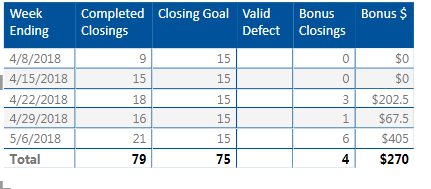- Power BI forums
- Updates
- News & Announcements
- Get Help with Power BI
- Desktop
- Service
- Report Server
- Power Query
- Mobile Apps
- Developer
- DAX Commands and Tips
- Custom Visuals Development Discussion
- Health and Life Sciences
- Power BI Spanish forums
- Translated Spanish Desktop
- Power Platform Integration - Better Together!
- Power Platform Integrations (Read-only)
- Power Platform and Dynamics 365 Integrations (Read-only)
- Training and Consulting
- Instructor Led Training
- Dashboard in a Day for Women, by Women
- Galleries
- Community Connections & How-To Videos
- COVID-19 Data Stories Gallery
- Themes Gallery
- Data Stories Gallery
- R Script Showcase
- Webinars and Video Gallery
- Quick Measures Gallery
- 2021 MSBizAppsSummit Gallery
- 2020 MSBizAppsSummit Gallery
- 2019 MSBizAppsSummit Gallery
- Events
- Ideas
- Custom Visuals Ideas
- Issues
- Issues
- Events
- Upcoming Events
- Community Blog
- Power BI Community Blog
- Custom Visuals Community Blog
- Community Support
- Community Accounts & Registration
- Using the Community
- Community Feedback
Earn a 50% discount on the DP-600 certification exam by completing the Fabric 30 Days to Learn It challenge.
- Power BI forums
- Forums
- Get Help with Power BI
- Desktop
- Re: Subtotal by column and not as an aggregate?
- Subscribe to RSS Feed
- Mark Topic as New
- Mark Topic as Read
- Float this Topic for Current User
- Bookmark
- Subscribe
- Printer Friendly Page
- Mark as New
- Bookmark
- Subscribe
- Mute
- Subscribe to RSS Feed
- Permalink
- Report Inappropriate Content
Subtotal by column and not as an aggregate?
Hello,
Below you will see 4 different measures I created:
Completed Closings = CALCULATE(COUNT('Individual Activity Report'[Order Number]),'Individual Activity Report'[Signing Type]="Completed Closings",'Individual Activity Report'[Service Status]="Completed")
Closing Goal = SUM('Excused Days'[Standard Number of Closings])
Bonus Closings = IF([Completed Closings]>[Closing Goal],[Completed Closings]-[Closing Goal],0)
Bonus $ = [Bonus Closings]*67.50
I would like for the Bonus Closings and Bonus$ to sum as a column and not as an aggregate. I have tried creating calculated columns but my formulas fail. Can anyone point me in the right direction please?
Solved! Go to Solution.
- Mark as New
- Bookmark
- Subscribe
- Mute
- Subscribe to RSS Feed
- Permalink
- Report Inappropriate Content
@ChandeepChhabra Thank you for your reply, and my apologies for not responding sooner. The formula you provided did not work, but I got around it by creating a Summarization Table for all of the data I wanted to add up by column rather than as an aggregate. It worked for what I needed:
Summarization Table = SUMMARIZECOLUMNS('Individual Activity Report'[Week Ending Date],'Individual Activity Report'[Partner Name ],"Completed Closings",(CALCULATE(COUNT('Individual Activity Report'[Order Number]),'Individual Activity Report'[Signing Type]="Completed Closings",'Individual Activity Report'[Service Status]="Completed")),"Notary Trip Fees",CALCULATE(COUNT('Individual Activity Report'[Signing Type for Notary Trip]),'Individual Activity Report'[Service Status]="Completed"),"Post Closing Request",CALCULATE(COUNT('Individual Activity Report'[Order Number]),'Individual Activity Report'[Signing Type]="Post Closing Requests",'Individual Activity Report'[Service Status]="Completed"),"Document Notifications",CALCULATE(COUNT('Individual Activity Report'[Order Number]),'Individual Activity Report'[Signing Type for Document Notification]="Document Notifications",'Individual Activity Report'[Service Status]="Completed"))
- Mark as New
- Bookmark
- Subscribe
- Mute
- Subscribe to RSS Feed
- Permalink
- Report Inappropriate Content
@aeg23 Try this modified measure
Bonus Closings = IF([Completed Closings]>[Closing Goal], IF(HASONEVALUE('Individual Activity Report'[Week Ending]),SUMX('Individual Activity Report',[Completed Closings]-[Closing Goal]), [Completed Closings]-[Closing Goal]),0)
If this doesn't work, please share a link where I can download your pbi file
- Mark as New
- Bookmark
- Subscribe
- Mute
- Subscribe to RSS Feed
- Permalink
- Report Inappropriate Content
@ChandeepChhabra Thank you for your reply, and my apologies for not responding sooner. The formula you provided did not work, but I got around it by creating a Summarization Table for all of the data I wanted to add up by column rather than as an aggregate. It worked for what I needed:
Summarization Table = SUMMARIZECOLUMNS('Individual Activity Report'[Week Ending Date],'Individual Activity Report'[Partner Name ],"Completed Closings",(CALCULATE(COUNT('Individual Activity Report'[Order Number]),'Individual Activity Report'[Signing Type]="Completed Closings",'Individual Activity Report'[Service Status]="Completed")),"Notary Trip Fees",CALCULATE(COUNT('Individual Activity Report'[Signing Type for Notary Trip]),'Individual Activity Report'[Service Status]="Completed"),"Post Closing Request",CALCULATE(COUNT('Individual Activity Report'[Order Number]),'Individual Activity Report'[Signing Type]="Post Closing Requests",'Individual Activity Report'[Service Status]="Completed"),"Document Notifications",CALCULATE(COUNT('Individual Activity Report'[Order Number]),'Individual Activity Report'[Signing Type for Document Notification]="Document Notifications",'Individual Activity Report'[Service Status]="Completed"))
Helpful resources
| User | Count |
|---|---|
| 96 | |
| 85 | |
| 77 | |
| 66 | |
| 63 |
| User | Count |
|---|---|
| 110 | |
| 96 | |
| 96 | |
| 67 | |
| 59 |