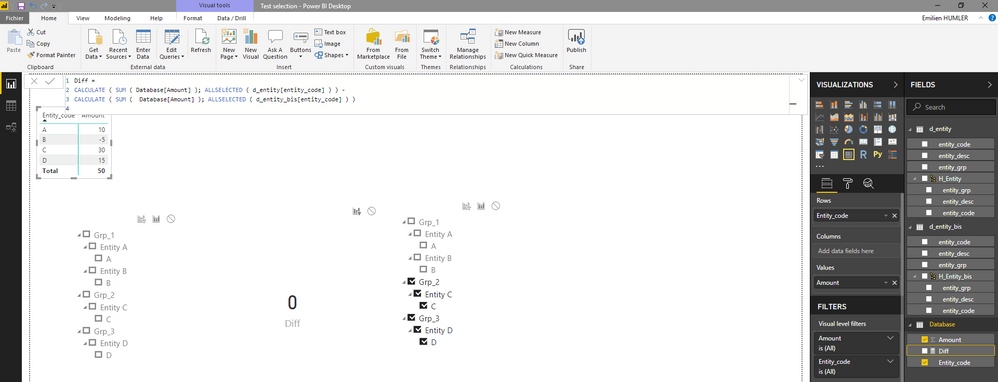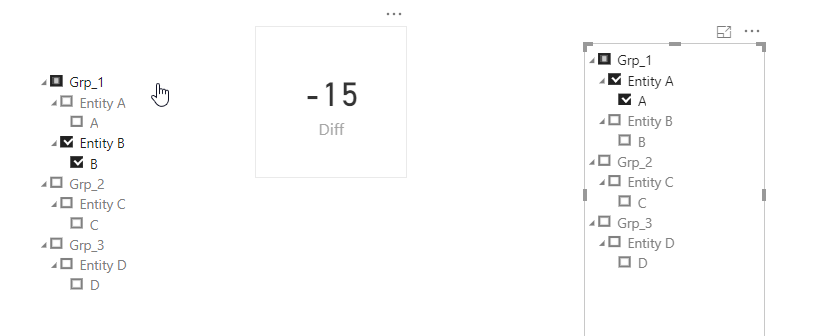Join us at FabCon Vienna from September 15-18, 2025
The ultimate Fabric, Power BI, SQL, and AI community-led learning event. Save €200 with code FABCOMM.
Get registered- Power BI forums
- Get Help with Power BI
- Desktop
- Service
- Report Server
- Power Query
- Mobile Apps
- Developer
- DAX Commands and Tips
- Custom Visuals Development Discussion
- Health and Life Sciences
- Power BI Spanish forums
- Translated Spanish Desktop
- Training and Consulting
- Instructor Led Training
- Dashboard in a Day for Women, by Women
- Galleries
- Data Stories Gallery
- Themes Gallery
- Contests Gallery
- Quick Measures Gallery
- Notebook Gallery
- Translytical Task Flow Gallery
- TMDL Gallery
- R Script Showcase
- Webinars and Video Gallery
- Ideas
- Custom Visuals Ideas (read-only)
- Issues
- Issues
- Events
- Upcoming Events
Compete to become Power BI Data Viz World Champion! First round ends August 18th. Get started.
- Power BI forums
- Forums
- Get Help with Power BI
- Desktop
- Substract value based on 2 filters on the same dim...
- Subscribe to RSS Feed
- Mark Topic as New
- Mark Topic as Read
- Float this Topic for Current User
- Bookmark
- Subscribe
- Printer Friendly Page
- Mark as New
- Bookmark
- Subscribe
- Mute
- Subscribe to RSS Feed
- Permalink
- Report Inappropriate Content
Substract value based on 2 filters on the same dimension
Dear all,'
I have an issue trying to calculate the difference between 2 entities using 2 slicers.
database: table with 4 entities with associated amounts.
d_entity: table with entity description and hierarchy
d_entity_bis: reference of d_entity
I have 1 slicer based on d_entity and another based on d_entity_bis and I would like to substract the amount of entities selected with the first slicer by the amount of entities selected with the second slicer.
I tried this measure, but it did not work:
Diff = CALCULATE ( SUM ( Database[Amount] ); ALLSELECTED ( d_entity[entity_code] ) ) - CALCULATE ( SUM ( Database[Amount] ); ALLSELECTED ( d_entity_bis[entity_code] ) )
Any ideas ?
Here below the screenshot of my test case:
Solved! Go to Solution.
- Mark as New
- Bookmark
- Subscribe
- Mute
- Subscribe to RSS Feed
- Permalink
- Report Inappropriate Content
HI @Anonymous ,
In your scenario, we need to remove the relationship between these tables, then use the following DAx query:
Diff =
CALCULATE (
SUM ( Database[Amount] ),
FILTER (
ALL ( Database ),
Database[Entity_code] IN ALLSELECTED ( d_entity[entity_code] )
)
)
- CALCULATE (
SUM ( Database[Amount] ),
FILTER (
ALL ( Database ),
Database[Entity_code] IN ALLSELECTED ( d_entity_bis[entity_code] )
)
)The result will like below:
By the way, the custom visual hierarchy slicer has some problem, when I select the A and B, it will display the true data, but when I select the Grp_1, it will not display the true data.
Best Regards,
Teige
- Mark as New
- Bookmark
- Subscribe
- Mute
- Subscribe to RSS Feed
- Permalink
- Report Inappropriate Content
- Mark as New
- Bookmark
- Subscribe
- Mute
- Subscribe to RSS Feed
- Permalink
- Report Inappropriate Content
HI @Anonymous ,
In your scenario, we need to remove the relationship between these tables, then use the following DAx query:
Diff =
CALCULATE (
SUM ( Database[Amount] ),
FILTER (
ALL ( Database ),
Database[Entity_code] IN ALLSELECTED ( d_entity[entity_code] )
)
)
- CALCULATE (
SUM ( Database[Amount] ),
FILTER (
ALL ( Database ),
Database[Entity_code] IN ALLSELECTED ( d_entity_bis[entity_code] )
)
)The result will like below:
By the way, the custom visual hierarchy slicer has some problem, when I select the A and B, it will display the true data, but when I select the Grp_1, it will not display the true data.
Best Regards,
Teige
Helpful resources
| User | Count |
|---|---|
| 82 | |
| 81 | |
| 37 | |
| 34 | |
| 32 |
| User | Count |
|---|---|
| 96 | |
| 79 | |
| 61 | |
| 51 | |
| 51 |