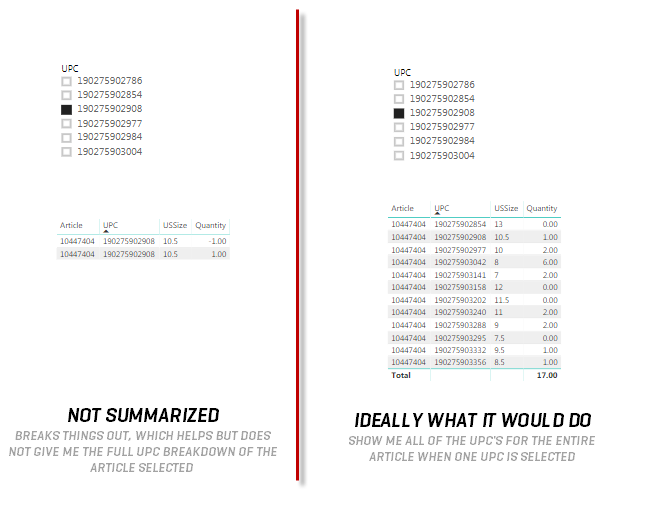FabCon is coming to Atlanta
Join us at FabCon Atlanta from March 16 - 20, 2026, for the ultimate Fabric, Power BI, AI and SQL community-led event. Save $200 with code FABCOMM.
Register now!- Power BI forums
- Get Help with Power BI
- Desktop
- Service
- Report Server
- Power Query
- Mobile Apps
- Developer
- DAX Commands and Tips
- Custom Visuals Development Discussion
- Health and Life Sciences
- Power BI Spanish forums
- Translated Spanish Desktop
- Training and Consulting
- Instructor Led Training
- Dashboard in a Day for Women, by Women
- Galleries
- Data Stories Gallery
- Themes Gallery
- Contests Gallery
- QuickViz Gallery
- Quick Measures Gallery
- Visual Calculations Gallery
- Notebook Gallery
- Translytical Task Flow Gallery
- TMDL Gallery
- R Script Showcase
- Webinars and Video Gallery
- Ideas
- Custom Visuals Ideas (read-only)
- Issues
- Issues
- Events
- Upcoming Events
Get Fabric Certified for FREE during Fabric Data Days. Don't miss your chance! Request now
- Power BI forums
- Forums
- Get Help with Power BI
- Desktop
- Stumped: return all within a category
- Subscribe to RSS Feed
- Mark Topic as New
- Mark Topic as Read
- Float this Topic for Current User
- Bookmark
- Subscribe
- Printer Friendly Page
- Mark as New
- Bookmark
- Subscribe
- Mute
- Subscribe to RSS Feed
- Permalink
- Report Inappropriate Content
Stumped: return all within a category
Hi everyone, I am completely stumped on this. Within our data items are categorized by article and UPC. Article is the style, and UPC's are the sizes within that style.
Below is a screenshot of where I want to end up. I want to be able to filter by a UPC, and have all UPC's returned for that article. I changed the slicer interactions to fake it for this demonstration screenshot.
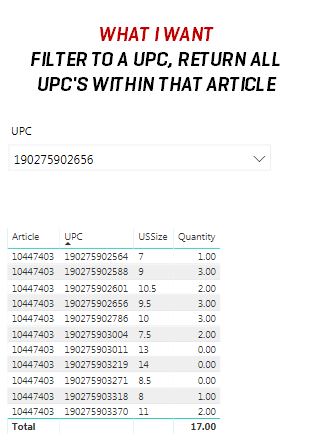
I've tried different combinations of ALL(), ALLEXCEPT(), and SELECTEDVALUE() but have only been able to get to this point below.
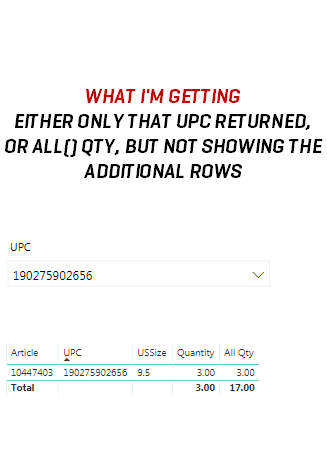
I feel like this has to be possible, but I am not gaining momentum. If it's not possible, can someone let me know so I can pivot and stop spinning my wheels?
Thank you for taking the time to check this out.
Solved! Go to Solution.
- Mark as New
- Bookmark
- Subscribe
- Mute
- Subscribe to RSS Feed
- Permalink
- Report Inappropriate Content
OK, the solution to this would take a bit to explain so just attaching the file. Most important point, separate, unrelated UPC table.
Follow on LinkedIn
@ me in replies or I'll lose your thread!!!
Instead of a Kudo, please vote for this idea
Become an expert!: Enterprise DNA
External Tools: MSHGQM
YouTube Channel!: Microsoft Hates Greg
Latest book!: DAX For Humans
DAX is easy, CALCULATE makes DAX hard...
- Mark as New
- Bookmark
- Subscribe
- Mute
- Subscribe to RSS Feed
- Permalink
- Report Inappropriate Content
Can you post some sample/example raw data? Please see this post regarding How to Get Your Question Answered Quickly: https://community.powerbi.com/t5/Community-Blog/How-to-Get-Your-Question-Answered-Quickly/ba-p/38490
Follow on LinkedIn
@ me in replies or I'll lose your thread!!!
Instead of a Kudo, please vote for this idea
Become an expert!: Enterprise DNA
External Tools: MSHGQM
YouTube Channel!: Microsoft Hates Greg
Latest book!: DAX For Humans
DAX is easy, CALCULATE makes DAX hard...
- Mark as New
- Bookmark
- Subscribe
- Mute
- Subscribe to RSS Feed
- Permalink
- Report Inappropriate Content
Formulas
The only formula I have in my file is the following, which I used as a test but not successfully
All Qty = CALCULATE(Sum([Quantity]), ALL(pqRetailSalesTransactionDetail[UPC]))
Data Subset
I'm using a single table right now, though am open to any possibilities that will make this work which may involve multiple tables and relationships between them.
| Article | UPC | Quantity |
| 10447401 | 190275903264 | 1 |
| 10447401 | 190275903134 | 1 |
| 10447401 | 190275902984 | 3 |
| 10447401 | 190275903172 | 3 |
| 10447401 | 190275903066 | 0 |
| 10447401 | 190275902717 | 5 |
| 10447401 | 190275903035 | 8 |
| 10447401 | 190275903080 | 1 |
| 10447401 | 190275903394 | 4 |
| 10447401 | 190275903059 | 3 |
| 10447403 | 190275903219 | 0 |
| 10447403 | 190275902564 | 1 |
| 10447403 | 190275902588 | 3 |
| 10447403 | 190275902786 | 3 |
| 10447403 | 190275903011 | 0 |
| 10447403 | 190275903318 | 1 |
| 10447403 | 190275903004 | 2 |
| 10447403 | 190275903271 | 0 |
| 10447403 | 190275902656 | 3 |
| 10447403 | 190275903370 | 2 |
| 10447403 | 190275902601 | 2 |
| 10447404 | 190275903202 | 0 |
| 10447404 | 190275903295 | 0 |
| 10447404 | 190275903356 | 1 |
| 10447404 | 190275903141 | 2 |
| 10447404 | 190275903158 | 0 |
| 10447404 | 190275903240 | 2 |
| 10447404 | 190275903332 | 1 |
| 10447404 | 190275902977 | 4 |
| 10447404 | 190275903042 | 6 |
| 10447404 | 190275903288 | 2 |
| 10447404 | 190275902908 | 2 |
| 10447404 | 190275902854 | 0 |
I'm learning the ropes of the community here, thanks for the link to the posting guidelines Greg.
- Mark as New
- Bookmark
- Subscribe
- Mute
- Subscribe to RSS Feed
- Permalink
- Report Inappropriate Content
No worries, that's why I created that post!
I believe in your case in playing with your data is that in your table visualization you need to click the little drop down arrow next to your columns in your Values area and set "Don't summarize". Let me know if that works.
Follow on LinkedIn
@ me in replies or I'll lose your thread!!!
Instead of a Kudo, please vote for this idea
Become an expert!: Enterprise DNA
External Tools: MSHGQM
YouTube Channel!: Microsoft Hates Greg
Latest book!: DAX For Humans
DAX is easy, CALCULATE makes DAX hard...
- Mark as New
- Bookmark
- Subscribe
- Mute
- Subscribe to RSS Feed
- Permalink
- Report Inappropriate Content
Hi Greg, that's good to know for other projects, but still limits me to only the UPC selected.
I'm kind of trying to go backwards. If I could make it say something, it would say...Find the article of the selected UPC, then filter the visual to show all UPC's that live within that article, not only the one selected.
It's counterintuitive to everything I know about filters, but DAX has opened a whole new world of what's possible.
Thank you for your reply.
- Mark as New
- Bookmark
- Subscribe
- Mute
- Subscribe to RSS Feed
- Permalink
- Report Inappropriate Content
Oh, I think I get what you are trying to do. So, let me state this back to you to make sure I understand. You want to pick a UPC. That UPC is tied to a an article. You want to return all other rows that have that same Article ID, correct?
Follow on LinkedIn
@ me in replies or I'll lose your thread!!!
Instead of a Kudo, please vote for this idea
Become an expert!: Enterprise DNA
External Tools: MSHGQM
YouTube Channel!: Microsoft Hates Greg
Latest book!: DAX For Humans
DAX is easy, CALCULATE makes DAX hard...
- Mark as New
- Bookmark
- Subscribe
- Mute
- Subscribe to RSS Feed
- Permalink
- Report Inappropriate Content
Yes exactly! Thanks for saying that so much more poetically than my attempt.
- Mark as New
- Bookmark
- Subscribe
- Mute
- Subscribe to RSS Feed
- Permalink
- Report Inappropriate Content
OK, the solution to this would take a bit to explain so just attaching the file. Most important point, separate, unrelated UPC table.
Follow on LinkedIn
@ me in replies or I'll lose your thread!!!
Instead of a Kudo, please vote for this idea
Become an expert!: Enterprise DNA
External Tools: MSHGQM
YouTube Channel!: Microsoft Hates Greg
Latest book!: DAX For Humans
DAX is easy, CALCULATE makes DAX hard...
- Mark as New
- Bookmark
- Subscribe
- Mute
- Subscribe to RSS Feed
- Permalink
- Report Inappropriate Content
Greg, this is amazing. I almost gave up on this. Thank you so much for your help, I'm going to dissect what you did and recreate it. I appreciate your time and effort here! This has a huge impact on our organization and I can think of many ways I will use it in other applications as well.
Thank you again!
- Mark as New
- Bookmark
- Subscribe
- Mute
- Subscribe to RSS Feed
- Permalink
- Report Inappropriate Content
Awesome! Glad it's of use!
Follow on LinkedIn
@ me in replies or I'll lose your thread!!!
Instead of a Kudo, please vote for this idea
Become an expert!: Enterprise DNA
External Tools: MSHGQM
YouTube Channel!: Microsoft Hates Greg
Latest book!: DAX For Humans
DAX is easy, CALCULATE makes DAX hard...
- Mark as New
- Bookmark
- Subscribe
- Mute
- Subscribe to RSS Feed
- Permalink
- Report Inappropriate Content
Thank you Greg - sorry, new to the forum -- I'll scrub some data and go through the steps outlined in that link to document everything. Thank you very much for sharing.
Helpful resources

Power BI Monthly Update - November 2025
Check out the November 2025 Power BI update to learn about new features.

Fabric Data Days
Advance your Data & AI career with 50 days of live learning, contests, hands-on challenges, study groups & certifications and more!