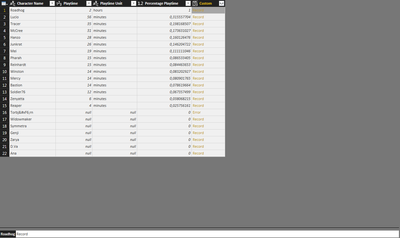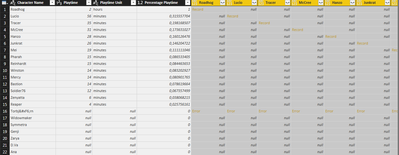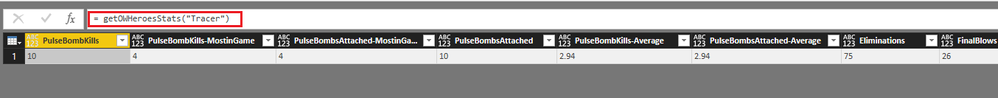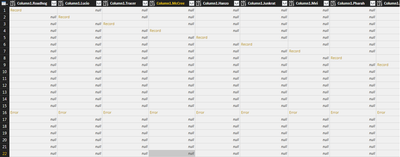New Offer! Become a Certified Fabric Data Engineer
Check your eligibility for this 50% exam voucher offer and join us for free live learning sessions to get prepared for Exam DP-700.
Get Started- Power BI forums
- Get Help with Power BI
- Desktop
- Service
- Report Server
- Power Query
- Mobile Apps
- Developer
- DAX Commands and Tips
- Custom Visuals Development Discussion
- Health and Life Sciences
- Power BI Spanish forums
- Translated Spanish Desktop
- Training and Consulting
- Instructor Led Training
- Dashboard in a Day for Women, by Women
- Galleries
- Community Connections & How-To Videos
- COVID-19 Data Stories Gallery
- Themes Gallery
- Data Stories Gallery
- R Script Showcase
- Webinars and Video Gallery
- Quick Measures Gallery
- 2021 MSBizAppsSummit Gallery
- 2020 MSBizAppsSummit Gallery
- 2019 MSBizAppsSummit Gallery
- Events
- Ideas
- Custom Visuals Ideas
- Issues
- Issues
- Events
- Upcoming Events
Don't miss out! 2025 Microsoft Fabric Community Conference, March 31 - April 2, Las Vegas, Nevada. Use code MSCUST for a $150 discount. Prices go up February 11th. Register now.
- Power BI forums
- Forums
- Get Help with Power BI
- Desktop
- Re: Stuck with "nested" records
- Subscribe to RSS Feed
- Mark Topic as New
- Mark Topic as Read
- Float this Topic for Current User
- Bookmark
- Subscribe
- Printer Friendly Page
- Mark as New
- Bookmark
- Subscribe
- Mute
- Subscribe to RSS Feed
- Permalink
- Report Inappropriate Content
Stuck with "nested" records
Hi,
I have been trying to develop an interactive dashboard to visualise performance for overwatch players, however i have gone stuck.
Firstly i created a hero dimension with the basical stats in form of playtime etc using the following api call:
Json.Document(Web.Contents("https://api.lootbox.eu/pc/eu/donatellow-2669/competitive-play/heroes"))
Afterwards i wanted to get performance by each individual hero by using the following API call (as illustrated in this article: http://datachix.com/2014/05/22/power-query-functions-some-scenarios/😞
Json.Document(Web.Contents("https://api.lootbox.eu/pc/eu/"& accountName &"/competitive-play/hero/"& charString & "/"))
Where accountName and charString is identifier for the account and which character. However, this returns the following result:
I have tried using the expand button which leads to the following result, which is not what i want:
Each record contains the following columns which i want to store directly in my table:
Any suggestions to how i achieve this?
Solved! Go to Solution.
- Mark as New
- Bookmark
- Subscribe
- Mute
- Subscribe to RSS Feed
- Permalink
- Report Inappropriate Content
The appove code gives me the record which contains a record. Do you have any suggestiosn how i can access the nested record directly from the above query?
Please try the formula below.
let getOWHeroesStats = (charString as text) =>
let Source = Json.Document(Web.Contents("https://api.lootbox.eu/pc/eu/donatellow-2669/competitive-play/hero/"& charString & "/")),
Hero = Record.FieldOrDefault(Source, charString),
#"Converted to Table" = Record.ToTable(Hero),
#"Transposed Table" = Table.Transpose(#"Converted to Table"),
#"Promoted Headers" = Table.PromoteHeaders(#"Transposed Table")
in #"Promoted Headers"
in getOWHeroesStats
Following is the result for hero "Tracer".
Regards
- Mark as New
- Bookmark
- Subscribe
- Mute
- Subscribe to RSS Feed
- Permalink
- Report Inappropriate Content
@SimonKragh I think it will work if you do it as two seperate data queries. So have another query with all your Json records. Then pivot it so columns (Roadhog, Lucio, Tracer) becomes rows in a new column (call it Character Name). Then Merge both queries using Character name column. Hope that make sense.
- Mark as New
- Bookmark
- Subscribe
- Mute
- Subscribe to RSS Feed
- Permalink
- Report Inappropriate Content
@ankitpatira I tried your suggesting but it leads me to the same result within its own Query this time as seen below.
Which is quiet the same except i dont have the first columns with playtme etc.
Any other suggestions?
Regards.
- Mark as New
- Bookmark
- Subscribe
- Mute
- Subscribe to RSS Feed
- Permalink
- Report Inappropriate Content
@SimonKragh Can you try Append instead of Merging. I think append will do the trick.
- Mark as New
- Bookmark
- Subscribe
- Mute
- Subscribe to RSS Feed
- Permalink
- Report Inappropriate Content
Hi.
Nope, didn't do the trick either 😕
Isn't there someway in my functions that i can get the nested record directly to the column?
let getOWHeroesStats = (charString as text) =>
let Source = Json.Document(Web.Contents("https://api.lootbox.eu/pc/eu/donatellow-2669/competitive-play/hero/"& charString & "/"))
in Source
in getOWHeroesStatsThe appove code gives me the record which contains a record. Do you have any suggestiosn how i can access the nested record directly from the above query?
Best,
Simon
- Mark as New
- Bookmark
- Subscribe
- Mute
- Subscribe to RSS Feed
- Permalink
- Report Inappropriate Content
The appove code gives me the record which contains a record. Do you have any suggestiosn how i can access the nested record directly from the above query?
Please try the formula below.
let getOWHeroesStats = (charString as text) =>
let Source = Json.Document(Web.Contents("https://api.lootbox.eu/pc/eu/donatellow-2669/competitive-play/hero/"& charString & "/")),
Hero = Record.FieldOrDefault(Source, charString),
#"Converted to Table" = Record.ToTable(Hero),
#"Transposed Table" = Table.Transpose(#"Converted to Table"),
#"Promoted Headers" = Table.PromoteHeaders(#"Transposed Table")
in #"Promoted Headers"
in getOWHeroesStats
Following is the result for hero "Tracer".
Regards
- Mark as New
- Bookmark
- Subscribe
- Mute
- Subscribe to RSS Feed
- Permalink
- Report Inappropriate Content
Helpful resources

Join us at the Microsoft Fabric Community Conference
March 31 - April 2, 2025, in Las Vegas, Nevada. Use code MSCUST for a $150 discount!

Power BI Monthly Update - January 2025
Check out the January 2025 Power BI update to learn about new features in Reporting, Modeling, and Data Connectivity.

| User | Count |
|---|---|
| 123 | |
| 79 | |
| 49 | |
| 38 | |
| 37 |
| User | Count |
|---|---|
| 196 | |
| 80 | |
| 70 | |
| 51 | |
| 42 |