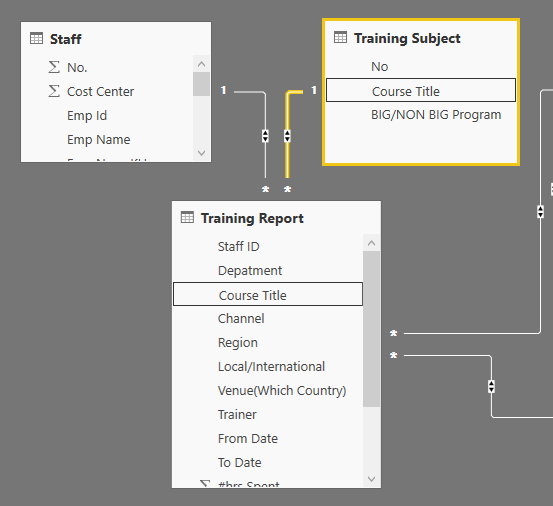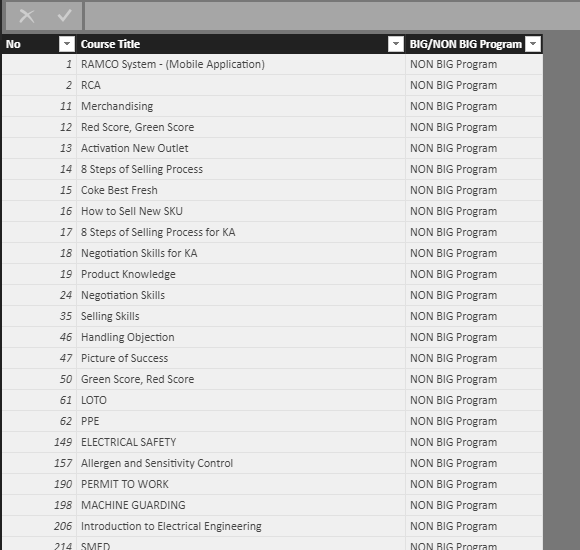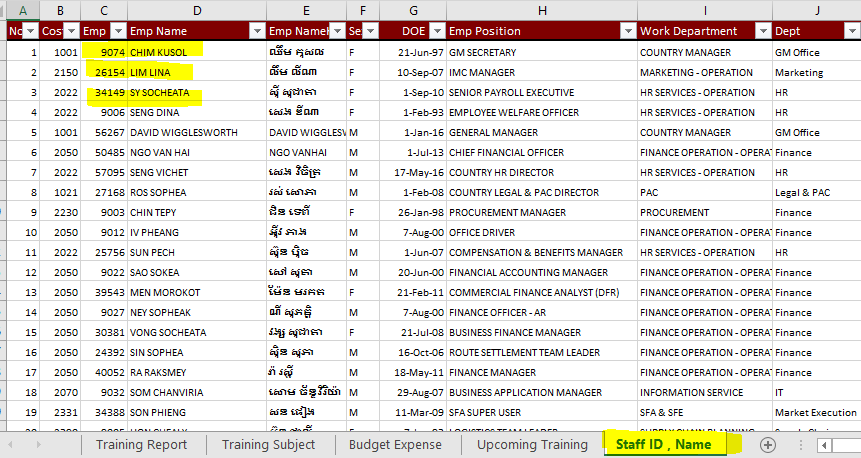FabCon is coming to Atlanta
Join us at FabCon Atlanta from March 16 - 20, 2026, for the ultimate Fabric, Power BI, AI and SQL community-led event. Save $200 with code FABCOMM.
Register now!- Power BI forums
- Get Help with Power BI
- Desktop
- Service
- Report Server
- Power Query
- Mobile Apps
- Developer
- DAX Commands and Tips
- Custom Visuals Development Discussion
- Health and Life Sciences
- Power BI Spanish forums
- Translated Spanish Desktop
- Training and Consulting
- Instructor Led Training
- Dashboard in a Day for Women, by Women
- Galleries
- Data Stories Gallery
- Themes Gallery
- Contests Gallery
- Quick Measures Gallery
- Notebook Gallery
- Translytical Task Flow Gallery
- TMDL Gallery
- R Script Showcase
- Webinars and Video Gallery
- Ideas
- Custom Visuals Ideas (read-only)
- Issues
- Issues
- Events
- Upcoming Events
Calling all Data Engineers! Fabric Data Engineer (Exam DP-700) live sessions are back! Starting October 16th. Sign up.
- Power BI forums
- Forums
- Get Help with Power BI
- Desktop
- !!!! Stuck with Condition formatting with Text + t...
- Subscribe to RSS Feed
- Mark Topic as New
- Mark Topic as Read
- Float this Topic for Current User
- Bookmark
- Subscribe
- Printer Friendly Page
- Mark as New
- Bookmark
- Subscribe
- Mute
- Subscribe to RSS Feed
- Permalink
- Report Inappropriate Content
!!!! Stuck with Condition formatting with Text + together
All ,
1st : I have relationship between Staff and Training Subject .
2nd , My Training Report also cover with Training Subject in 2nd Photo
3rd , I have Training Subject with Non BIG Program and BIG Program .
MY purpose here is :
If Employee Study BIG Program :
for ex: STEP 1 + STEP 2 + STEP 3 = Graduated , but if the Employee Study only STEP 1 = 2 More STEPs Subject to go ,
Can anyone here tell me how to succeed this ? I tried multiple condition but it doesn't work , And i'm stuck , while i don't know which way and which text should i go.
Your Guide and screen shot on each step is really in big help on my report.
Thanks you so much.
- Mark as New
- Bookmark
- Subscribe
- Mute
- Subscribe to RSS Feed
- Permalink
- Report Inappropriate Content
Hi @Chanleakna123,
Please share some dummy data of tables Staff, Training Subject and Training Report to clarify your requirement "
If Employee Study BIG Program :
for ex: STEP 1 + STEP 2 + STEP 3 = Graduated , but if the Employee Study only STEP 1 = 2 More STEPs Subject to go "?
Which do you mean about "STEP 1 + STEP 2 + STEP 3"?
What the desired result based on this sample data?
Best Regards,
Qiuyun Yu
If this post helps, then please consider Accept it as the solution to help the other members find it more quickly.
- Mark as New
- Bookmark
- Subscribe
- Mute
- Subscribe to RSS Feed
- Permalink
- Report Inappropriate Content
hi @v-qiuyu-msft kindly find above attached for the table i used.
STEP 1 + STEP 2 + STEP 3 are the course program.
what we want is to see is who will be graduated and who NON.
In our internal company , for BIG Program , those who complete BIG program will be graduated. but we have exception , Few course programs , we need to study session STEP 1 + STEP 2 + STEP 3 = to be graduated. few course programs study AYBS 1 + AYBS 2 = Graduated . LEAP 1 + LEAP 2 = graduated. If they study onlly LEAP 1 , will be NON graduated.
so , we nce we accomplish this we will visualize , which course our employee had been graduated ?
which course they're still pending for graduated ?
- Mark as New
- Bookmark
- Subscribe
- Mute
- Subscribe to RSS Feed
- Permalink
- Report Inappropriate Content
Hi @Chanleakna123,
I will share some logic with small data for you go deeper:
For your Training Subject table, you need to create a new group for Course Title, see: https://docs.microsoft.com/en-us/power-bi/desktop-grouping-and-binning
Then create a calculated column to count session which needed to complete in each group:
Count session per group = CALCULATE(COUNT('Training Subject'[Course Title]),ALLEXCEPT('Training Subject','Training Subject'[Course Title (groups)]))
In table Training Report table, create a calculated column to return related group:
Group = RELATED('Training Subject'[Course Title (groups)])
Then create another calculated column to decide if the employee has completed the course:
Total session per emp = IF(CALCULATE(COUNT('Training Report'[Course Title]),FILTER('Training Report','Training Report'[Staff ID]=EARLIER('Training Report'[Staff ID]) &&'Training Report'[Group]=EARLIER('Training Report'[Group])))=RELATED('Training Subject'[Count session per group]),"gra","no gra")
You can take a look at the pbix file.
Best Regards,
Qiuyun Yu
If this post helps, then please consider Accept it as the solution to help the other members find it more quickly.
Helpful resources

FabCon Global Hackathon
Join the Fabric FabCon Global Hackathon—running virtually through Nov 3. Open to all skill levels. $10,000 in prizes!

Power BI Monthly Update - September 2025
Check out the September 2025 Power BI update to learn about new features.