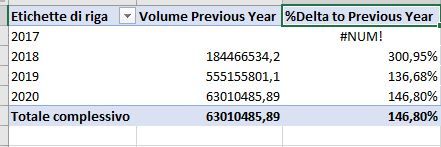- Power BI forums
- Updates
- News & Announcements
- Get Help with Power BI
- Desktop
- Service
- Report Server
- Power Query
- Mobile Apps
- Developer
- DAX Commands and Tips
- Custom Visuals Development Discussion
- Health and Life Sciences
- Power BI Spanish forums
- Translated Spanish Desktop
- Power Platform Integration - Better Together!
- Power Platform Integrations (Read-only)
- Power Platform and Dynamics 365 Integrations (Read-only)
- Training and Consulting
- Instructor Led Training
- Dashboard in a Day for Women, by Women
- Galleries
- Community Connections & How-To Videos
- COVID-19 Data Stories Gallery
- Themes Gallery
- Data Stories Gallery
- R Script Showcase
- Webinars and Video Gallery
- Quick Measures Gallery
- 2021 MSBizAppsSummit Gallery
- 2020 MSBizAppsSummit Gallery
- 2019 MSBizAppsSummit Gallery
- Events
- Ideas
- Custom Visuals Ideas
- Issues
- Issues
- Events
- Upcoming Events
- Community Blog
- Power BI Community Blog
- Custom Visuals Community Blog
- Community Support
- Community Accounts & Registration
- Using the Community
- Community Feedback
Register now to learn Fabric in free live sessions led by the best Microsoft experts. From Apr 16 to May 9, in English and Spanish.
- Power BI forums
- Forums
- Get Help with Power BI
- Desktop
- Strange behaviour of Power Bi vs Excel
- Subscribe to RSS Feed
- Mark Topic as New
- Mark Topic as Read
- Float this Topic for Current User
- Bookmark
- Subscribe
- Printer Friendly Page
- Mark as New
- Bookmark
- Subscribe
- Mute
- Subscribe to RSS Feed
- Permalink
- Report Inappropriate Content
Strange behaviour of Power Bi vs Excel
Hi,
I'm a new user of Power Bi and i have a strange problem with a data filter applied to a measure that calculate a cumulative (monthly/year etc). My architecture is: SSAS in SQL Server 2012 sp4 and Power Bi as frontend.
In SSAS I've created a formula like this:
Cumulative Previous Year:=CALCULATE (
SUM([TOTAL VOLUME]) ;
FILTER (
ALLSELECTED ('FACT TABLE');
'CALENDAR TABLE'[YEAR]
= (YEAR( MAX('FACT TABLE'[DAY]))-1)&&'CALENDAR TABLE'[MONTH]<=(MONTH(MAX('FACT TABLE'[DAY])))&&'CALENDAR TABLE'[DAY]<=DAY(MAX('FACT TABLE'[DAY]))
)
)
This formula work as espected in Excel but give an empty result in Power Bi when for example a year is selected from a data filter.
What am I doing wrong?
Thanks
Solved! Go to Solution.
- Mark as New
- Bookmark
- Subscribe
- Mute
- Subscribe to RSS Feed
- Permalink
- Report Inappropriate Content
Ok found a solution for my problem
Using a formula like this:
Cumulative Previous Year:=CALCULATE (
SUM([TOTAL VOLUME]) ;
FILTER (
ALL ('CALENDAR TABLE');
'CALENDAR TABLE'[YEAR]
= (YEAR( MAX('FACT TABLE'[DAY]))-1)&&'CALENDAR TABLE'[MONTH]<=(MONTH(MAX('FACT TABLE'[DAY])))&&'CALENDAR TABLE'[DAY]<=DAY(MAX('FACT TABLE'[DAY]))
);ALL('FACT TABLE'[DAY])
)Now everything work as espected 😉
Regards
- Mark as New
- Bookmark
- Subscribe
- Mute
- Subscribe to RSS Feed
- Permalink
- Report Inappropriate Content
Hi @Kyuss82 ,
Can you please put some screenshots from Power BI on what result this DAX expressions is giving? The expression looks right to me.
Thanks,
Pragati
- Mark as New
- Bookmark
- Subscribe
- Mute
- Subscribe to RSS Feed
- Permalink
- Report Inappropriate Content
Hi @Pragati11 ,
Thanks for your reply.
Here's the report in Power Bi without a filter

Here's using the filter
The same model using Excel
Thanks
- Mark as New
- Bookmark
- Subscribe
- Mute
- Subscribe to RSS Feed
- Permalink
- Report Inappropriate Content
Hi @Kyuss82 ,
Try modifying your dax as follows:
Cumulative Previous Year:=CALCULATE (
SUM([TOTAL VOLUME]) ;
FILTER (
ALLSELECTED ('FACT TABLE');
'CALENDAR TABLE'[YEAR] = (YEAR( MAX('FACT TABLE'[DAY]))-1)&&'CALENDAR TABLE'[MONTH]<=(MONTH(MAX('FACT TABLE'[DAY]))) && ('CALENDAR TABLE'[DAY]<=DAY(MAX('FACT TABLE'[DAY])))
)
)
Just added 2 brackets in your DAX.
If this helps and resolves the issue, appreciate a Kudos and mark it as a Solution! 🙂
Thanks,
Pragati
- Mark as New
- Bookmark
- Subscribe
- Mute
- Subscribe to RSS Feed
- Permalink
- Report Inappropriate Content
Thank you for your prompt reply @Pragati11 !
Unfortunately i've got the same result 😞
I'm starting to think that the problem is SSAS 2012 that maybe is too old to work correctly with Power BI...
- Mark as New
- Bookmark
- Subscribe
- Mute
- Subscribe to RSS Feed
- Permalink
- Report Inappropriate Content
Ok found a solution for my problem
Using a formula like this:
Cumulative Previous Year:=CALCULATE (
SUM([TOTAL VOLUME]) ;
FILTER (
ALL ('CALENDAR TABLE');
'CALENDAR TABLE'[YEAR]
= (YEAR( MAX('FACT TABLE'[DAY]))-1)&&'CALENDAR TABLE'[MONTH]<=(MONTH(MAX('FACT TABLE'[DAY])))&&'CALENDAR TABLE'[DAY]<=DAY(MAX('FACT TABLE'[DAY]))
);ALL('FACT TABLE'[DAY])
)Now everything work as espected 😉
Regards
Helpful resources

Microsoft Fabric Learn Together
Covering the world! 9:00-10:30 AM Sydney, 4:00-5:30 PM CET (Paris/Berlin), 7:00-8:30 PM Mexico City

Power BI Monthly Update - April 2024
Check out the April 2024 Power BI update to learn about new features.

| User | Count |
|---|---|
| 107 | |
| 106 | |
| 87 | |
| 73 | |
| 66 |
| User | Count |
|---|---|
| 124 | |
| 113 | |
| 98 | |
| 81 | |
| 72 |