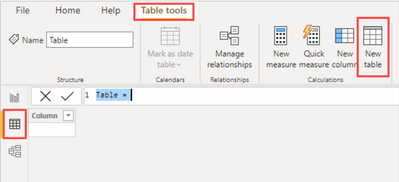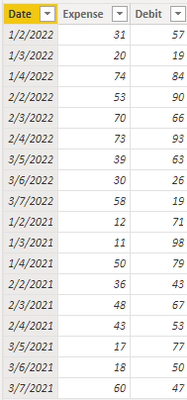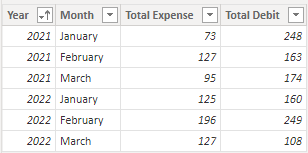- Power BI forums
- Updates
- News & Announcements
- Get Help with Power BI
- Desktop
- Service
- Report Server
- Power Query
- Mobile Apps
- Developer
- DAX Commands and Tips
- Custom Visuals Development Discussion
- Health and Life Sciences
- Power BI Spanish forums
- Translated Spanish Desktop
- Power Platform Integration - Better Together!
- Power Platform Integrations (Read-only)
- Power Platform and Dynamics 365 Integrations (Read-only)
- Training and Consulting
- Instructor Led Training
- Dashboard in a Day for Women, by Women
- Galleries
- Community Connections & How-To Videos
- COVID-19 Data Stories Gallery
- Themes Gallery
- Data Stories Gallery
- R Script Showcase
- Webinars and Video Gallery
- Quick Measures Gallery
- 2021 MSBizAppsSummit Gallery
- 2020 MSBizAppsSummit Gallery
- 2019 MSBizAppsSummit Gallery
- Events
- Ideas
- Custom Visuals Ideas
- Issues
- Issues
- Events
- Upcoming Events
- Community Blog
- Power BI Community Blog
- Custom Visuals Community Blog
- Community Support
- Community Accounts & Registration
- Using the Community
- Community Feedback
Register now to learn Fabric in free live sessions led by the best Microsoft experts. From Apr 16 to May 9, in English and Spanish.
- Power BI forums
- Forums
- Get Help with Power BI
- Desktop
- Store Calculated Values into table
- Subscribe to RSS Feed
- Mark Topic as New
- Mark Topic as Read
- Float this Topic for Current User
- Bookmark
- Subscribe
- Printer Friendly Page
- Mark as New
- Bookmark
- Subscribe
- Mute
- Subscribe to RSS Feed
- Permalink
- Report Inappropriate Content
Store Calculated Values into table
Hi All,
I have a set of raw bank account transaction data. I'd like to generate monthly totals of debits and credits for use in some sort of time series visual.
My idea is to have a new table (e.g. below) which is automatically populated with the appropriate data based on calculations from the raw transaction data.
| Year | Month | Total Expense | Total Debit |
I currently have a couple of visuals (see below) which show the respective total values, which are filtered with a timeline slicer, and another filter which excludes transactions with certain categories.
I'm thinking there must be a way to have the total values populated into the new table without me needing to manually obtain the totals (selecting each month using the timeline and then transcribing the totals displayed in my visuals), but am just starting my journey in Power BI and am not sure where to start.
Could anyone give me some ideas or a starting point for me to work form to find a solution for this?
Solved! Go to Solution.
- Mark as New
- Bookmark
- Subscribe
- Mute
- Subscribe to RSS Feed
- Permalink
- Report Inappropriate Content
Hi @CYParker ,
I feel like you need a summary table based on your description?
You can use the New Table function provide by Power BI via SUMMARIZE( ).
For example, the data looks like this:
Table expression:
Table =
SUMMARIZE (
'Fact Table',
[Date].[Year],
[Date].[Month],
"Total Expense", SUM ( 'Fact Table'[Expense] ),
"Total Debit", SUM ( 'Fact Table'[Debit] )
)
Result:
This expression also works in measure. What's difference between measure and calculate column, please refer this:
Calculated Columns and Measures in DAX - SQLBI
When you refresh your data, the new calculation table is recalculated, however, it does not change when you do some interaction with any of the visuals in the report. report can only fetch data from the model(table), it cannot return data. So, you cannot transcribe some values into the model(table) for any interaction you do.
Pbix in the end you can refer.
Best Regards
Community Support Team _ chenwu zhu
If this post helps, then please consider Accept it as the solution to help the other members find it more quickly.
- Mark as New
- Bookmark
- Subscribe
- Mute
- Subscribe to RSS Feed
- Permalink
- Report Inappropriate Content
Hello @CYParker ,
The simple solution to your problem is that you need to add the 'Year-month' column in your new table instead of the year only so that your data will be calculated for each month automatically. So it will remove your manual work.
Please let me know if you need more help.
Thanks,
Neel
- Mark as New
- Bookmark
- Subscribe
- Mute
- Subscribe to RSS Feed
- Permalink
- Report Inappropriate Content
Hi @Anonymous,
Could you explain how the data is calculated?
A large part of my question is how to get the Total Expense and Total Income values into the table
- Mark as New
- Bookmark
- Subscribe
- Mute
- Subscribe to RSS Feed
- Permalink
- Report Inappropriate Content
Hi @CYParker ,
I feel like you need a summary table based on your description?
You can use the New Table function provide by Power BI via SUMMARIZE( ).
For example, the data looks like this:
Table expression:
Table =
SUMMARIZE (
'Fact Table',
[Date].[Year],
[Date].[Month],
"Total Expense", SUM ( 'Fact Table'[Expense] ),
"Total Debit", SUM ( 'Fact Table'[Debit] )
)
Result:
This expression also works in measure. What's difference between measure and calculate column, please refer this:
Calculated Columns and Measures in DAX - SQLBI
When you refresh your data, the new calculation table is recalculated, however, it does not change when you do some interaction with any of the visuals in the report. report can only fetch data from the model(table), it cannot return data. So, you cannot transcribe some values into the model(table) for any interaction you do.
Pbix in the end you can refer.
Best Regards
Community Support Team _ chenwu zhu
If this post helps, then please consider Accept it as the solution to help the other members find it more quickly.
- Mark as New
- Bookmark
- Subscribe
- Mute
- Subscribe to RSS Feed
- Permalink
- Report Inappropriate Content
Hi,
Thanks for your response and apologies for not replying sooner.
I havent tried your solution as yet, but it definitely looks like it's what I'm looking for. Once I get time to try it out I'll report back.
Cam.
Helpful resources

Microsoft Fabric Learn Together
Covering the world! 9:00-10:30 AM Sydney, 4:00-5:30 PM CET (Paris/Berlin), 7:00-8:30 PM Mexico City

Power BI Monthly Update - April 2024
Check out the April 2024 Power BI update to learn about new features.

| User | Count |
|---|---|
| 109 | |
| 108 | |
| 88 | |
| 75 | |
| 66 |
| User | Count |
|---|---|
| 125 | |
| 114 | |
| 98 | |
| 81 | |
| 73 |