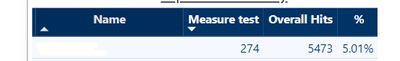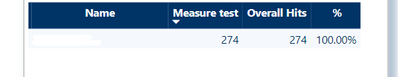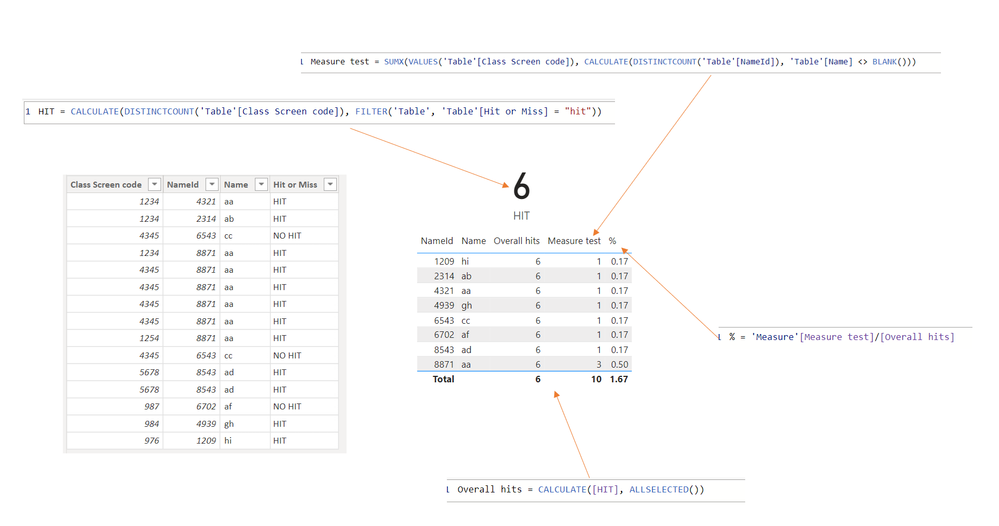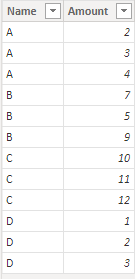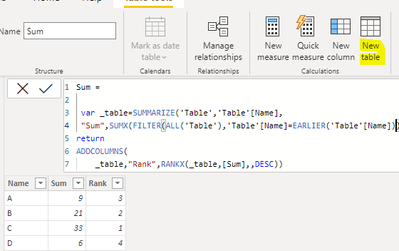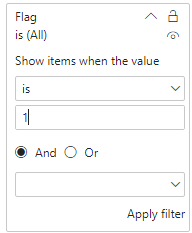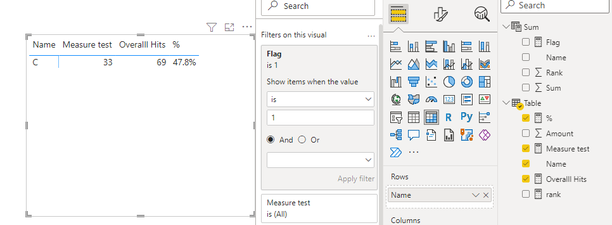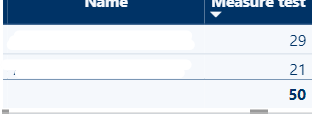FabCon is coming to Atlanta
Join us at FabCon Atlanta from March 16 - 20, 2026, for the ultimate Fabric, Power BI, AI and SQL community-led event. Save $200 with code FABCOMM.
Register now!- Power BI forums
- Get Help with Power BI
- Desktop
- Service
- Report Server
- Power Query
- Mobile Apps
- Developer
- DAX Commands and Tips
- Custom Visuals Development Discussion
- Health and Life Sciences
- Power BI Spanish forums
- Translated Spanish Desktop
- Training and Consulting
- Instructor Led Training
- Dashboard in a Day for Women, by Women
- Galleries
- Data Stories Gallery
- Themes Gallery
- Contests Gallery
- QuickViz Gallery
- Quick Measures Gallery
- Visual Calculations Gallery
- Notebook Gallery
- Translytical Task Flow Gallery
- TMDL Gallery
- R Script Showcase
- Webinars and Video Gallery
- Ideas
- Custom Visuals Ideas (read-only)
- Issues
- Issues
- Events
- Upcoming Events
Get Fabric Certified for FREE during Fabric Data Days. Don't miss your chance! Request now
- Power BI forums
- Forums
- Get Help with Power BI
- Desktop
- Stop recalculation of matrix table when filtering ...
- Subscribe to RSS Feed
- Mark Topic as New
- Mark Topic as Read
- Float this Topic for Current User
- Bookmark
- Subscribe
- Printer Friendly Page
- Mark as New
- Bookmark
- Subscribe
- Mute
- Subscribe to RSS Feed
- Permalink
- Report Inappropriate Content
Stop recalculation of matrix table when filtering the table to show topN values
I'm trying to get my matrix table to show these values:
when I filter the table to show the the top 1st name it filters the value to:
Solved! Go to Solution.
- Mark as New
- Bookmark
- Subscribe
- Mute
- Subscribe to RSS Feed
- Permalink
- Report Inappropriate Content
https://goodly.co.in/top-n-and-others-power-bi/
I used the following blog to help me with my problem. Had to tweak the code a lil to match the measures I calculated but it works as expected.
- Mark as New
- Bookmark
- Subscribe
- Mute
- Subscribe to RSS Feed
- Permalink
- Report Inappropriate Content
https://goodly.co.in/top-n-and-others-power-bi/
I used the following blog to help me with my problem. Had to tweak the code a lil to match the measures I calculated but it works as expected.
- Mark as New
- Bookmark
- Subscribe
- Mute
- Subscribe to RSS Feed
- Permalink
- Report Inappropriate Content
Hi,
Share the download link of your PBI file.
Regards,
Ashish Mathur
http://www.ashishmathur.com
https://www.linkedin.com/in/excelenthusiasts/
- Mark as New
- Bookmark
- Subscribe
- Mute
- Subscribe to RSS Feed
- Permalink
- Report Inappropriate Content
Hopefully this screenshot will suffice for you.
- Mark as New
- Bookmark
- Subscribe
- Mute
- Subscribe to RSS Feed
- Permalink
- Report Inappropriate Content
Hi,
Do away with the Over hits measure. Revise the % measure to
=divide([Measure test],[Hit])
Hope this helps.
Regards,
Ashish Mathur
http://www.ashishmathur.com
https://www.linkedin.com/in/excelenthusiasts/
- Mark as New
- Bookmark
- Subscribe
- Mute
- Subscribe to RSS Feed
- Permalink
- Report Inappropriate Content
No it still recalculate the percentage to 100%
I want the percentage to stay the way it was before the table was filtered
- Mark as New
- Bookmark
- Subscribe
- Mute
- Subscribe to RSS Feed
- Permalink
- Report Inappropriate Content
Hi,
Share the download link of the PBI file.
Regards,
Ashish Mathur
http://www.ashishmathur.com
https://www.linkedin.com/in/excelenthusiasts/
- Mark as New
- Bookmark
- Subscribe
- Mute
- Subscribe to RSS Feed
- Permalink
- Report Inappropriate Content
Hi @ArT101 ,
I created some data:
Here are the steps you can follow:
1. Create calculated table.
Sum =
var _table=SUMMARIZE('Table','Table'[Name],
"Sum",SUMX(FILTER(ALL('Table'),'Table'[Name]=EARLIER('Table'[Name])),[Amount]))
return
ADDCOLUMNS(
_table,"Rank",RANKX(_table,[Sum],,DESC))2. Create measure.
Measure test =
SUMX(FILTER(ALL('Table'),'Table'[Name]=MAX('Table'[Name])),[Amount])Overalll Hits =
SUMX(ALL('Table'),[Amount])% =
DIVIDE(
[Measure test],[Overalll Hits])rank =
MAXX(FILTER(ALL('Sum'),'Sum'[Name]=MAX('Table'[Name])),[Rank])Flag =
IF(
[rank]=1,1,0)Before filtering:
3. Place [Flag]in Filters, set is=1, apply filter.
4. Result:
After filtering:
Best Regards,
Liu Yang
If this post helps, then please consider Accept it as the solution to help the other members find it more quickly
- Mark as New
- Bookmark
- Subscribe
- Mute
- Subscribe to RSS Feed
- Permalink
- Report Inappropriate Content
Thank you greatly for the help. My only issue is the summing of the amounts. I am aware that my first message was vague with the explanation because I thought the process would be much simpler then the method you provided.
So for more information. My table is basically showing the number of times a match has been made against specific names provided by a user, which is what is showing in the name column. Even though multiple names can be duplicated, their Id's make them unique. So while I do want to be able to know what the values of the name A adds up to, I still want to keep them as individual row values. Like the image shows:
This is my code used:
Helpful resources

Power BI Monthly Update - November 2025
Check out the November 2025 Power BI update to learn about new features.

Fabric Data Days
Advance your Data & AI career with 50 days of live learning, contests, hands-on challenges, study groups & certifications and more!