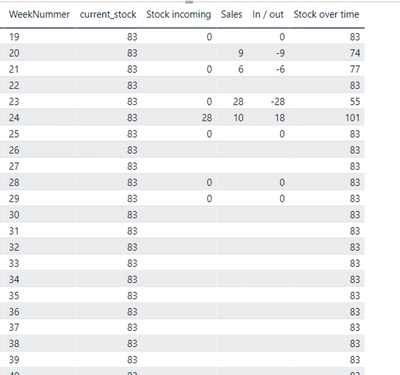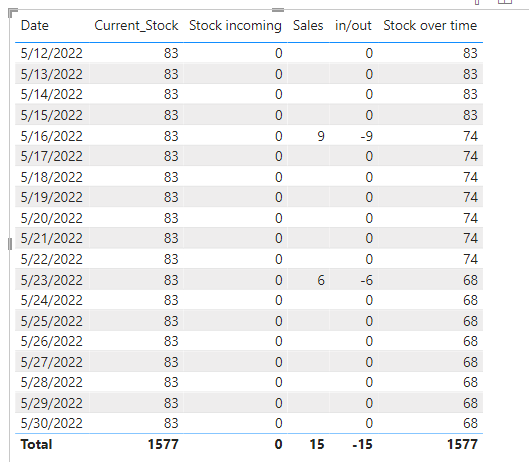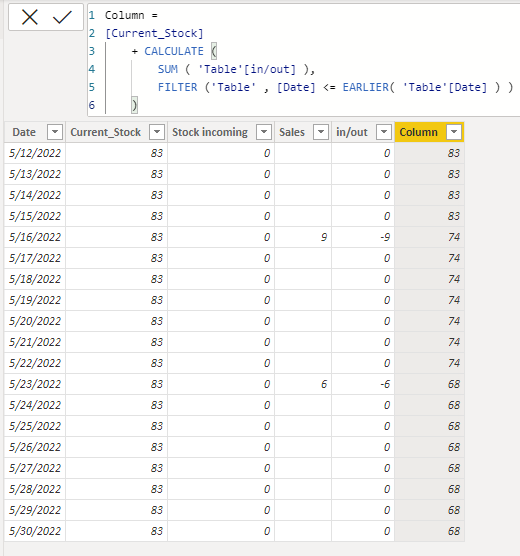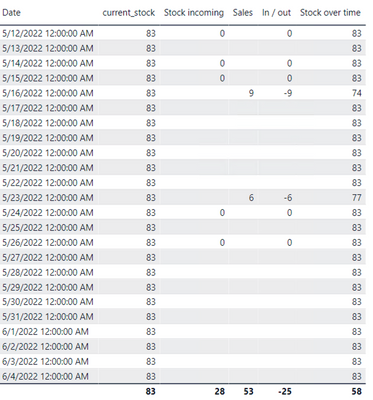FabCon is coming to Atlanta
Join us at FabCon Atlanta from March 16 - 20, 2026, for the ultimate Fabric, Power BI, AI and SQL community-led event. Save $200 with code FABCOMM.
Register now!- Power BI forums
- Get Help with Power BI
- Desktop
- Service
- Report Server
- Power Query
- Mobile Apps
- Developer
- DAX Commands and Tips
- Custom Visuals Development Discussion
- Health and Life Sciences
- Power BI Spanish forums
- Translated Spanish Desktop
- Training and Consulting
- Instructor Led Training
- Dashboard in a Day for Women, by Women
- Galleries
- Data Stories Gallery
- Themes Gallery
- Contests Gallery
- QuickViz Gallery
- Quick Measures Gallery
- Visual Calculations Gallery
- Notebook Gallery
- Translytical Task Flow Gallery
- TMDL Gallery
- R Script Showcase
- Webinars and Video Gallery
- Ideas
- Custom Visuals Ideas (read-only)
- Issues
- Issues
- Events
- Upcoming Events
Get Fabric Certified for FREE during Fabric Data Days. Don't miss your chance! Request now
- Power BI forums
- Forums
- Get Help with Power BI
- Desktop
- Stock simulation over time
- Subscribe to RSS Feed
- Mark Topic as New
- Mark Topic as Read
- Float this Topic for Current User
- Bookmark
- Subscribe
- Printer Friendly Page
- Mark as New
- Bookmark
- Subscribe
- Mute
- Subscribe to RSS Feed
- Permalink
- Report Inappropriate Content
Stock simulation over time
Hi all,
I'am working on a report which tells me in which week I'm running out of stock.
Stock incoming column: Purchase order quantity's that will be delivered in that week.
Sales column: Sales order quantity's that will be send to the customer in that week.
In / out column: Stock incoming column - sales column
Now I want in the stock over time column a simulation over the weeks when I run out of stock. (current stock - sales + incoming)
It doesn't need to fall back to the current stock every time, so for example:
Week 20: 83 -9 = 74.
Week 21 74 - 6 = 68.
Week 23 68 - 28 = 40.
week 24 40 + 18 =58.
etc
Is there a way how i can fix this with a measure.
I currently try to calculate it like this, but it takes the current stock every week again and it doesn't calculate further based on the previous weeks.
Stock over time = SUM('crm stock'[current_stock]) + CALCULATE([In / out],FILTER(ALL('Date master2'[WeekNumber]),'Date master2'[WeekNumber]<=MAX('Date master2'[WeekNumber])))
Can anyone help?
Solved! Go to Solution.
- Mark as New
- Bookmark
- Subscribe
- Mute
- Subscribe to RSS Feed
- Permalink
- Report Inappropriate Content
Hi, @robbinkees1
You can try the following methods.
Measure:
Stock over time =
SUM ( 'Table'[Current_Stock] )
+ CALCULATE (
SUM ( 'Table'[in/out] ),
FILTER ( ALL ( 'Table' ), [Date] <= SELECTEDVALUE ( 'Table'[Date] ) )
)
Column =
[Current_Stock]
+ CALCULATE (
SUM ( 'Table'[in/out] ),
FILTER ('Table' , [Date] <= EARLIER( 'Table'[Date] ) )
)Is this the result you expect?
Best Regards,
Community Support Team _Charlotte
If this post helps, then please consider Accept it as the solution to help the other members find it more quickly.
- Mark as New
- Bookmark
- Subscribe
- Mute
- Subscribe to RSS Feed
- Permalink
- Report Inappropriate Content
@robbinkees1 , We use these kinds of formulas (Measures) to build inventory. Very similar to what you have done
Inventory / OnHand
[Intial Inventory] + CALCULATE(SUM(Table[Ordered]),filter(date,date[date] <=maxx(date,date[date]))) - CALCULATE(SUM(Table[Sold]),filter(date,date[date] <=maxx(date,date[date])))
Inventory / OnHand
CALCULATE(firstnonblankvalue('Date'[Month]),sum(Table[Intial Inventory]),all('Date')) + CALCULATE(SUM(Table[Ordered]),filter(date,date[date] <=maxx(date,date[date]))) - CALCULATE(SUM(Table[Sold]),filter(date,date[date] <=maxx(date,date[date])))
if you have date , prefer to use date not week no
- Mark as New
- Bookmark
- Subscribe
- Mute
- Subscribe to RSS Feed
- Permalink
- Report Inappropriate Content
Hi @amitchandak
Thanks for your reply!
But unfortunately it keeps calculating with the current stock of 83 on every day, I want to simulate it further over the time based on the incoming and outgoing stock. it doesn't need to fall back to the current.
Tried both measures.
I want that it continues over time and simulating my stock levels.
So for example after 5/16/2022 it should calculate with 74 instead of 83.
The calculation on 5/23/2022 should be 74 - 6 instead of 83 - 6.
- Mark as New
- Bookmark
- Subscribe
- Mute
- Subscribe to RSS Feed
- Permalink
- Report Inappropriate Content
Hi, @robbinkees1
You can try the following methods.
Measure:
Stock over time =
SUM ( 'Table'[Current_Stock] )
+ CALCULATE (
SUM ( 'Table'[in/out] ),
FILTER ( ALL ( 'Table' ), [Date] <= SELECTEDVALUE ( 'Table'[Date] ) )
)
Column =
[Current_Stock]
+ CALCULATE (
SUM ( 'Table'[in/out] ),
FILTER ('Table' , [Date] <= EARLIER( 'Table'[Date] ) )
)Is this the result you expect?
Best Regards,
Community Support Team _Charlotte
If this post helps, then please consider Accept it as the solution to help the other members find it more quickly.
Helpful resources

Power BI Monthly Update - November 2025
Check out the November 2025 Power BI update to learn about new features.

Fabric Data Days
Advance your Data & AI career with 50 days of live learning, contests, hands-on challenges, study groups & certifications and more!

| User | Count |
|---|---|
| 103 | |
| 79 | |
| 57 | |
| 51 | |
| 46 |