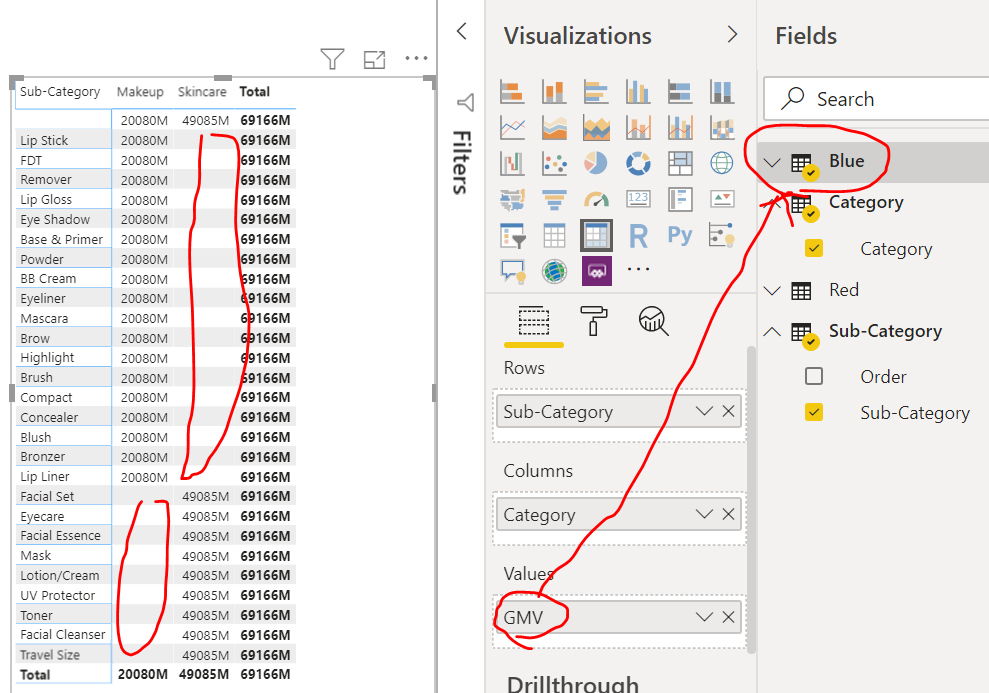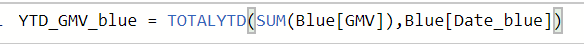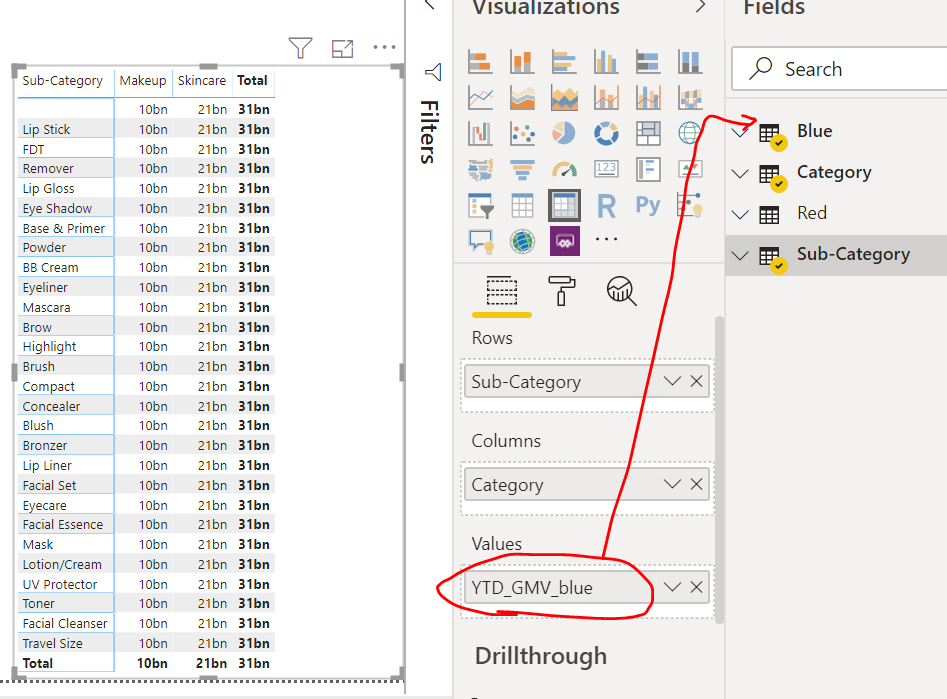New Offer! Become a Certified Fabric Data Engineer
Check your eligibility for this 50% exam voucher offer and join us for free live learning sessions to get prepared for Exam DP-700.
Get Started- Power BI forums
- Get Help with Power BI
- Desktop
- Service
- Report Server
- Power Query
- Mobile Apps
- Developer
- DAX Commands and Tips
- Custom Visuals Development Discussion
- Health and Life Sciences
- Power BI Spanish forums
- Translated Spanish Desktop
- Training and Consulting
- Instructor Led Training
- Dashboard in a Day for Women, by Women
- Galleries
- Community Connections & How-To Videos
- COVID-19 Data Stories Gallery
- Themes Gallery
- Data Stories Gallery
- R Script Showcase
- Webinars and Video Gallery
- Quick Measures Gallery
- 2021 MSBizAppsSummit Gallery
- 2020 MSBizAppsSummit Gallery
- 2019 MSBizAppsSummit Gallery
- Events
- Ideas
- Custom Visuals Ideas
- Issues
- Issues
- Events
- Upcoming Events
Be one of the first to start using Fabric Databases. View on-demand sessions with database experts and the Microsoft product team to learn just how easy it is to get started. Watch now
- Power BI forums
- Forums
- Get Help with Power BI
- Desktop
- Still can distinguish even if there is no relation...
- Subscribe to RSS Feed
- Mark Topic as New
- Mark Topic as Read
- Float this Topic for Current User
- Bookmark
- Subscribe
- Printer Friendly Page
- Mark as New
- Bookmark
- Subscribe
- Mute
- Subscribe to RSS Feed
- Permalink
- Report Inappropriate Content
Still can distinguish even if there is no relationship.
Hi,
I built relationships between these tables.
As you can see, there is no relationship between the blue table and the sub-category table.
However, when I put GMV to the matrix from the blue table, it can still distinguish which sub-category are Makeup, which sub-category are Skincare. (I was thinking there should not blank in Skincare/Makeup). (Although there is relationship between Red table and Sub-category table, but it is single direction).
I also tried to write a YTD measure, and put it to the visual, and as you can see, there is no blank. I think that should be correct because there is no relationship between sub-category and the blue table.
Thanks a lot for your help!
- Mark as New
- Bookmark
- Subscribe
- Mute
- Subscribe to RSS Feed
- Permalink
- Report Inappropriate Content
Hi @YunJ ,
The TOTALYTD function requires contiguous date selections ,so you may create a calendar table using DAX below, and use it in your [YTD_GMV_blue].
Then create relationship between your 'Blue' table and the calendar table, and change the Cross filter direction of relationships among the these tables above from Single to Both , which will take these tables treated as a single table. Then when you make some changes or interact in someone table, the other table objects will return corresponding matched result. See more:Create and manage relationships in Power BI Desktop .
Table:
Calendar =CALENDARAUTO()
Measure:
YTD_GMV_blue= TOTALYTD(SUM(Blue[GMV]), Calendar[Date])
Best Regards,
Amy
Community Support Team _ Amy
If this post helps, then please consider Accept it as the solution to help the other members find it more quickly.
- Mark as New
- Bookmark
- Subscribe
- Mute
- Subscribe to RSS Feed
- Permalink
- Report Inappropriate Content
Hi @v-xicai
Thanks for your reply.
My question is, for the first pic, it knows that for Category Skincare, it does not conclude such as Sub-Category Lip stick, so it shows blank. But I didn't add any relationship for the Category and Sub-Category, why it know which Category contains which Sub-Category?
And for the second pic, which I wrote a YTD measure. For each Category, it has the same value and there is no blank, which means it does not know the relationship for the Category and Sub-Category, which I think is correct because there is no relationship at all.
- Mark as New
- Bookmark
- Subscribe
- Mute
- Subscribe to RSS Feed
- Permalink
- Report Inappropriate Content
Hi @YunJ ,
The reason to change the Cross filter direction of relationships among the these tables above from Single to Both is that it will take these tables treated as a single table. For example, there is no direct relationship between table 'Blue' and 'Sub-Category', while it can be find matched [Sub-Category] values form path 'Blue' -> 'Category' -> 'Red' -> 'Sub-Category' on the common linked key field.
Then when you make some changes or interact with other table visuals, the other table objects will return corresponding matched result. See more:Create and manage relationships in Power BI Desktop .
Best Regards,
Amy
Community Support Team _ Amy
If this post helps, then please consider Accept it as the solution to help the other members find it more quickly.
- Mark as New
- Bookmark
- Subscribe
- Mute
- Subscribe to RSS Feed
- Permalink
- Report Inappropriate Content
Hello Amy,
But in my first pic, it is single direction 'Category' -> 'Blue' rather than 'Blue' -> 'Category'. Also, it is single direction 'Sub-Category' -> 'Red' rather than 'Red' -> 'Sub-Category'. So why there is relationship between table 'Blue' and 'Sub-Category'?
Thanks a lot for your time!
- Mark as New
- Bookmark
- Subscribe
- Mute
- Subscribe to RSS Feed
- Permalink
- Report Inappropriate Content
@YunJ , Blue is not joined with Sub Category, how will you get value there
At the Microsoft Analytics Community Conference, global leaders and influential voices are stepping up to share their knowledge and help you master the latest in Microsoft Fabric, Copilot, and Purview. ✨
️ November 12th-14th, 2024
Online Event
Register Here
- Mark as New
- Bookmark
- Subscribe
- Mute
- Subscribe to RSS Feed
- Permalink
- Report Inappropriate Content
Because the Category_blue from blue table has relationship with the Category in Category table.
What I question is, every sub-category in the visual should have the same value. There should no blank shown because there is no sub-category in the blue table.
Thanks
- Mark as New
- Bookmark
- Subscribe
- Mute
- Subscribe to RSS Feed
- Permalink
- Report Inappropriate Content
Hi @YunJ
The reason why there is a blank row in the table is the fact that you use two unrelated tables in one visual and in this scenario blank row is automatically added, as per the article below.
https://www.sqlbi.com/articles/blank-row-in-dax/
Mariusz
If this post helps, then please consider Accepting it as the solution.
Please feel free to connect with me.
- Mark as New
- Bookmark
- Subscribe
- Mute
- Subscribe to RSS Feed
- Permalink
- Report Inappropriate Content
Hi @Mariusz Thanks for your reply.
My question is, for the first pic, it knows that for Category Skincare, it does not conclude such as Sub-Category Lip stick, so it shows blank. But I didn't add any relationship for the Category and Sub-Category.
And for the second pic, which I wrote a YTD measure. For each Category, it has the same value and there is no blank, which means it does not know the relationship for the Category and Sub-Category, which I think is correct because there is no relationship at all.
Thanks a lot for your time.
Helpful resources
| User | Count |
|---|---|
| 119 | |
| 78 | |
| 58 | |
| 52 | |
| 46 |
| User | Count |
|---|---|
| 170 | |
| 117 | |
| 63 | |
| 58 | |
| 51 |