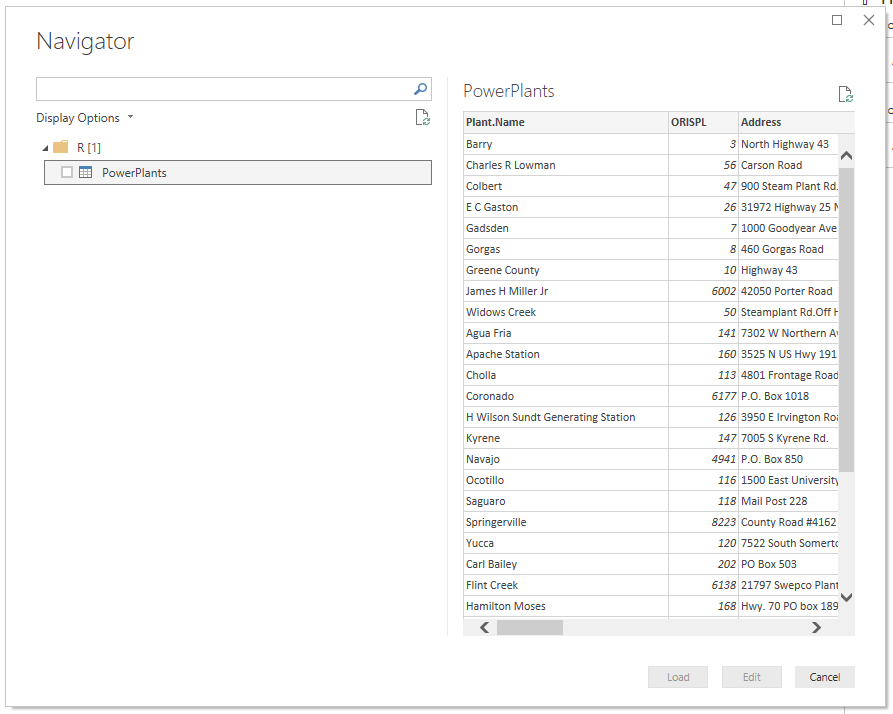FabCon is coming to Atlanta
Join us at FabCon Atlanta from March 16 - 20, 2026, for the ultimate Fabric, Power BI, AI and SQL community-led event. Save $200 with code FABCOMM.
Register now!- Power BI forums
- Get Help with Power BI
- Desktop
- Service
- Report Server
- Power Query
- Mobile Apps
- Developer
- DAX Commands and Tips
- Custom Visuals Development Discussion
- Health and Life Sciences
- Power BI Spanish forums
- Translated Spanish Desktop
- Training and Consulting
- Instructor Led Training
- Dashboard in a Day for Women, by Women
- Galleries
- Data Stories Gallery
- Themes Gallery
- Contests Gallery
- QuickViz Gallery
- Quick Measures Gallery
- Visual Calculations Gallery
- Notebook Gallery
- Translytical Task Flow Gallery
- TMDL Gallery
- R Script Showcase
- Webinars and Video Gallery
- Ideas
- Custom Visuals Ideas (read-only)
- Issues
- Issues
- Events
- Upcoming Events
Vote for your favorite vizzies from the Power BI Dataviz World Championship submissions. Vote now!
- Power BI forums
- Forums
- Get Help with Power BI
- Desktop
- Re: Starting with R in Power BI
- Subscribe to RSS Feed
- Mark Topic as New
- Mark Topic as Read
- Float this Topic for Current User
- Bookmark
- Subscribe
- Printer Friendly Page
- Mark as New
- Bookmark
- Subscribe
- Mute
- Subscribe to RSS Feed
- Permalink
- Report Inappropriate Content
Starting with R in Power BI
Hello,
I am at my first steps with R in Power BI. I have installed R Studio 64 bit for windows. Also, I have installed R Open, version R-3.5.3 from Microsoft.
Also, I have load a PBIX to test my installation.
A copy of the project is available at: https://onedrive.live.com/?authkey=%21AJ1XcXB95pETL2g&cid=CBDD37C1AF373511&id=CBDD37C1AF373511%21307...
The file on OneDrive is a zip file which include a PBIX file, an excel file (College Enrollment All Types of Students 14+),
a csv file (PowerPlants).
There is also another file in the project which is named Iris_Data. I wrote to the author of the pbix in order to get a copy of this file
at sqlDusty@gmail.com.
If I obtain a copy of those files, it will be possible for me to refresh the dashboard.
If I want to read the csv file using R studio, I use the following script:
library(readr)
PowerPlants <- read_csv("P:/Document/Test/Testing R in Power BI/R Visual PBI data sources/PowerPlants.csv")
This script works in RStudio.
If I goes into Power Query Editor, then I select the query powerplants, the I click on Source, a R script window popup. I enter exactly the same script and I go this error.
DataSource.Error: ADO.NET: R script error.
Error: 'P:/Document/Test/Testing R in Power BI/R Visual PBI data sources/PowerPlants.csv' does not exist.
Execution halted
Details:
DataSourceKind=R
DataSourcePath=R
Message=R script error.
Error: 'P:/Document/Test/Testing R in Power BI/R Visual PBI data sources/PowerPlants.csv' does not exist.
Execution halted
ErrorCode=-2147467259
ExceptionType=Microsoft.PowerBI.Scripting.R.Exceptions.RScriptRuntimeException
Please note that the first line alone works
library(readr) but not the second one
PowerPlants <- read_csv("P:/Document/Test/Testing R in Power BI/R Visual PBI data sources/PowerPlants.csv")
failed
As I am at my first steps in R. I want to test the installation.
Does someone know how to solve this issue.
Solved! Go to Solution.
- Mark as New
- Bookmark
- Subscribe
- Mute
- Subscribe to RSS Feed
- Permalink
- Report Inappropriate Content
Hi @Anonymous ,
Based on my test in Power BI Desktop, the R Script works fine for connect to data source using your code. Please check the data source because your error is the data source does not exist.
Best Regards,
Icey
If this post helps, then please consider Accept it as the solution to help the other members find it more quickly.
- Mark as New
- Bookmark
- Subscribe
- Mute
- Subscribe to RSS Feed
- Permalink
- Report Inappropriate Content
Hi @Anonymous ,
Based on my test in Power BI Desktop, the R Script works fine for connect to data source using your code. Please check the data source because your error is the data source does not exist.
Best Regards,
Icey
If this post helps, then please consider Accept it as the solution to help the other members find it more quickly.
- Mark as New
- Bookmark
- Subscribe
- Mute
- Subscribe to RSS Feed
- Permalink
- Report Inappropriate Content
Hello,
I have made some tests to understand how works R in Power BI.
I have tried the following script which is not working
getwd()
work_dir <-"P:/Document/Test/Testing R in Power BI/R Visual PBI data sources"
setwd(work_dir)
getwd()
PowerPlants3 <- read.csv(file = 'PowerPlants.csv')
First, I found that it is better to use the unix convention to separate Directory and Path. So we need to replace the back slash for the fore slash . Refer to this web page: https://pc.net/helpcenter/answers/backslash_vs_forward_slash
Also, it seems that R inside of Power BI does not recognize the Windows mapping such as P:
So the poper way to access a csv file on a server is by using a script as below:
work_dir <- "//myserverName/document/Test/Testing R in Power BI/R Visual PBI data sources"
setwd(work_dir)
PowerPlants <- read.csv(file = 'PowerPlants.csv')
- Mark as New
- Bookmark
- Subscribe
- Mute
- Subscribe to RSS Feed
- Permalink
- Report Inappropriate Content
Hello,
Could it be possible that I have an issue due to the fact that the csv file is located on a server not on my local machine? If it is the case how do we solve this problem.
Helpful resources

Power BI Dataviz World Championships
Vote for your favorite vizzies from the Power BI World Championship submissions!

Join our Community Sticker Challenge 2026
If you love stickers, then you will definitely want to check out our Community Sticker Challenge!

Power BI Monthly Update - January 2026
Check out the January 2026 Power BI update to learn about new features.

| User | Count |
|---|---|
| 63 | |
| 51 | |
| 41 | |
| 19 | |
| 16 |
| User | Count |
|---|---|
| 125 | |
| 108 | |
| 47 | |
| 30 | |
| 25 |