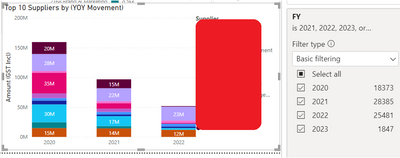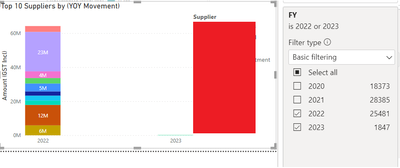Join us at FabCon Vienna from September 15-18, 2025
The ultimate Fabric, Power BI, SQL, and AI community-led learning event. Save €200 with code FABCOMM.
Get registered- Power BI forums
- Get Help with Power BI
- Desktop
- Service
- Report Server
- Power Query
- Mobile Apps
- Developer
- DAX Commands and Tips
- Custom Visuals Development Discussion
- Health and Life Sciences
- Power BI Spanish forums
- Translated Spanish Desktop
- Training and Consulting
- Instructor Led Training
- Dashboard in a Day for Women, by Women
- Galleries
- Data Stories Gallery
- Themes Gallery
- Contests Gallery
- Quick Measures Gallery
- Notebook Gallery
- Translytical Task Flow Gallery
- TMDL Gallery
- R Script Showcase
- Webinars and Video Gallery
- Ideas
- Custom Visuals Ideas (read-only)
- Issues
- Issues
- Events
- Upcoming Events
Compete to become Power BI Data Viz World Champion! First round ends August 18th. Get started.
- Power BI forums
- Forums
- Get Help with Power BI
- Desktop
- Stacked column chart skips values (one column)
- Subscribe to RSS Feed
- Mark Topic as New
- Mark Topic as Read
- Float this Topic for Current User
- Bookmark
- Subscribe
- Printer Friendly Page
- Mark as New
- Bookmark
- Subscribe
- Mute
- Subscribe to RSS Feed
- Permalink
- Report Inappropriate Content
Stacked column chart skips values (one column)
Hi,
I am trying to create a stacked column chart that shows the spend for FY2020, 2021, 2022, 2023. And I definitely have value for all these 4 FYs. FY2023 has the lowest spend because it is only Feburary.
In the stacked column, FY 2023 for some reaons is not showing in the stacked column chart, I make sure that all the FYs are ticked in the FY filter- still FY2023 is not showing in the chart.
But if I only tick FY2022, and 2023, or FY2023 by itself, then I can see the value for FY2023.
I am wondering why FY2023 is not showing if I tick all FYs (2020-2023)- Is it because the value for FY2023(4million for 2023 vs 60 or 100millions in 2021 and 2022) is too small that does not fit in the range? If this is the case, is there a way to work around and make FY2023 visible in the graph? I tried and changed the unit from million to thousands, it didn't work.
Thanks in advance for any suggestions.
- Mark as New
- Bookmark
- Subscribe
- Mute
- Subscribe to RSS Feed
- Permalink
- Report Inappropriate Content
- Mark as New
- Bookmark
- Subscribe
- Mute
- Subscribe to RSS Feed
- Permalink
- Report Inappropriate Content
Thanks @amitchandak ,
I've switched to Categorial, but still no luck.
I also tried and expanded the graph, removed the legand to make more room for the graph, but it does not help.