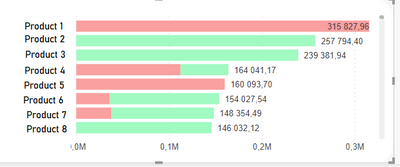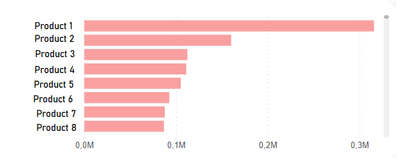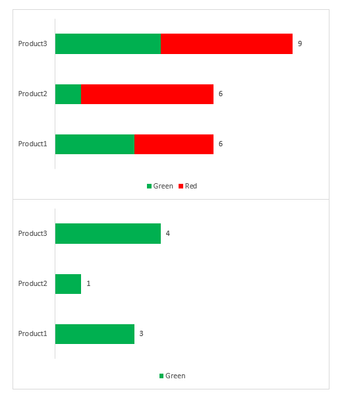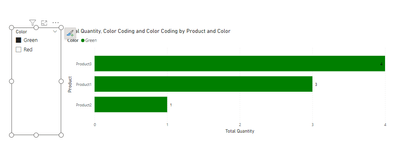Fabric Data Days starts November 4th!
Advance your Data & AI career with 50 days of live learning, dataviz contests, hands-on challenges, study groups & certifications and more!
Get registered- Power BI forums
- Get Help with Power BI
- Desktop
- Service
- Report Server
- Power Query
- Mobile Apps
- Developer
- DAX Commands and Tips
- Custom Visuals Development Discussion
- Health and Life Sciences
- Power BI Spanish forums
- Translated Spanish Desktop
- Training and Consulting
- Instructor Led Training
- Dashboard in a Day for Women, by Women
- Galleries
- Data Stories Gallery
- Themes Gallery
- Contests Gallery
- Quick Measures Gallery
- Visual Calculations Gallery
- Notebook Gallery
- Translytical Task Flow Gallery
- TMDL Gallery
- R Script Showcase
- Webinars and Video Gallery
- Ideas
- Custom Visuals Ideas (read-only)
- Issues
- Issues
- Events
- Upcoming Events
Join us at FabCon Atlanta from March 16 - 20, 2026, for the ultimate Fabric, Power BI, AI and SQL community-led event. Save $200 with code FABCOMM. Register now.
- Power BI forums
- Forums
- Get Help with Power BI
- Desktop
- Stacked bar chart doesnt's show values based on fi...
- Subscribe to RSS Feed
- Mark Topic as New
- Mark Topic as Read
- Float this Topic for Current User
- Bookmark
- Subscribe
- Printer Friendly Page
- Mark as New
- Bookmark
- Subscribe
- Mute
- Subscribe to RSS Feed
- Permalink
- Report Inappropriate Content
Stacked bar chart doesnt's show values based on filter.
Hi,
I try to create stacked bar chart with a legend with two different values - one of them is green, second - red. I want to keep sum of those two at the chart. I don't want to see red and green values separately on chart - always a total.
Problem I stumbled is if I filter the data to show only red values my label doesn't show up. In case of filtering the data I want to display label of only selected filter.
I created three measures: CALCULATE sum of reds, CALCULATE sum of greens and then SUM of both of them. I thought that might be the answer but it isn't.
What should I do to achieve desired chart?
- Mark as New
- Bookmark
- Subscribe
- Mute
- Subscribe to RSS Feed
- Permalink
- Report Inappropriate Content
Hi @piotr_gor ,
You could create a measure like below:
Measure =
CALCULATE ( SUM ( 'table'[value] ), ALLEXCEPT ( 'table', 'table'[Product] ) )
Best Regards,
Jay
- Mark as New
- Bookmark
- Subscribe
- Mute
- Subscribe to RSS Feed
- Permalink
- Report Inappropriate Content
Hi @piotr_gor
If you want to always get the values of the red and green your metric need to use a ALL statment to pass over the filter of the red / green.
Regards
Miguel Félix
Did I answer your question? Mark my post as a solution!
Proud to be a Super User!
Check out my blog: Power BI em Português- Mark as New
- Bookmark
- Subscribe
- Mute
- Subscribe to RSS Feed
- Permalink
- Report Inappropriate Content
Hi, @MFelix. I think I might be trying to do the same thing as @piotr_gor.
I have a stacked bar chart where the Product is on the Y-axis and the Color is the Legend. I also have a slicer to choose either Green, Red, or both. If I select Green, I want the data label to reflect the value for Green. If I select Red, I want the data label to reflect the value for Red. If I select both, I want the data label to reflect the total for both Red and Green without showing the individual data label for both. I just want the total. Currently, having the Total labels switched on gives the desired result only if I've selected both Red and Green. If I only select one color, no data label is displayed.
The image above is my desired outcome.
Thankful for any help you're able to provide.
- Mark as New
- Bookmark
- Subscribe
- Mute
- Subscribe to RSS Feed
- Permalink
- Report Inappropriate Content
Hi @Anonymous ,
What happens is that when you have a single value there is no total lables because it's a single value.
In this case you need to create the following measures:
Total Quantity = SUM('Table'[Quantity])
Color Coding =
var ColorQuantity = CALCULATE([Total Quantity], ALLSELECTED('Table'[Color]))
var TotalQuantity = CALCULATE([Total Quantity], ALL('Table'[Color]))
Return
IF(ColorQuantity = TotalQuantity,SELECTEDVALUE('Table'[Color]) ,"Black")
Now use your color coding as a conditional formatting on the data labels:
Regards
Miguel Félix
Did I answer your question? Mark my post as a solution!
Proud to be a Super User!
Check out my blog: Power BI em Português- Mark as New
- Bookmark
- Subscribe
- Mute
- Subscribe to RSS Feed
- Permalink
- Report Inappropriate Content
Thank you @MFelix
Ended up using the code below:
VAR RightsSelection =
SELECTEDVALUE ( SlicerRights[Rights] )
RETURN
SWITCH (
TRUE (),
AND ( [GBO] = [GBO_RightsNo], ISBLANK ( RightsSelection ) ), "#118DFF",
AND ( [GBO] = [GBO_RightsYes], ISBLANK ( RightsSelection ) ), "#12239E"
)
Please let me know if you think it can be made more efficient.
- Mark as New
- Bookmark
- Subscribe
- Mute
- Subscribe to RSS Feed
- Permalink
- Report Inappropriate Content
Hi @Anonymous ,
Look good.
Regards
Miguel Félix
Did I answer your question? Mark my post as a solution!
Proud to be a Super User!
Check out my blog: Power BI em Português- Mark as New
- Bookmark
- Subscribe
- Mute
- Subscribe to RSS Feed
- Permalink
- Report Inappropriate Content
Thank you @MFelix
I think I kind of understand. Are you able to help modify the measure so that the legend is actually between Yes and No instead of Red and Green where the color code for Yes is #12239E and the color code for No is #118DFF?
Will the one below work or is there a more efficient approach?
Color Coding =
VAR SelectedRights = SELECTEDVALUE(ReleasesDetails[Rights])
RETURN
IF (
SelectedRights = "No",
"#118DFF",
IF (
SelectedRights = "Yes",
"#12239E",))
Helpful resources

FabCon Global Hackathon
Join the Fabric FabCon Global Hackathon—running virtually through Nov 3. Open to all skill levels. $10,000 in prizes!

Power BI Monthly Update - October 2025
Check out the October 2025 Power BI update to learn about new features.

| User | Count |
|---|---|
| 76 | |
| 37 | |
| 31 | |
| 27 | |
| 27 |