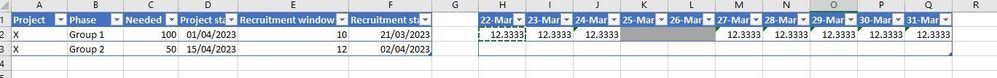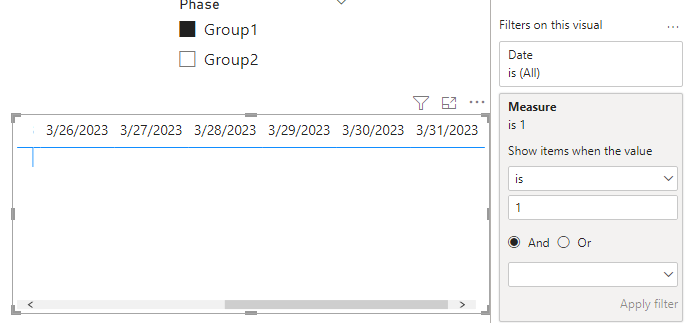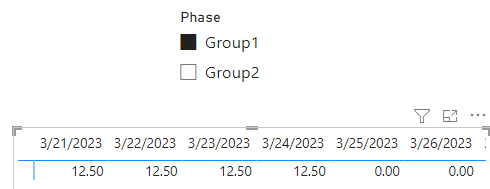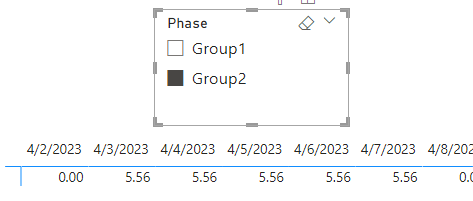Join us at the 2025 Microsoft Fabric Community Conference
Microsoft Fabric Community Conference 2025, March 31 - April 2, Las Vegas, Nevada. Use code FABINSIDER for a $400 discount.
Register now- Power BI forums
- Get Help with Power BI
- Desktop
- Service
- Report Server
- Power Query
- Mobile Apps
- Developer
- DAX Commands and Tips
- Custom Visuals Development Discussion
- Health and Life Sciences
- Power BI Spanish forums
- Translated Spanish Desktop
- Training and Consulting
- Instructor Led Training
- Dashboard in a Day for Women, by Women
- Galleries
- Webinars and Video Gallery
- Data Stories Gallery
- Themes Gallery
- Power BI DataViz World Championships Gallery
- Quick Measures Gallery
- R Script Showcase
- COVID-19 Data Stories Gallery
- Community Connections & How-To Videos
- 2021 MSBizAppsSummit Gallery
- 2020 MSBizAppsSummit Gallery
- 2019 MSBizAppsSummit Gallery
- Events
- Ideas
- Custom Visuals Ideas (read-only)
- Issues
- Issues
- Events
- Upcoming Events
The Power BI DataViz World Championships are on! With four chances to enter, you could win a spot in the LIVE Grand Finale in Las Vegas. Show off your skills.
- Power BI forums
- Forums
- Get Help with Power BI
- Desktop
- Re: Spread value evenly over given period excludin...
- Subscribe to RSS Feed
- Mark Topic as New
- Mark Topic as Read
- Float this Topic for Current User
- Bookmark
- Subscribe
- Printer Friendly Page
- Mark as New
- Bookmark
- Subscribe
- Mute
- Subscribe to RSS Feed
- Permalink
- Report Inappropriate Content
Spread value evenly over given period excluding weekends
Hi all,
I'm pretty OK with DAX but not that good. I've seen multiple posts here which come close and I've tried their solutions, but it did not work.
I need to calculate the amount of people we need to recruit per day to make sure we will find enough people for our next project.
So project X group 1 for example, starts at 01/04/2023, has a recruitment window of 10 days (ending on Mar 31/03/2023, so 10 days minus 1), and recruitment can not take place in the weekend.
There's 8 working days between start recruitment and start project, so that's 100/8 = roughly 12 people per day to recruit.
So basically, I've got
a date table
and a recruitment table with people needed, recruitment window, recruitment start date and project start date
Could somebody pleae help me? I know I might end up with half numbers and stuff but that's OK.
Thanks in advance!
- Mark as New
- Bookmark
- Subscribe
- Mute
- Subscribe to RSS Feed
- Permalink
- Report Inappropriate Content
Hi @v-zhangti ,
Could you please again try to help me out? I still haven't found out how to solve this. To add, I can't share files here (I don't know why), but I could share them personlly by mail?
thanks in advance, I'd be really thankful if you could help me out.
Rgds,
Felix
- Mark as New
- Bookmark
- Subscribe
- Mute
- Subscribe to RSS Feed
- Permalink
- Report Inappropriate Content
Hi,
Thanks so much for the answer, but I'm afraid it covers only part of the solution: I want actually to have all groups in once, not separate between groups 1 and 2, but I want to see both together in the same graph.
Could you, @v-zhangti , or somebdoy else, please help me out? I'm willing to send the actual file instead of this example file if it helps.
Thanks!
Rgds,
Felix
- Mark as New
- Bookmark
- Subscribe
- Mute
- Subscribe to RSS Feed
- Permalink
- Report Inappropriate Content
Hi,
It did not work exactly, the measures didn't give errors but they didn't shows as I would like... could I send you my current files (both the Excel behind and the actual Pbix)? I'm afraid I can not resolve it otherwise.
- Mark as New
- Bookmark
- Subscribe
- Mute
- Subscribe to RSS Feed
- Permalink
- Report Inappropriate Content
Hi, @x-File
You can try the following methods.
New table:
Date = CALENDAR(MIN('Table'[Recruitment start]),MAX('Table'[Project start]))Column:
Weekday = WEEKDAY([Date],2)Measure:
Measure =
IF ( SELECTEDVALUE ( 'Table'[Project start] ) > SELECTEDVALUE ( 'Date'[Date] )
&& SELECTEDVALUE ( 'Table'[Recruitment start] ) <= SELECTEDVALUE ( 'Date'[Date] ),
1,
0
)Put measure in the date matrix view and set equal to 1.
Measure:
Number =
VAR _neednumber = SUM ( 'Table'[Needed] )
VAR _countdays =
SELECTEDVALUE ( 'Table'[Recruitment window] )
- CALCULATE ( COUNT ( 'Date'[Date] ),
FILTER ( ALL ( 'Date' ),
OR ( [Weekday] = 6, [Weekday] = 7 )
&& [Date] < SELECTEDVALUE ( 'Table'[Project start] )
&& [Date] >= SELECTEDVALUE ( 'Table'[Recruitment start] ) ) )
RETURN
IF ( OR ( SELECTEDVALUE ( 'Date'[Weekday] ) = 6,
SELECTEDVALUE ( 'Date'[Weekday] ) = 7 ),
0,
DIVIDE ( _neednumber, _countdays )
)Result:
Is this the result you expect?
Best Regards,
Community Support Team _Charlotte
If this post helps, then please consider Accept it as the solution to help the other members find it more quickly.
Helpful resources

Join us at the Microsoft Fabric Community Conference
March 31 - April 2, 2025, in Las Vegas, Nevada. Use code MSCUST for a $150 discount!

Power BI Monthly Update - February 2025
Check out the February 2025 Power BI update to learn about new features.

| User | Count |
|---|---|
| 82 | |
| 78 | |
| 52 | |
| 39 | |
| 35 |
| User | Count |
|---|---|
| 94 | |
| 79 | |
| 51 | |
| 47 | |
| 47 |