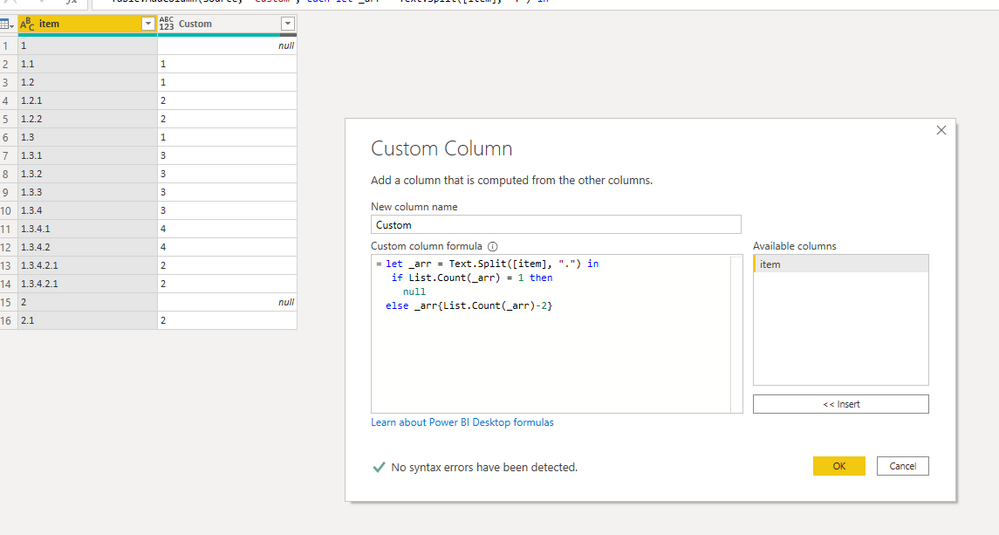FabCon is coming to Atlanta
Join us at FabCon Atlanta from March 16 - 20, 2026, for the ultimate Fabric, Power BI, AI and SQL community-led event. Save $200 with code FABCOMM.
Register now!- Power BI forums
- Get Help with Power BI
- Desktop
- Service
- Report Server
- Power Query
- Mobile Apps
- Developer
- DAX Commands and Tips
- Custom Visuals Development Discussion
- Health and Life Sciences
- Power BI Spanish forums
- Translated Spanish Desktop
- Training and Consulting
- Instructor Led Training
- Dashboard in a Day for Women, by Women
- Galleries
- Data Stories Gallery
- Themes Gallery
- Contests Gallery
- Quick Measures Gallery
- Notebook Gallery
- Translytical Task Flow Gallery
- TMDL Gallery
- R Script Showcase
- Webinars and Video Gallery
- Ideas
- Custom Visuals Ideas (read-only)
- Issues
- Issues
- Events
- Upcoming Events
Join the Fabric FabCon Global Hackathon—running virtually through Nov 3. Open to all skill levels. $10,000 in prizes! Register now.
- Power BI forums
- Forums
- Get Help with Power BI
- Desktop
- Split/Extract text from last delimiter - right to ...
- Subscribe to RSS Feed
- Mark Topic as New
- Mark Topic as Read
- Float this Topic for Current User
- Bookmark
- Subscribe
- Printer Friendly Page
- Mark as New
- Bookmark
- Subscribe
- Mute
- Subscribe to RSS Feed
- Permalink
- Report Inappropriate Content
Split/Extract text from last delimiter - right to left
Hey guys,
i have this kinda data:
-
item
1
1.1 1.2 1.2.1 1.2.2 1.3 1.3.1 1.3.2
1.3.3
1.3.4
1.3.4.1 1.3.4.2 1.3.4.2.1 1.3.4.2.1 2 2.1
i want to extract 1 number before the last "."(dot/point) (between the last two ".")
The 'new' column should be like this:
item | extracted number |
1 | null |
| 1.1 | 1 |
| 1.2 | 1 |
| 1.2.1 | 2 |
| 1.2.2 | 2 |
| 1.3 | 1 |
| 1.3.1 | 3 |
1.3.2 | 3 |
1.3.3 | 3 |
1.3.4 | 3 |
| 1.3.4.1 | 4 |
| 1.3.4.2 | 4 |
| 1.3.4.2.1 | 2 |
| 1.3.4.2.1 | 2 |
| 2 | null |
| 2.1 | 2 |
note: some items of it ends up with two characters... 22.1.1.10
how can i do this kinda thing?
Solved! Go to Solution.
- Mark as New
- Bookmark
- Subscribe
- Mute
- Subscribe to RSS Feed
- Permalink
- Report Inappropriate Content
@Anonymous ,
Did I answer your question? Mark my post as a solution!
Ricardo
- Mark as New
- Bookmark
- Subscribe
- Mute
- Subscribe to RSS Feed
- Permalink
- Report Inappropriate Content
- Mark as New
- Bookmark
- Subscribe
- Mute
- Subscribe to RSS Feed
- Permalink
- Report Inappropriate Content
Maybe:
let
Source = Table.FromRows(Json.Document(Binary.Decompress(Binary.FromText("i45WyixJzVWK1YlWMoSQejDaCEYjROBixjAaLmeMkEOSNUGwkFSaIKk1QTIfzosFAA==", BinaryEncoding.Base64), Compression.Deflate)), let _t = ((type text) meta [Serialized.Text = true]) in type table [Column1 = _t]),
#"Changed Type" = Table.TransformColumnTypes(Source,{{"Column1", type text}}),
#"Promoted Headers" = Table.PromoteHeaders(#"Changed Type", [PromoteAllScalars=true]),
#"Changed Type1" = Table.TransformColumnTypes(#"Promoted Headers",{{"item", type text}}),
#"Split Column by Delimiter" = Table.SplitColumn(#"Changed Type1", "item", Splitter.SplitTextByEachDelimiter({"."}, QuoteStyle.Csv, true), {"item.1", "item.2"}),
#"Changed Type2" = Table.TransformColumnTypes(#"Split Column by Delimiter",{{"item.1", type text}, {"item.2", Int64.Type}}),
#"Split Column by Delimiter1" = Table.SplitColumn(#"Changed Type2", "item.1", Splitter.SplitTextByEachDelimiter({"."}, QuoteStyle.Csv, true), {"item.1.1", "item.1.2"}),
#"Changed Type3" = Table.TransformColumnTypes(#"Split Column by Delimiter1",{{"item.1.1", type text}, {"item.1.2", Int64.Type}}),
#"Added Custom" = Table.AddColumn(#"Changed Type3", "Custom", each if [item.2] = null and [item.1.2] = null then [item.1.1] else if [item.1.2] = null then [item.2] else [item.1.2]),
#"Changed Type4" = Table.TransformColumnTypes(#"Added Custom",{{"Custom", Int64.Type}})
in
#"Changed Type4"Follow on LinkedIn
@ me in replies or I'll lose your thread!!!
Instead of a Kudo, please vote for this idea
Become an expert!: Enterprise DNA
External Tools: MSHGQM
YouTube Channel!: Microsoft Hates Greg
Latest book!: DAX For Humans
DAX is easy, CALCULATE makes DAX hard...
Helpful resources

FabCon Global Hackathon
Join the Fabric FabCon Global Hackathon—running virtually through Nov 3. Open to all skill levels. $10,000 in prizes!

Power BI Monthly Update - September 2025
Check out the September 2025 Power BI update to learn about new features.