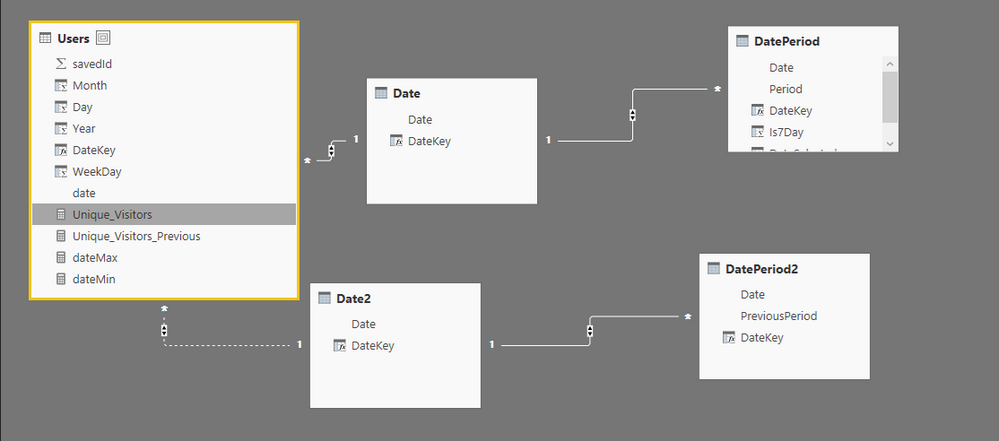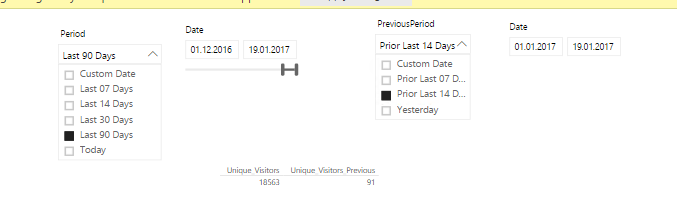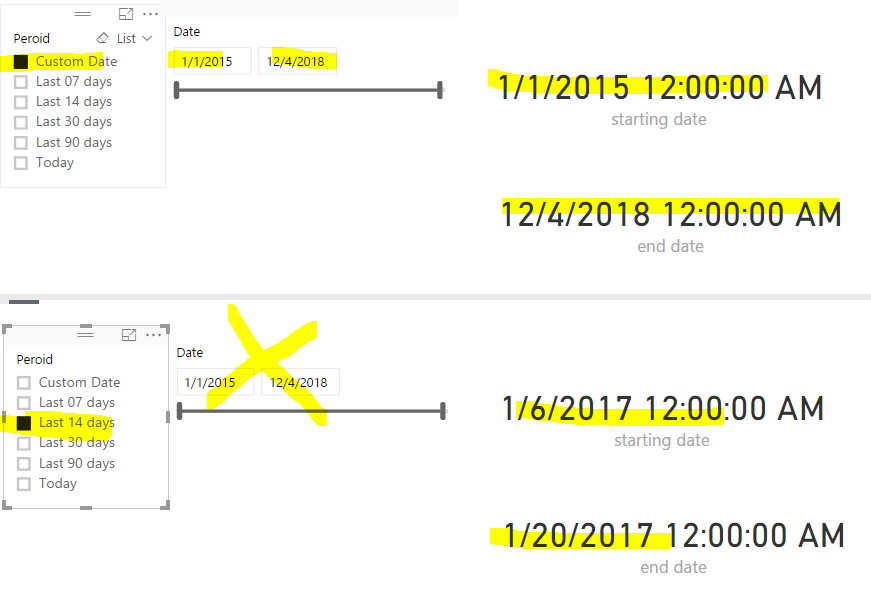Join us at FabCon Vienna from September 15-18, 2025
The ultimate Fabric, Power BI, SQL, and AI community-led learning event. Save €200 with code FABCOMM.
Get registered- Power BI forums
- Get Help with Power BI
- Desktop
- Service
- Report Server
- Power Query
- Mobile Apps
- Developer
- DAX Commands and Tips
- Custom Visuals Development Discussion
- Health and Life Sciences
- Power BI Spanish forums
- Translated Spanish Desktop
- Training and Consulting
- Instructor Led Training
- Dashboard in a Day for Women, by Women
- Galleries
- Data Stories Gallery
- Themes Gallery
- Contests Gallery
- Quick Measures Gallery
- Notebook Gallery
- Translytical Task Flow Gallery
- TMDL Gallery
- R Script Showcase
- Webinars and Video Gallery
- Ideas
- Custom Visuals Ideas (read-only)
- Issues
- Issues
- Events
- Upcoming Events
Compete to become Power BI Data Viz World Champion! First round ends August 18th. Get started.
- Power BI forums
- Forums
- Get Help with Power BI
- Desktop
- Specify custom date periods with predefined date p...
- Subscribe to RSS Feed
- Mark Topic as New
- Mark Topic as Read
- Float this Topic for Current User
- Bookmark
- Subscribe
- Printer Friendly Page
- Mark as New
- Bookmark
- Subscribe
- Mute
- Subscribe to RSS Feed
- Permalink
- Report Inappropriate Content
Specify custom date periods with predefined date periods.
HI All,
I need to have posibility in the report to specify either predefined period(like last 7 days, last 30 days...) or custom date period(any possible date renge). And i have to compare measures for current and previous period. In order to compare two periods i added few tables(2 for current periods and two for previous ).
For custom period selection just need to use slicer on date field and it works. Periods i specified in DatePeriod and DatePeriod2 respectivly. But im not able to get it work together. Report should filter data based on custom date(date slicer), only in "Custom Date" is selected in DatePeriod filter. And vice verce if i change DatePeriod slicer it should ignor/or reset what is specified in Date slicer.
Is the any way to make it work together?
Thanks in advance for any help!
Solved! Go to Solution.
- Mark as New
- Bookmark
- Subscribe
- Mute
- Subscribe to RSS Feed
- Permalink
- Report Inappropriate Content
I'll use two measures(starting date and end date) and two tables(one lookup table and one calendar table). Then those two measures can be used to filter tables. Check more details in the attached pbix.
starting date = SWITCH(MAX('peroid lookup'[starting day]),DATE(1970,1,1),MIN('calendar'[Date]),MAX('peroid lookup'[starting day]))
end date = SWITCH(MAX('peroid lookup'[starting day]),DATE(1970,1,1),MAX('calendar'[Date]),TODAY())
####The calculated column in lookup table
starting day =
SWITCH (
TRUE (),
'Peroid lookup'[Peroid] = "Last 07 days", TODAY () - 7,
'Peroid lookup'[Peroid] = "Last 14 days", TODAY () - 14,
'Peroid lookup'[Peroid] = "Last 30 days", TODAY () - 30,
'Peroid lookup'[Peroid] = "Last 90 days", TODAY () - 90,
'Peroid lookup'[Peroid] = "Today", TODAY (),
DATE ( 1970, 1, 1 )
)
- Mark as New
- Bookmark
- Subscribe
- Mute
- Subscribe to RSS Feed
- Permalink
- Report Inappropriate Content
I'll use two measures(starting date and end date) and two tables(one lookup table and one calendar table). Then those two measures can be used to filter tables. Check more details in the attached pbix.
starting date = SWITCH(MAX('peroid lookup'[starting day]),DATE(1970,1,1),MIN('calendar'[Date]),MAX('peroid lookup'[starting day]))
end date = SWITCH(MAX('peroid lookup'[starting day]),DATE(1970,1,1),MAX('calendar'[Date]),TODAY())
####The calculated column in lookup table
starting day =
SWITCH (
TRUE (),
'Peroid lookup'[Peroid] = "Last 07 days", TODAY () - 7,
'Peroid lookup'[Peroid] = "Last 14 days", TODAY () - 14,
'Peroid lookup'[Peroid] = "Last 30 days", TODAY () - 30,
'Peroid lookup'[Peroid] = "Last 90 days", TODAY () - 90,
'Peroid lookup'[Peroid] = "Today", TODAY (),
DATE ( 1970, 1, 1 )
)
- Mark as New
- Bookmark
- Subscribe
- Mute
- Subscribe to RSS Feed
- Permalink
- Report Inappropriate Content
This method works perfectly.The only glitch being when selecting something in the custom date range(second slicer) and then toggling the first time period selector.The selected date range filter gets stuck and doesnt blank out .Have you encountered a similar behaviour ?
- Mark as New
- Bookmark
- Subscribe
- Mute
- Subscribe to RSS Feed
- Permalink
- Report Inappropriate Content
@Eric_Zhang Thank you for your response. How you would suggest to calculate measure for those periods? Calculate masure for date range "starting date"\"end date"?
- Mark as New
- Bookmark
- Subscribe
- Mute
- Subscribe to RSS Feed
- Permalink
- Report Inappropriate Content
@nestord wrote:
@Eric_Zhang Thank you for your response. How you would suggest to calculate measure for those periods? Calculate masure for date range "starting date"\"end date"?
Yes, in the other measures' DAX fomular, filtter tables with those two measures.