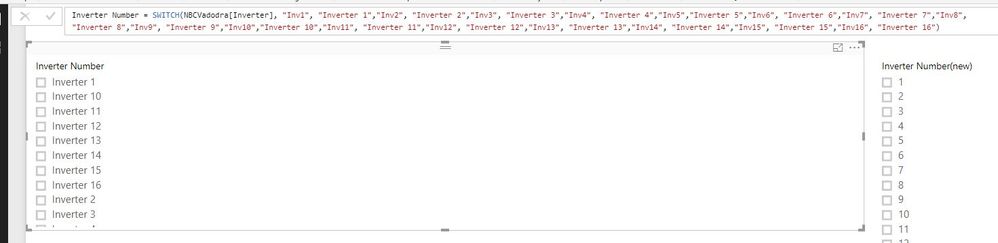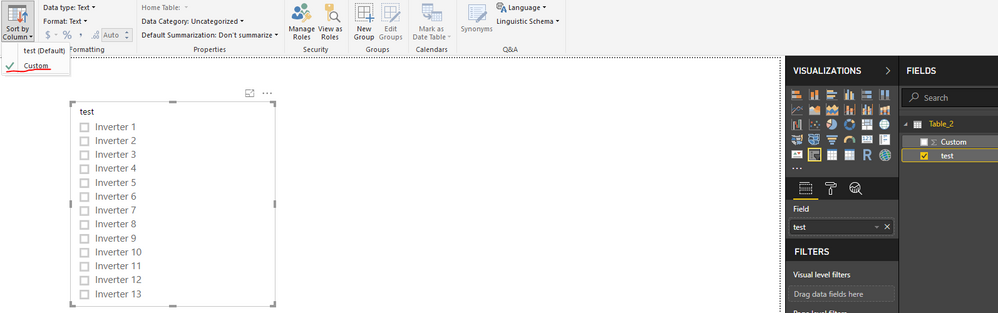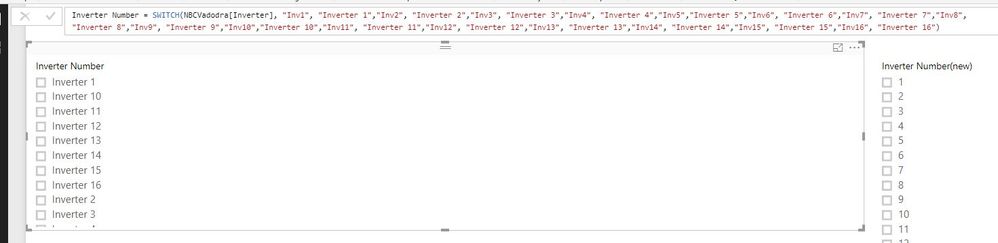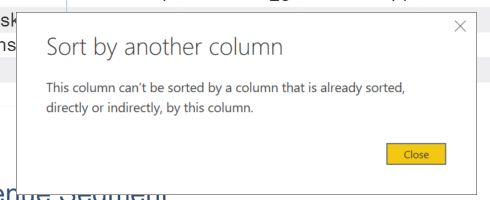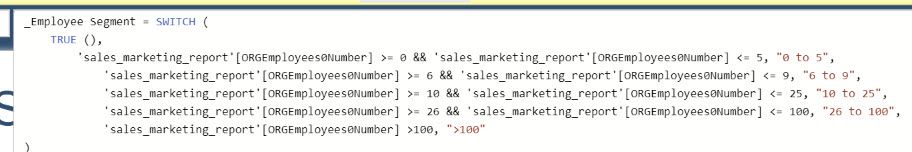FabCon is coming to Atlanta
Join us at FabCon Atlanta from March 16 - 20, 2026, for the ultimate Fabric, Power BI, AI and SQL community-led event. Save $200 with code FABCOMM.
Register now!- Power BI forums
- Get Help with Power BI
- Desktop
- Service
- Report Server
- Power Query
- Mobile Apps
- Developer
- DAX Commands and Tips
- Custom Visuals Development Discussion
- Health and Life Sciences
- Power BI Spanish forums
- Translated Spanish Desktop
- Training and Consulting
- Instructor Led Training
- Dashboard in a Day for Women, by Women
- Galleries
- Data Stories Gallery
- Themes Gallery
- Contests Gallery
- QuickViz Gallery
- Quick Measures Gallery
- Visual Calculations Gallery
- Notebook Gallery
- Translytical Task Flow Gallery
- TMDL Gallery
- R Script Showcase
- Webinars and Video Gallery
- Ideas
- Custom Visuals Ideas (read-only)
- Issues
- Issues
- Events
- Upcoming Events
Vote for your favorite vizzies from the Power BI Dataviz World Championship submissions. Vote now!
- Power BI forums
- Forums
- Get Help with Power BI
- Desktop
- Sorting a text column using Direct Query
- Subscribe to RSS Feed
- Mark Topic as New
- Mark Topic as Read
- Float this Topic for Current User
- Bookmark
- Subscribe
- Printer Friendly Page
- Mark as New
- Bookmark
- Subscribe
- Mute
- Subscribe to RSS Feed
- Permalink
- Report Inappropriate Content
Sorting a text column using Direct Query
Hi All,
I have a table in SQL which I import using Direct query in power BI. I have a text column with values as Inverter 1, Inverter 2 ..... Inverter 16. The issue is I am not abloe to sort it like below.
Inverter 1
Inverter 2
.
.
.
Inverter 16
Instead it is automatically sorting in the below order,
Inverter 1
Inverter 10
Inverter 11
.
.
.
Inverter 9
Please look into the pic for more details.
Kindly help.
Thanks
Krishnamurthy
Solved! Go to Solution.
- Mark as New
- Bookmark
- Subscribe
- Mute
- Subscribe to RSS Feed
- Permalink
- Report Inappropriate Content
Hi @Kolumam,
Here I made a test to achieve your goal.
1. Connect a table of SQL server database using direct query.
2. Add a custom column using this formula in Query Editor of Power BI Desktop.
Custom = if [test] = "Inverter 1" then 1 else if [test] = "Inverter 2" then 2 else if [test] = "Inverter 3" then 3 else if [test] = "Inverter 4" then 4 else if [test] = "Inverter 5" then 5 else if [test] = "Inverter 6" then 6 else if [test] = "Inverter 7" then 7 else if [test] = "Inverter 8" then 8 else if [test] = "Inverter 9" then 9 else if [test] = "Inverter 10" then 10 else if [test]="Inverter 11" then 11 else if [test]="Inverter 12" then 12 else if [test]="Inverter 13" then 13 else if [test]="Inverter 14" then 14 else if [test]="Inverter 15" then 15 else 16
3. Sort the test column by Custom. Then we can get the result as you want.
Hope this will be helpful!
Regards,
Frank
If this post helps, then please consider Accept it as the solution to help the others find it more quickly.
- Mark as New
- Bookmark
- Subscribe
- Mute
- Subscribe to RSS Feed
- Permalink
- Report Inappropriate Content
Hi All,
I am trying to sort by Inverter1, Inverter 2 etc...but it is not sorted properly. Please help to fix it as this is done using direct query.
- Mark as New
- Bookmark
- Subscribe
- Mute
- Subscribe to RSS Feed
- Permalink
- Report Inappropriate Content
Hi Kolumam,
Since its in text format try using a 2- digit number , I.e Inverter 01, Inverter 02 etc. while defining the switch statement.
- Mark as New
- Bookmark
- Subscribe
- Mute
- Subscribe to RSS Feed
- Permalink
- Report Inappropriate Content
Hi @Kolumam,
Here I made a test to achieve your goal.
1. Connect a table of SQL server database using direct query.
2. Add a custom column using this formula in Query Editor of Power BI Desktop.
Custom = if [test] = "Inverter 1" then 1 else if [test] = "Inverter 2" then 2 else if [test] = "Inverter 3" then 3 else if [test] = "Inverter 4" then 4 else if [test] = "Inverter 5" then 5 else if [test] = "Inverter 6" then 6 else if [test] = "Inverter 7" then 7 else if [test] = "Inverter 8" then 8 else if [test] = "Inverter 9" then 9 else if [test] = "Inverter 10" then 10 else if [test]="Inverter 11" then 11 else if [test]="Inverter 12" then 12 else if [test]="Inverter 13" then 13 else if [test]="Inverter 14" then 14 else if [test]="Inverter 15" then 15 else 16
3. Sort the test column by Custom. Then we can get the result as you want.
Hope this will be helpful!
Regards,
Frank
If this post helps, then please consider Accept it as the solution to help the others find it more quickly.
- Mark as New
- Bookmark
- Subscribe
- Mute
- Subscribe to RSS Feed
- Permalink
- Report Inappropriate Content
Hi,
But I think custom columns are not allowedin Direct query. It gives an error saying - "This operation is not allowed in Direct query, switch to import mode"
- Mark as New
- Bookmark
- Subscribe
- Mute
- Subscribe to RSS Feed
- Permalink
- Report Inappropriate Content
Hello @v-frfei-msft and @Kolumam
This advice doesn't work for me because I am not allowed to create a custom column in the data view. Doing so forces me to switch to Import. Therefore I can only do this in the report view. I've got a column with the range defined, and another column with the sort order of that range defined but I keep getting an error when I sort the former by the latter:
Here are the columns I've created, trying to sort Employee Segment by Employee Segment Order ascending:
Thanks for any assistance you can give.
Best,
Carly
- Mark as New
- Bookmark
- Subscribe
- Mute
- Subscribe to RSS Feed
- Permalink
- Report Inappropriate Content
Hi @Kolumam,
Does that make sense? If so , could you please mark this answer as solution?
Regards,
Frank
If this post helps, then please consider Accept it as the solution to help the others find it more quickly.
- Mark as New
- Bookmark
- Subscribe
- Mute
- Subscribe to RSS Feed
- Permalink
- Report Inappropriate Content
Hi Frank @v-frfei-msft, along these lines, can you show me how to create an indexed column using between statements then sort on that column?
I have a total measure based on two fields. Once it's in a visual I need to sort by the custom text descriptors. but I can't get it to work. Normally I would add a custom column or table with an index to sort using the in query editor but I can't do it that way with Direct Query.
Measures:
# Employees0 = SUM(sales_marketing_report[ORGEmployees0Number])
# Employees1 = SUM(sales_marketing_report[ORGEmployees1Num])
# Employees Total = sales_marketing_report[# Employees0] + sales_marketing_report[# Employees1]
I've tried this but it gives me a cicular dependence error:
Employee Bands = SWITCH (
TRUE (),
IF ('sales_marketing_report'[# Employees Total] >= 0 && 'sales_marketing_report'[# Employees Total] <= 5, TRUE, FALSE) , "0 to 9"
,IF ( 'sales_marketing_report'[# Employees Total] >= 6 && 'sales_marketing_report'[# Employees Total] <= 9, TRUE, FALSE) , "6 - 9"
,IF ( 'sales_marketing_report'[# Employees Total] >= 10 &&'sales_marketing_report'[# Employees Total] <= 25, TRUE, FALSE) , "10 - 25"
, IF ('sales_marketing_report'[# Employees Total] >= 26 && 'sales_marketing_report'[# Employees Total] <= 100, TRUE, FALSE) , "26 - 100"
, IF ('sales_marketing_report'[# Employees Total] >= 100, TRUE, FALSE) , ">100"
)
My goal is to set up visuals with counts, % and totals based on those bands/ranges:
Hi Frank @v-frfei-msft, along these lines, can you show me how to create an indexed column using between statements then sort on that column?
I have a total measure based on two fields. Once it's in a visual I need to sort by the custom text descriptors. but I can't get it to work. Normally I would add a custom column or table with an index to sort using the in query editor but I can't do it that way with Direct Query.
Measures:
# Employees0 = SUM(sales_marketing_report[ORGEmployees0Number])
# Employees1 = SUM(sales_marketing_report[ORGEmployees1Num])
# Employees Total = sales_marketing_report[# Employees0] + sales_marketing_report[# Employees1]
I've tried this but it gives me a cicular dependence error:
Employee Bands = SWITCH (
TRUE (),
IF ('sales_marketing_report'[# Employees Total] >= 0 && 'sales_marketing_report'[# Employees Total] <= 5, TRUE, FALSE) , "0 to 9"
,IF ( 'sales_marketing_report'[# Employees Total] >= 6 && 'sales_marketing_report'[# Employees Total] <= 9, TRUE, FALSE) , "6 - 9"
,IF ( 'sales_marketing_report'[# Employees Total] >= 10 &&'sales_marketing_report'[# Employees Total] <= 25, TRUE, FALSE) , "10 - 25"
, IF ('sales_marketing_report'[# Employees Total] >= 26 && 'sales_marketing_report'[# Employees Total] <= 100, TRUE, FALSE) , "26 - 100"
)
My goal is to set up visuals with counts, % and totals based on those bands/ranges like the matrices below.
Thanks for any help!
Carly
Helpful resources

Power BI Dataviz World Championships
Vote for your favorite vizzies from the Power BI World Championship submissions!

Join our Community Sticker Challenge 2026
If you love stickers, then you will definitely want to check out our Community Sticker Challenge!

Power BI Monthly Update - January 2026
Check out the January 2026 Power BI update to learn about new features.

| User | Count |
|---|---|
| 57 | |
| 52 | |
| 45 | |
| 17 | |
| 16 |
| User | Count |
|---|---|
| 109 | |
| 108 | |
| 40 | |
| 33 | |
| 26 |